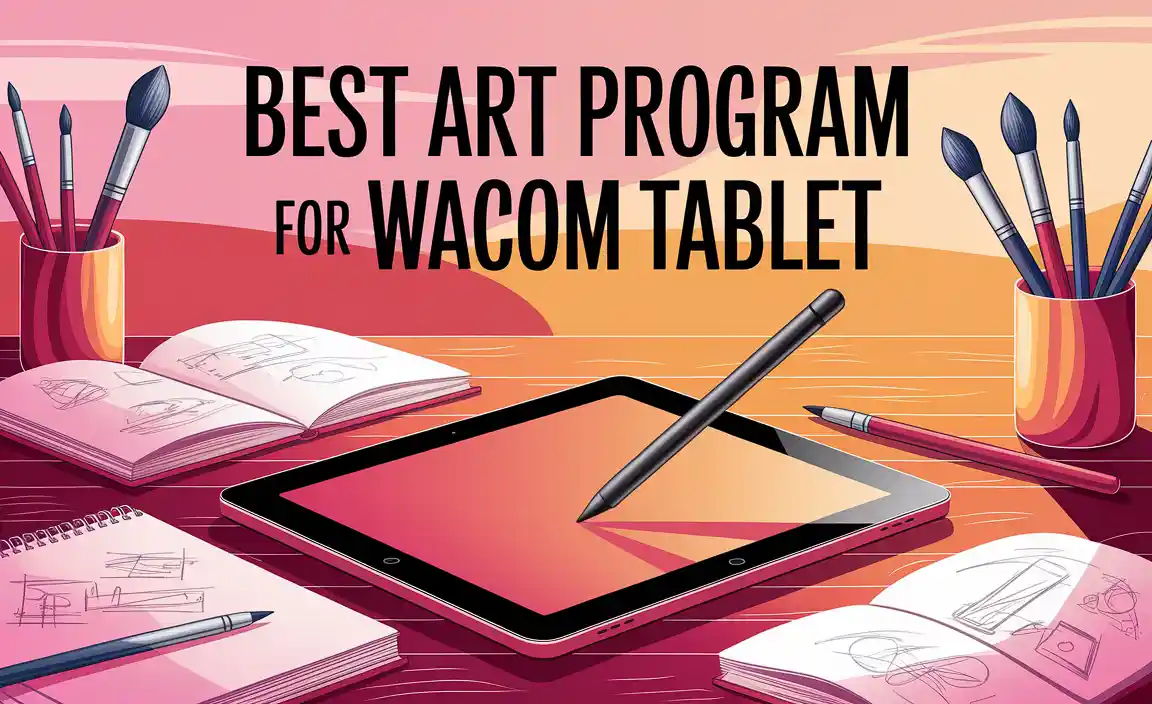Discovering The Best Wacom Tablet Options Of 2020 In The World Of Digital Art And Design, Having The Right Tools Is Crucial For Ensuring Quality Work And Creative Freedom. Among The Top Choices For Graphic Professionals And Enthusiasts Alike Are Wacom Tablets, Which Have Been Consistently Praised For Their Precision, Durability, And Advanced Technology. This Article Will Guide You Through The Best Wacom Tablet Options Available In 2020, Exploring Features, Benefits, And Considerations To Help You Make An Informed Decision. Why Consider A Wacom Tablet? Wacom Tablets Are Renowned For Their Exceptional Pressure Sensitivity And Performance, Making Them The Go-To Brand For Illustrators, Graphic Designers, And Photographers. With A Range Of Products Tailored To Different Needs—From Entry-Level Models To Professional-Grade Devices—Wacom Offers Something For Everyone. Whether You’Re Sketching For Fun Or Creating Complex Digital Artwork, There’S A Wacom Tablet Designed To Suit Your Creative Workflow. Top Picks For 2020 Let’S Delve Into Some Of The Standout Wacom Tablet Models That Captured The Spotlight In 2020, Providing Features That Cater To Varying Levels Of Expertise And Artistic Needs. Wacom Intuos Pro The Wacom Intuos Pro Is Celebrated For Its Premium Build Quality And Intuitive Design. It Features: – **Outstanding Pressure Sensitivity**: Offers 8192 Levels Of Pressure To Give A Natural Feel And Precise Control. – **Pen Tilt Recognition**: Allows Artists To Create Strokes With Varied Width And Opacity. – **Wireless Connectivity**: Ensures A Clutter-Free Workspace. Ideal For Professionals Seeking A Reliable And Versatile Tool, The Intuos Pro Stands Out As A Top Performer In Digital Art Circles. Wacom Cintiq 22 For Those Who Prefer A Screen-Based Experience, The Wacom Cintiq 22 Offers A Large Workspace And Vibrant Display: – **Full Hd Display**: Features A 21.5-Inch Screen With Anti-Glare Coating For Comfortable Viewing. – **Pro Pen 2 Technology**: Provides Incredible Accuracy And Pressure Sensitivity For Detailed Work. – **Ergonomic Stand**: Adjustable Stand Allows You To Work At Your Preferred Angle. This Tablet Is Perfect For Artists Who Want An Immersive Drawing Experience Directly On The Screen. Wacom One The Wacom One Is An Excellent Choice For Beginners Or Budget-Conscious Artists: – **13.3-Inch Display**: Compact Size With A Natural Surface Friction For A Genuinelike Feel. – **Affordable Pricing**: Offers Quality Features Without Breaking The Bank. – **Compatible With Multiple Devices**: Use It With Mac, Windows, And Android. The Wacom One Is A Versatile Option For Those New To Digital Art Looking For An Introduction To Screen Tablets Without A Hefty Investment. Making The Right Choice When Selecting The Best Wacom Tablet For Your Needs, Consider Factors Such As Budget, Intended Use, And Required Features. If Portability And Price Are Key, The Wacom One May Be Your Best Bet. For A More Immersive Experience, The Cintiq 22 Could Be Ideal. Meanwhile, If You Seek Professional Performance, The Intuos Pro Remains A Strong Contender. In Conclusion, 2020 Brought A Range Of Wacom Tablets That Catered To Various Artistic Practices And Budgets. These Devices Continued To Strengthen Wacom’S Reputation As A Leader In Digital Drawing Technology. Whatever Your Artistic Level Or Needs, There’S A Wacom Tablet That Can Help Bring Your Creations To Life.
Discover the Best Wacom Tablet of 2020
Wacom tablets make digital art feel magical. Remember when drawing on paper was your only option? Not anymore! Finding the best Wacom tablet of 2020 will transform your creativity. Imagine sketching with endless colors and tools at your fingertips. This year’s star tablets showcased pen accuracy and screen clarity. Even kids can explore their imagination with ease. Ready to unleash your inner artist? Grab a Wacom and watch your art come alive!Top Features to Consider When Choosing a Wacom Tablet
Screen Size and Resolution for Detailed Work. Pen Sensitivity and Pressure Levels for Precision. Connectivity Options and Compatibility with Devices.Choosing the right Wacom tablet starts with thinking about the screen size and resolution. A bigger screen helps you see more details in your work. High resolution makes your drawings sharper. Next, pay attention to the pen sensitivity and pressure levels. This helps you draw with precision. Look at how the tablet connects to your devices. Make sure it’s compatible with your computer or smartphone. Here’s a quick guide:
- Screen Size: Larger screens show more details.
- Resolution: Higher resolution, sharper images.
- Pen Sensitivity: Better control when drawing.
- Connectivity: Works well with your devices.
Why is screen resolution important?
High resolution makes images sharp. It shows every small detail in your art. This is great for artists who care about quality.
How does pen sensitivity affect drawing?
Better pen sensitivity means more control. You can create lines of different thicknesses, just like using a regular pencil.
What connectivity options should you consider?
Check for wireless and USB options. Make sure it connects easily to your devices for smooth use.
Comparative Review: Popular Wacom Tablet Models of 2020
Wacom Intuos Pro: Ideal for Professional Artists. Wacom Cintiq 16: Perfect Balance Between Cost and Functionality. Wacom One: BeginnerFriendly Option for Casual Use.Choosing the best Wacom tablet in 2020 might seem like picking a favorite candy flavor because each model offers something sweet. The Wacom Intuos Pro shines for professional artists with its top-notch pressure sensitivity and sleek design. If cost and functionality are a teeter-totter, the Wacom Cintiq 16 is the playground hero that balances both perfectly. Meanwhile, the Wacom One holds out a friendly hand to beginners, being easy to use and perfect for casual sketches. Here’s a quick peek:
| Model | Best For |
|---|---|
| Wacom Intuos Pro | Professional Artists |
| Wacom Cintiq 16 | Cost and Functionality |
| Wacom One | Beginners and Casual Use |
Remember, each tablet is like a trusty sidekick, ready to take your art to the next level. Whether you’re drawing a masterpiece or doodling a cat meme, Wacom’s got your back with style! As Pablo Picasso said, “Every child is an artist,” and with these tools, every digital doodler can be one too.
User Experience and Performance: What to Expect
HandsOn Experience: Drawing and Designing with Each Model. Software Compatibility: Seamless Integration with Apps. LongTerm Reliability and Durability of Different Tablets.Imagine sketching your next masterpiece on a tablet that feels like magic. Each Wacom model offers a unique user experience when drawing or designing. Expect smooth lines and responsive strokes, turning your ideas into reality. These tablets also work well with popular apps, ensuring seamless integration with your creative software. When it comes to durability, Wacom has got your back. The tablets are built to last, so you won’t need a replacement soon. The blend of performance and reliability makes using a Wacom tablet a joy.
| Wacom Model | Compatibility | Reliability |
|---|---|---|
| Wacom One | High | Long-lasting |
| Wacom Intuos | Excellent | Robust |
| Wacom Cintiq | Superb | Extremely durable |
According to many artists, “using a Wacom tablet feels like drawing on butter!” Dive into digital drawing with confidence, knowing that these tablets are as dependable as your favorite pencil.
Price Comparison: Finding Value in Your Purchase
Breakdown of Costs for Different Wacom Tablets. Evaluating Cost vs. Features: Getting the Best Deal. Availability of Bundled Offers and Accessories.Choosing a Wacom tablet can be tricky. Prices vary based on features. Some tablets have more tools or bigger screens but cost more. To find the best deal, match features with needs. Look for bundled offers. They add value and might include pens or cases.
Which Wacom tablet offers the most value for money?
The Wacom Intuos is a great pick for beginners. It balances price and features well. Many artists love it for its simplicity.Are there any discounts or deals available for Wacom tablets?
Yes, retailers like Amazon often have sales. Check around holidays or during special events. Buying in bundles can save money too.
- This includes extra accessories, making purchases worthwhile.
By understanding these factors, you can shop smart and get the tablet that suits you best!
Expert Recommendations and Customer Reviews
Insights from Industry Professionals on Preferred Models. Aggregated Customer Feedback and Ratings. Testimonials and Use Cases from Artists around the World.Many artists rave about their Wacom tablets. Which one do they like? Here are insights shared by experts:
- Cintiq is loved by professionals for its vibrant display.
- Intuos Pro shines for its amazing precision.
People who use these tablets often give them high ratings. One artist said, “Wacom changed how I create art!” Seeing work become easy and fun is common feedback worldwide. If you’re an aspiring artist, Wacom models have earned praise for their top quality and excellent user experiences.
Why do artists prefer Wacom tablets?
Wacom tablets often have features that make drawing easy and enjoyable. The stylus feels natural, like a real pen, allowing for more detail and creativity.
Which Wacom model is best for beginners?
The Wacom Intuos is popular among beginners. It’s user-friendly and good for learning.
Where to Buy: Trusted Retailers and Special Discounts
Online Platforms and Physical Stores Offering Wacom Tablets. Tips on Locating Authentic Products and Avoiding Scams. Seasonal Deals and Promotions to Watch for in 2020.Looking for a new Wacom tablet? You can buy one online or in stores. Websites like Amazon and Best Buy are popular spots. Local stores might have them too. Give them a call first; it’s like asking if your favorite ice cream is in stock—super important! Be careful of sneaky sellers. You want to get the real deal, not a fancy coaster. Keep an eye out for special deals, especially around the holidays. Prices can drop more than your jaw after seeing a magic trick.
| Platform | Type | Tip |
|---|---|---|
| Amazon | Online | Check user reviews |
| Best Buy | Both | Look for warranty options |
| Local Electronics Store | In-Store | Call ahead |
2020 is a good year for deals. Keep your eyes peeled around Black Friday; discounts could be a steal! Happy tablet hunting!
Conclusion
In 2020, the best Wacom tablet offered great precision for artists. It combined easy-to-use features with an affordable price. If you’re starting digital art, exploring Wacom can be a smart step. For more tips, check online reviews and tutorials. This can help you find the right tablet for your creative needs. Keep drawing and keep learning!FAQs
What Features Made The Wacom Cintiq The Best Wacom Tablet In 2020?The Wacom Cintiq was great in 2020 because it had a big, colorful screen you could draw on directly. It felt like drawing on paper, making it fun for artists. The pen was easy to hold and very precise. It helped artists create beautiful pictures more easily.
How Did The Wacom Intuos Pro Stand Out In Terms Of Performance And Price In 2020?The Wacom Intuos Pro was a special drawing tablet in 2020. It worked fast and was very accurate. Many artists loved using it. Although not cheap, it cost less than many high-end tablets. Overall, it was good for people who wanted a reliable tablet without spending too much.
What Are The Key Differences Between The Wacom One And Other Wacom Tablets Released In 2020?The Wacom One is an entry-level tablet that’s easy and fun to use. It has a 13-inch screen, which is smaller than some other models. The other 2020 Wacom tablets, like the Wacom Cintiq Pro, have bigger screens and more advanced features. The Wacom One is great for beginners and costs less, making it a good start for new artists.
How Did Artists And Designers Rate The Wacom Mobilestudio Pro In 20For Professional Use?Artists and designers liked the Wacom MobileStudio Pro because it worked well for drawing and designing. It had a big screen and was easy to use. Some people thought it was a bit heavy to carry. Overall, many thought it was a good tool for creative work.
What Improvements Did The Wacom Products Released In 20Offer Compared To Their Predecessors?Wacom in 2020 made their drawing tablets better. They gave them sharper screens, so you see more details. New pens felt smoother to use. They also made their tablets faster and easier to connect. This makes drawing more fun and easier for us!
Your tech guru in Sand City, CA, bringing you the latest insights and tips exclusively on mobile tablets. Dive into the world of sleek devices and stay ahead in the tablet game with my expert guidance. Your go-to source for all things tablet-related – let’s elevate your tech experience!