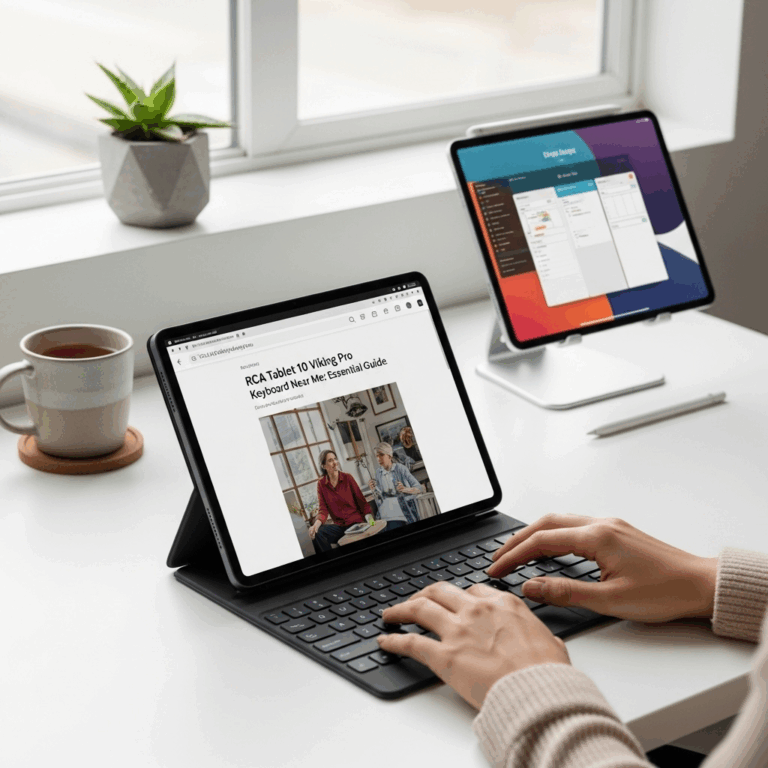Budget Tablets for Cooking: Essential Buying Tips & Tricks. Find affordable tablets perfect for your kitchen with expert advice. Get the best value for recipes, timers, and more without breaking the bank.
Welcome to the kitchen tech corner! If you’re tired of juggling messy recipe cards or squinting at your phone for measurements, a tablet can be your culinary best friend. But with so many options, finding an affordable one that’s up to the task can feel overwhelming. Don’t worry, we’ve got your back! Tabletzoo is here to guide you through choosing the perfect budget tablet for your cooking adventures, making your time in the kitchen easier and more enjoyable. Let’s discover what makes a tablet a kitchen must-have!
Budget Tablets for Cooking: Essential Buying Tips
The kitchen is the heart of the home, and with the right tech, it can become an even more enjoyable and efficient space. A tablet can transform how you find recipes, follow cooking videos, set timers, and even order groceries. But when you’re on a budget, the options can seem endless and confusing. What features actually matter for a kitchen tablet? Which brands offer the best bang for your buck? This guide is designed to cut through the noise and give you the essential buying tips for budget tablets that will be your perfect sous chef.
Why a Tablet is a Chef’s Best Friend (Even on a Budget)
Imagine this: you’re splattered with flour, your hands are covered in dough, and you need to check the next step in your recipe. Fumbling with a sticky phone or flipping through a stained cookbook can be a hassle. A tablet offers a hands-free or easily-wipeable solution. From dynamic recipe apps and video tutorials to smart home integration and grocery lists, a tablet can streamline your entire cooking process.
Here’s why a tablet shines in the kitchen:
- Easy Recipe Access: Search and display recipes from websites or dedicated apps in a large, readable format.
- Hands-Free Instructions: Many apps allow for voice commands or simple gestures to navigate recipes, keeping your screen clean.
- Integrated Timers and Conversions: No more needing separate timers or searching for kitchen conversion charts.
- Video Tutorials: Follow along with step-by-step video guides for complex dishes.
- Entertainment: Listen to podcasts or music while you cook.
- Digital Grocery Lists: Easily create and update your shopping lists as you plan meals.
Key Features to Look for in Budget Cooking Tablets
When you’re looking for a tablet that can handle kitchen duties without costing a fortune, focus on the features that truly matter for culinary use. You don’t need the absolute latest or most powerful processor for most cooking tasks. Instead, prioritize durability, screen visibility, and essential software capabilities.
1. Screen Size and Brightness
This is crucial. You’ll likely be placing the tablet on a counter or mount, some distance away. A larger screen makes reading recipes easier, especially from across the kitchen. Look for at least an 8-inch display, with 10 inches or more being ideal if space allows. Brightness is also key; a screen that’s too dim will be hard to see in a well-lit kitchen or near a sunny window. While specific nits (brightness measurement) can be technical, generally, reviews mentioning good outdoor visibility or strong brightness are a good sign.
2. Durability and Water Resistance
Kitchens can be messy places! Splashes of water, oil, or sauce are inevitable. While true waterproofing is rare on budget devices, some tablets offer a degree of splash resistance. If not, consider investing in a good quality, washable tablet case. This protective layer will be your first line of defense against accidental spills and crumbs.
3. Battery Life
You don’t want your tablet dying halfway through a bake. Look for devices known for decent battery life, ideally capable of lasting several hours of continuous use. This ensures you can complete recipes and follow along with videos without interruption.
4. Storage Space
While you might not be downloading massive games, you’ll want enough storage for recipe apps, offline recipes, music, and potentially downloaded cooking videos. 32GB is a minimum, but 64GB or more will give you more breathing room. Many budget tablets also support microSD cards, allowing you to expand storage affordably.
5. Connectivity (Wi-Fi)
For most users, a reliable Wi-Fi connection is all you need in the kitchen. Ensure the tablet has modern Wi-Fi standards for a stable connection to your home network. Cellular (LTE) versions are generally more expensive and unnecessary for kitchen use unless you plan to take your tablet to a cooking class without Wi-Fi.
6. Operating System and App Compatibility
Most budget tablets run on Android or Fire OS (Amazon’s version of Android). Both platforms have access to a vast library of cooking apps, from recipe organizers like Paprika Recipe Manager to measurement converter apps and popular streaming services for video tutorials. Ensure the operating system you choose supports the apps you plan to use.
Best Budget Tablet Categories for Cooking
When shopping for a budget tablet, you’ll find a few main categories that often deliver excellent value. These are typically not the flagship models but offer more than enough power and features for culinary tasks.
A. Amazon Fire Tablets
Amazon’s Fire tablets are often highlighted for their affordability and ease of use, especially if you’re already in the Amazon ecosystem. They run Fire OS, which is a customized version of Android, giving you access to the Amazon Appstore, which includes many popular Android apps, though sometimes with fewer options than the Google Play Store.
- Pros: Extremely budget-friendly, good integration with Amazon services (Prime Video, Kindle, Audible), decent screens for the price, durable build (especially the Kids Edition models which are surprisingly good for adults too, due to their rugged cases).
- Cons: Fire OS can feel a bit more restricted than standard Android. App selection can be more limited for non-Amazon services directly from the Amazon Appstore. Performance can be slower than comparable Android tablets for intensive tasks.
- Good for: Basic recipe browsing, watching cooking shows, listening to audiobooks, users heavily invested in Amazon’s services.
B. Entry-Level Android Tablets
Brands like Samsung (Galaxy Tab A series), Lenovo, and occasionally others offer Android tablets that sit at competitive price points. These run a more standard version of Android and have access to the full Google Play Store, offering the widest range of apps.
- Pros: Access to the full Google Play Store with millions of apps, usually more customizable than Fire tablets, often offer better performance for the price compared to Fire.
- Cons: Prices can vary more, so careful comparison is needed. Some very cheap Android tablets might have disappointing build quality or screen resolution.
- Good for: Users who want maximum app flexibility, standard Android experience, better overall performance for a slightly higher budget than the cheapest Fire tablets.
C. Refurbished or Older Generation Tablets
Don’t discount the power of refurbished or slightly older models from reputable brands. You can often find excellent deals on tablets that were top-of-the-line a year or two ago, which are still more than capable for kitchen tasks.
- Pros: Can get premium features (better screen, more storage, faster processor) at a significantly reduced price.
- Cons: Battery health may be slightly degraded (though reputable refurbishers usually inspect this). Limited warranty compared to new devices. Availability can be hit-or-miss.
- Good for: Getting more bang for your buck, users who don’t mind a non-pristine device, finding a good balance of features and price.
Top Features to Consider for a Kitchen Tablet
Beyond the core specs, some specific features can make a budget tablet significantly better for kitchen use. These might not be advertised prominently but are worth keeping an eye out for.
1. Screen Resolution
While you don’t need 4K for recipes, a crisp screen makes reading text and viewing images much easier. Aim for at least an HD (720p) resolution for smaller screens (7-8 inches) and Full HD (1080p) for larger ones (10 inches+). This ensures text is sharp and cooking diagrams are clear.
2. Speakers
If you plan on watching cooking tutorials or listening to music while you prep, decent speakers are a plus. Many budget tablets have passable speakers, but some brands do better than others. Read reviews to get an idea of audio quality.
3. USB-C Port
This is becoming the standard for charging and data transfer. A USB-C port is convenient as it’s reversible and often supports faster charging and data speeds than older micro-USB ports.
4. Headphone Jack
If you prefer to plug in wired headphones for listening to podcasts or music without disturbing others, ensure the tablet has a standard 3.5mm headphone jack. This is becoming less common on newer devices, even budget ones.
A Comparison of Budget Tablet Options (Example Scenarios)
To give you a clearer picture, let’s look at how different budget tablets might stack up for cooking, considering typical price ranges and features.
| Tablet Model (Example) | Typical Price Range | Screen Size | Storage | Processor Aim | Key Kitchen Feature Highlight | Best For |
|---|---|---|---|---|---|---|
| Amazon Fire HD 8 | $80 – $100 | 8 inches | 32GB / 64GB | Moderate (Quad-core) | Affordability, ease of use, durable for kitchens. | Basic users, simple recipes, Amazon users. |
| Amazon Fire HD 10 | $150 – $180 | 10.1 inches | 32GB / 64GB | Slightly Better (Octa-core) | Larger screen for better viewing distance. | Video tutorials, extensive recipe browsing. |
| Samsung Galaxy Tab A Series (e.g., A8) | $150 – $230 | 10.5 inches | 32GB / 64GB | Good (Octa-core) | Full Google Play Store access, reliable performance. | All-around users wanting Android flexibility. |
| Lenovo Tab M Series (e.g., M10) | $120 – $200 | 10.1 inches | 32GB / 128GB | Good (Octa-core) | Often a good balance of features and price. | Value seekers, good screen for media. |
Note: Prices are approximate and can fluctuate based on sales and retailers. Always check current pricing and specifications before purchasing.
Tips to Optimize Your Tablet for the Kitchen
Once you’ve chosen your budget-friendly kitchen companion, a few tweaks can make it even more effective:
- Install Essential Apps: Download recipe managers (Paprika, AnyList), conversion tools, timers, and streaming apps for cooking shows.
- Organize Your Apps: Create a dedicated “Kitchen” folder with all your cooking-related apps.
- Use a Tablet Stand or Mount: This is a game-changer for hands-free viewing. There are many affordable options available online, including countertop stands and wall mounts. These keep your tablet stable and at a good viewing angle.
- Consider a Stylus: If your tablet doesn’t come with one and you find tapping with dirty fingers difficult, an inexpensive passive stylus can help. Just remember to use it on a clean part of the screen!
- Enable Louder Volume Settings: Many tablets have audio boost settings that can make a big difference in a noisy kitchen.
- Set Up a Kitchen User Profile (if applicable): Some tablets allow for multiple user profiles. You could set up one specifically for kitchen use, pre-loaded with all your favorite apps and settings.
- Cleanliness is Key: Regularly wipe down your tablet and case with a dry or slightly damp cloth. For screen sanitizing, use a cleaner approved for electronics.
Where to Buy Budget Tablets
Finding the best deals requires knowing where to look:
- Amazon: Excellent for Fire tablets and often has deals on other Android brands. They also have a robust refurbished section.
- Best Buy: A good source for a variety of Android tablets, with regular sales.
- Walmart/Target: Consistently offer competitive prices on entry-level tablets, especially during major sales events.
- Manufacturer Websites: Sometimes brands like Samsung or Lenovo offer direct deals.
- Refurbished Retailers: Look for reputable sites that offer warranties on refurbished electronics.
Keep an eye out for holiday sales like Black Friday, Cyber Monday, and Prime Day – these are prime times for significant discounts on tablets.
Important Considerations: Software Updates and Longevity
When buying budget electronics, it’s important to have realistic expectations about software support. Cheaper tablets may receive fewer major operating system updates and security patches compared to premium devices. For kitchen use, this is less critical as you’re unlikely to be running highly sensitive applications. However, it’s good to be aware of.
Look up reviews that mention the manufacturer’s track record for software updates for the specific model you are considering. For example, Samsung generally has a better update policy for its Galaxy Tab A series than some of the ultra-budget Android manufacturers.
For the most up-to-date information on tablet security and best practices, resources like the U.S. Cybersecurity and Infrastructure Security Agency (CISA) offer valuable guidance on mobile device security.
Conclusion
Finding a budget tablet for your kitchen doesn’t have to be a culinary challenge. By focusing on essential features like screen size, durability, and app compatibility, you can identify a device that perfectly suits your needs without straining your wallet. Whether you lean towards the user-friendly Amazon Fire tablets or the versatile Android offerings, there’s a budget tablet out there ready to become your go-to kitchen assistant. Arm yourself with these buying tips, do a little research, and get ready to enhance your cooking experience with the power of a tablet!
Frequently Asked Questions (FAQ)
Q1: Do I need a high-end tablet for cooking?
No, not at all! For most cooking tasks like displaying recipes, watching videos, and using timers, a budget tablet is more than sufficient. Focus on screen readability, ease of cleaning, and app compatibility rather than raw processing power.
Q2: Are Amazon Fire tablets good for cooking on a budget?
Yes, Amazon Fire tablets (like the Fire HD 8 or Fire HD 10) are excellent budget options. They are very affordable, have decent screens for reading recipes, and are integrated with Amazon’s services, making them convenient for many users.
Q3: What is the minimum screen size I should consider for a kitchen tablet?
It’s recommended to aim for at least an 8-inch screen. A larger screen, like 10 inches or more, will be significantly easier to read from a distance across your kitchen counter.
Q4: How do I protect my tablet from kitchen mess?
The best way is to use a sturdy, washable case. If your tablet isn’t water-resistant, a good case will protect it from splashes and spills. You can also use a tablet stand to keep it elevated and away from direct contact with wet surfaces.
Q5: Can I use a tablet for digital recipes?
Absolutely! Tablets are ideal for digital recipes. You can use dedicated recipe apps, browse websites, or even PDF versions. Many apps offer features like hands-free navigation or the ability to save recipes offline.
Q6: Should I worry about software updates on a budget tablet?
While budget tablets may not receive as many major software updates as premium devices, it’s generally not a significant issue for basic kitchen use. For security, ensure you keep your apps updated from official stores like Google Play or the Amazon Appstore.
Q7: What storage size is recommended for a cooking tablet?
A minimum of 32GB is usually sufficient, but 64GB will give you more breathing room for apps, music, and downloaded content. Many budget tablets also support microSD cards for expandable storage, which is a cost-effective solution.
Your tech guru in Sand City, CA, bringing you the latest insights and tips exclusively on mobile tablets. Dive into the world of sleek devices and stay ahead in the tablet game with my expert guidance. Your go-to source for all things tablet-related – let’s elevate your tech experience!