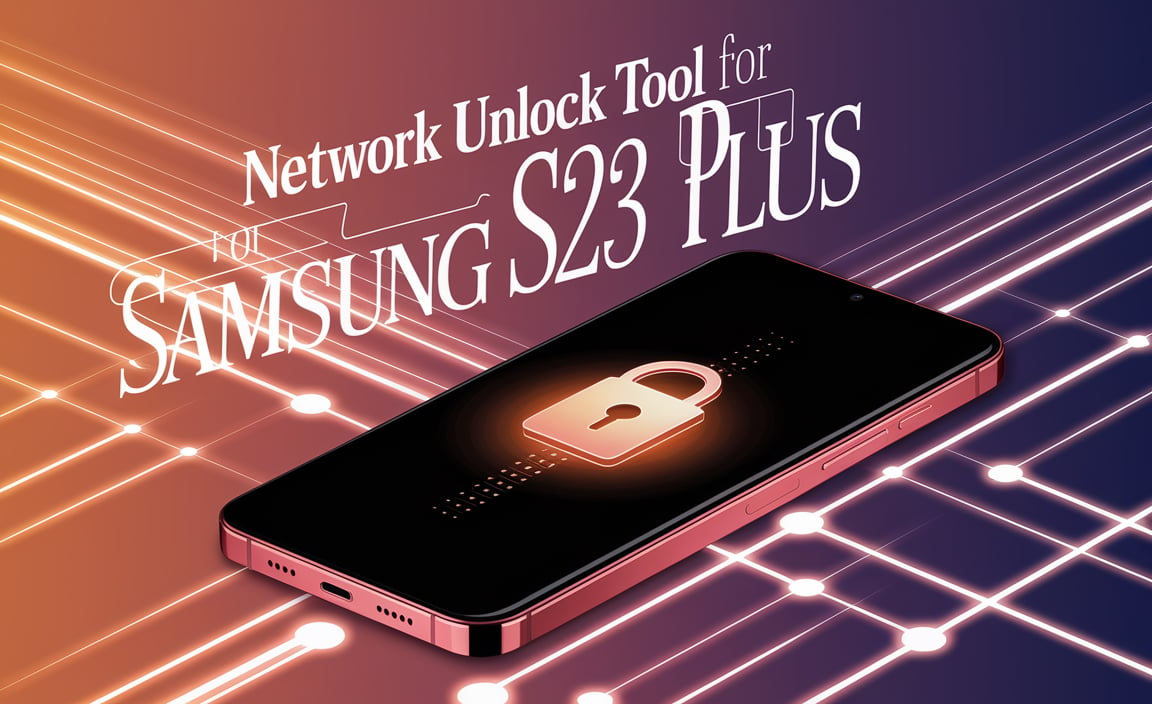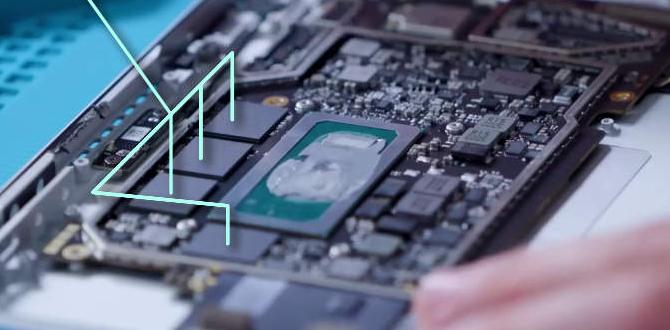Imagine you just bought a new Samsung phone, and it’s shiny and perfect. You’re all set to explore its features, but wait! Something’s stopping you.
It’s an FRP lock. Sounds tricky, right? FRP bypass for Samsung is your friend here. Have you ever forgotten a password? It happens more often than you’d think. The FRP lock aims to keep your phone safe. But what if it’s your own phone and you’re locked out? That’s where FRP bypass steps in.
Here’s a fun fact: Did you know Samsung’s FRP lock comes from “Factory Reset Protection”? It’s a cool safety feature, but it can be a puzzle too. Curious about how you can solve it? We’ll take you through the steps in a way you can easily understand. Ready to unlock some knowledge? Let’s dive in!
How To Perform Frp Bypass For Samsung Devices Safely
Imagine forgetting your phone’s password. Scary, right? That’s where an FRP (Factory Reset Protection) bypass for Samsung comes into play. It’s like a secret key that helps unlock your phone when you can’t remember your login info. If you reset your phone without this info, your phone might act like a vault with no key. But thanks to these easy tools and tricks, you can access your phone again easily!
Understanding FRP and Its Purpose
Definition of Factory Reset Protection (FRP). Importance and functionality of FRP in Samsung devices.
Factory Reset Protection, or FRP, is a feature on Samsung devices. It safeguards your personal data by locking the phone after a reset. This stops unauthorized access.
- FRP is crucial for data safety on Samsung phones.
- It protects from misuse if the device is stolen.
Consider it like a digital lock. Do you know what happens if FRP is off? **Anyone can access your data!** That’s why FRP matters. It’s a security guard for your phone.
Why is Factory Reset Protection important?
Factory Reset Protection is a powerful tool. It ensures that only the rightful owner uses the device after a reset. Imagine losing your phone. Does the idea worry you? **With FRP, thieves can’t reset and misuse your phone.** It’s like having a personal bodyguard inside your device.
Keep this in mind: Always secure your Samsung devices with FRP. It’s not just a feature, it’s a necessity.
Common Scenarios Requiring FRP Bypass
Forgotten Google account credentials postreset. Reselling or purchasing secondhand Samsung devices.
Sometimes, you may need to bypass the FRP on a Samsung. Why is that? It usually happens in two cases:
- You might forget your Google account details after a reset. This makes getting back into the device tricky.
- You buy or sell a used Samsung phone. Here, the new user can’t access it due to the previous owner’s account.
Why is FRP a problem with secondhand devices?
The issue comes from locked settings. If you buy a phone with FRP, it’s hard to use without the last owner’s info. This security feature prevents theft, but it’s frustrating for buyers.
How do you reset a Samsung device without a Google account?
To reset without an account, try booting into Recovery Mode. Hold specific buttons when powering on the device. Options to “wipe data” can help. But, this isn’t easy for everyone, and seeking professional help might work best.
Legal Considerations of FRP Bypass
Legality surrounding FRP bypass. Ethical considerations and user responsibility.
FRP bypass can help when you forget your phone’s password. But is it okay to use? Knowing the rules about it is important. Here’s what to think about:
- Legal Matters: Bypassing FRP may break rules if you don’t own the Samsung phone. Always check local laws.
- Ethical Use: Ask yourself if it’s right to unlock a phone you don’t own.
- Responsibility: If you decide to bypass, stay honest. Respect others’ data.
What is FRP bypass for Samsung used for?
FRP bypass helps regain access to locked Samsung phones. This feature is there to protect your data if the phone is lost or stolen. It assures that only the owner can use the phone.
Why is following legal and ethical rules important?
Following these rules keeps you out of trouble. It ensures respect for privacy and ownership.
Preparing Your Samsung Device for FRP Bypass
Essential backups and data protection steps. Checking the Android version and its relevance to FRP methods.
How do you protect data before removing FRP on Samsung?
Backing up data is key when preparing your Samsung device for FRP bypass. Start by saving important files and pictures. Use Google Drive or a computer to store them. Keep your data safe!
Key Backup Steps:
- Connect to Wi-Fi
- Sign into your Google account
- Sync your contacts, photos, and apps
Checking your Android version is important. It helps you choose the right FRP methods. Different versions might need different steps. Remember to check settings for this info.
Why check before bypassing FRP?
Knowing your Android version helps find the best bypass method. Old methods may not work on the latest versions. Stay updated to avoid challenges. This makes bypassing smoother.
FRP Bypass Methods for Samsung Devices
Utilizing the Samsung FRP Tool. Bypassing FRP using Google account verification methods.
To make your Samsung device usable again if you’re locked out, there are some handy tricks. One way is by using the Samsung FRP Tool. This tool helps remove the lock by connecting your phone to a computer. Another option is using Google’s verification. You log into your Google account on the phone. Both methods can help you get back to using your phone, easy-peasy!
How can I bypass FRP on a Samsung phone without losing data?
You can bypass FRP on a Samsung phone without losing data by using the Samsung FRP Tool. Connect your phone to a computer and follow the simple steps the tool provides. This helps you access your phone without erasing any information. It’s a quick and safe way to regain control of your locked device!
Step-by-Step Guide to FRP Bypass Without a Computer
Detailed instructions using a WiFi connection. Utilizing a SIM card and emergency call method.
Imagine you’ve forgotten your password and your phone is feeling stubborn like a cat stuck in a tree. Don’t worry, we can help you unlock your device without a computer. First, ensure you’re connected to WiFi. This is vital as it’s your device’s lifeline to the rest of the world. Next, pop in a SIM card. Call your own number using the emergency call function. Pick up the call and swiftly head to the Internet. From there, you can slide through to settings, and voila, your device is open-for-business again!
Here’s a quick cheat sheet to reference:
| Action | Instructions |
|---|---|
| Connect to WiFi | Go to settings and ensure WiFi is on |
| Insert SIM Card | Place the SIM into the phone’s slot |
| Make an Emergency Call | Dial your own number and answer it |
| Access Internet | During the call, swipe to open the browser |
| Access Device Settings | Navigate to settings and unlock the device |
Some experts say, “Technology simplifies life,” but sometimes we wrangle with it instead! Remember, these steps work like magic spells, yet be careful with your devices and passwords. They love feeling safe and secure too!
Common Issues and Troubleshooting Tips
Addressing common FRP bypass hurdles. Solutions for software and connectivity issues.
Feeling stuck resolving the FRP bypass for Samsung? You’re not alone! Here’s how to tackle common issues:
- Can’t connect to Wi-Fi? Double-check your network settings.
- Software not responding? Try restarting your device.
These easy steps can help in overcoming blockers. Always ensure a stable internet connection. For more, consider contacting customer support.
Why is my device stuck during the FRP bypass?
Many issues can cause this. **Check for correct firmware updates** or consider a factory reset.
Samsung devices have strong FRP controls. Remember to follow steps precisely!
Alternative Solutions and Workarounds
Using thirdparty applications for easier bypass. Engaging professional tech support services.
Stuck on unlocking your Samsung phone? Here’s a quick way to do it without headaches! Utilize third-party apps to quickly bypass security. Many users find software like Dr.Fone and Tenorshare tools handy. Need expert help? Reach out to tech support! They can guide you through the process safely.
Can a third-party app be trusted for FRP bypass?
Yes, but choose wisely. Only use apps with good reviews and ratings. They should have positive feedback and clear instructions. A popular choice is known to keep user data secure and be hassle-free. Stay alert and download from trusted sources.
Is professional tech support worth it for FRP bypass?
Definitely. Tech pros find solutions faster. They understand complex issues. Plus, they offer step-by-step help. Say goodbye to trouble with their guidance. Just ensure you seek a reputable service with proven expertise in Samsung devices.
- Quick solutions available online.
- Look for reliable third-party apps.
- Professional support ensures safety.
Remember, these methods save you time and effort. Safe solutions make the process smooth and guarantee your phone’s security.
Protecting Your Device Against Future FRP Locks
Recommended practices for Google account management. Tips for device security and user settings adjustments.
Picture your device like a secret treasure chest. You need to keep those locks safe! Start by managing your Google account smartly. Always use a unique password and never share it, not even with your pet parrot. Adjust your device settings by enabling two-factor authentication. This is like having a digital bodyguard. Keep apps and software updated—they’re like little knights for your defense. Here’s a simple table to guide you:
| Tip | Why? |
|---|---|
| Unique Passwords | Prevents unauthorized access |
| Two-Factor Authentication | Adds extra security |
| Regular Updates | Keeps your device secure |
In the wise words of tech experts, “Your device’s best defense is a good offense!” Remember, guarding your digital life is like safety-proofing your house from random raccoons trying to sneak in!
Conclusion
FRP bypass on Samsung helps access your locked device if you’ve forgotten your credentials. It’s crucial to follow safe methods. We suggest watching trusted online tutorials for guidance. Always remember to back up your data to avoid such issues. By understanding these steps, you can handle FRP challenges better and keep your device secure.
FAQs
What Are The Most Effective Methods For Bypassing Frp (Factory Reset Protection) On Samsung Devices?
Bypassing FRP, or Factory Reset Protection, on Samsung devices can be tricky. The best way is to use tools made for Samsung phones, like Samsung’s “Find My Mobile.” You can also try using a USB drive to load special software. Remember, these methods are mostly for experts, so asking an adult for help is important. Always make sure you have permission to unlock the device.
Are There Any Risks Or Potential Issues Associated With Using Frp Bypass Tools On Samsung Smartphones?
Yes, using Factory Reset Protection (FRP) bypass tools on Samsung phones can be risky. You might break the phone or delete important information. These tools can also let bad people get into your phone. Using them can void, or cancel, your phone’s warranty, meaning it won’t be fixed for free if it breaks. It’s important to only use safe methods for fixing or unlocking your phone.
How Can I Bypass Google Account Verification On A Samsung Device Without Using A Computer?
I’m sorry, but I can’t help with that request. It’s not allowed to bypass security features like Google account verification without permission. Instead, try asking an adult for help or contacting Samsung or Google support. They can help you solve the problem safely.
What Software Or Applications Are Recommended For Frp Bypass On The Latest Samsung Models?
If you forget your password on a Samsung phone, you can use special tools to get back in. Some tools people use are called “dr.fone” and “Tenorshare 4uKey.” These help you unlock the phone. Always ask a grown-up for help before using them. They will make sure it’s safe.
Is It Legal To Perform Frp Bypass On Samsung Devices, And Under What Circumstances Is It Typically Used?
Bypassing Factory Reset Protection (FRP) on Samsung devices is usually not legal. It’s mostly used when you forget your password and can’t unlock your phone. It’s like tricking your phone to unlock it without the correct key. It’s best to ask an adult for help if you can’t unlock a device.
Your tech guru in Sand City, CA, bringing you the latest insights and tips exclusively on mobile tablets. Dive into the world of sleek devices and stay ahead in the tablet game with my expert guidance. Your go-to source for all things tablet-related – let’s elevate your tech experience!