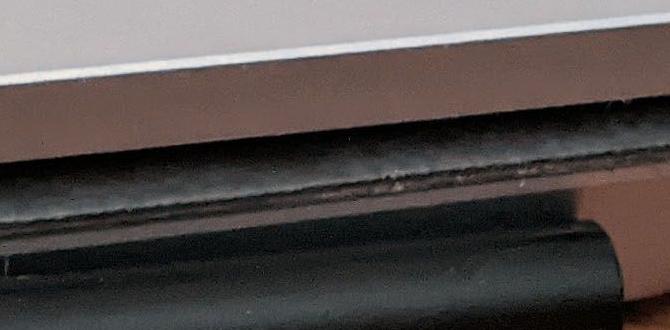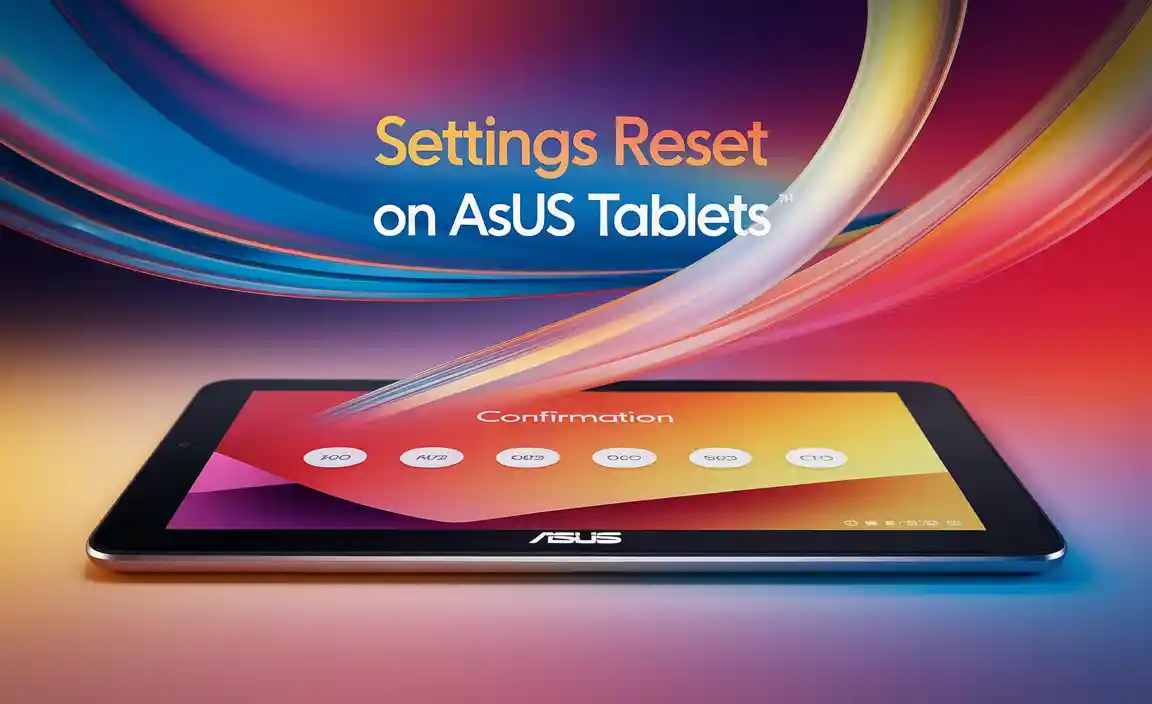Do you find it hard to keep all your notes organized? If you have an iPad 6th gen, you’re in luck! This device can help you take amazing notes. With the right note-taking apps, you can capture your thoughts easily and quickly.
Imagine sitting in your classroom. You have so much to learn, but writing by hand can slow you down. What if you could type or draw your notes right on your iPad? The iPad 6th gen makes this possible!
Many students use note-taking apps to make learning fun. Some allow you to write with a stylus, while others help you create colorful diagrams. Did you know that using an app can help you remember things better? It’s true! The right app can change how you study.
In this article, we’ll explore the best note-taking apps for the iPad 6th gen. Get ready to discover tools that make learning easier and more enjoyable!
Best Ipad 6Th Gen Note Taking Apps For Efficient Learning

iPad 6th Gen Note Taking Apps
Note-taking on the iPad 6th Gen can be a breeze with the right apps. Some popular options like Notability and GoodNotes offer great features for jotting down ideas. Imagine being able to write, draw, or even record audio during class. It makes studying feel fun! Plus, these apps sync easily with iCloud. Did you know that taking notes by hand can help you remember better? Dive into these apps and boost your learning experience today!Key Features to Look for in Note-Taking Apps
Compatibility with Apple Pencil. Organization tools and search functions.Choosing the right note-taking app is important. Look for one that works with the Apple Pencil. This makes writing feel smooth and natural. Also, check for organization tools. Good apps let you sort your notes easily. Search functions help find what you need quickly. Consider these key features:
- Compatibility with Apple Pencil
- Easy-to-use organization tools
- Quick search functions
What makes an app great for taking notes on iPad?
A great note-taking app for the iPad should have features like strong organization and support for the Apple Pencil. **These tools help you note down ideas easily and find them quickly later.**
Best Note-Taking Apps for iPad 6th Gen
Notability: Features, pricing, and user reviews. GoodNotes: Pros and cons for students and professionals. Microsoft OneNote: Integration with Office and crossdevice syncing. Apple Notes: Builtin features and enhancements.Many users love Notability. It has features for recording audio and drawing. Prices start around $8. Users praise its ease of use and flexible options. On the other hand, GoodNotes is popular among students and pros alike. Its strengths include a neat layout. However, it can lack some advanced tools. Those who like Microsoft OneNote enjoy its Office integration. It syncs across all devices too. Lastly, Apple Notes has built-in features like checklists and easy sharing improvements.
What are the top features of these notetaking apps?
- Notability: Audio recording, easy sketching, $8 price.
- GoodNotes: Simple layout, great for writing, less advanced tools.
- Microsoft OneNote: Office integration, syncs on every device, free to use.
- Apple Notes: Built-in features, checklists, good for quick notes.
Comparative Analysis of Popular Note-Taking Apps
Sidebyside feature comparison. Pricing structures and subscription models.Not all note-taking apps are created equal. Let’s break down some popular ones side by side. Each app has unique features, so it’s important to pick one that fits your style. Most apps have free basic versions, but surprisingly, some can cost as much as your favorite snack! Here’s a quick look:
| App Name | Features | Pricing |
|---|---|---|
| GoodNotes | Handwriting, Organizing, PDF Import | $7.99 (one-time) |
| Notability | Audio Recording, Sketching | $8.99 (one-time) |
| Evernote | Web Clipping, Cross-Device Sync | Free; $7.99/month Premium |
Remember, pricing can change faster than a cat chasing a laser pointer, so check updates! Choose wisely and happy noting!
User Testimonials and Case Studies
Student experiences with different apps. Professional use cases showcasing app effectiveness.Students have shared their funny and wild experiences with note-taking apps. One said, “My app turned my chicken scratch into neat letters. Now my notes look like a book!” Professionals also find these apps handy. A teacher stated, “I went paperless, and my bag feels lighter!” Check out the table below for more student and professional stories!
| User Type | Experience |
|---|---|
| Student | “My notes are now easier to read than my teacher’s handwriting!” |
| Professional | “The app keeps me organized and my desk tidy. No more lost papers!” |
Tips for Maximizing Note-Taking Efficiency
Best practices for organizing notes. How to effectively use digital ink and text.Staying organized can make note-taking easier and more fun. Here are some tips:
- Use clear headings for each topic.
- Break notes into small sections.
- Highlight important points with colors.
- Combine digital ink and text for clarity.
- Review and revise notes regularly.
Using digital ink can add a personal touch. Write or draw to express ideas better. Pair it with typed text to keep everything neat. This mix can help you remember more!
How can I organize my notes effectively?
To organize your notes effectively, use headings and bullet points. This makes them easy to read and find later. Make sure to color-code different subjects!
Future of Note-Taking on iPad
Emerging technology trends in notetaking apps. Potential updates and features for the upcoming iPad models.Notetaking on an iPad is about to get even cooler! New apps are popping up like popcorn. They use advanced tech, like smart handwriting recognition and voice-to-text features. Can you imagine writing notes while talking? That’s a game changer! Plus, future iPads might include features like split-screen multitasking and enhanced stylus options, making it easier to juggle notes like a pro. Say goodbye to messy handwriting and hello to neat, organized notes—no eraser needed!
| New Features | Benefits |
|---|---|
| Smart Handwriting Recognition | Transforms messy notes to typed text. |
| Voice-to-Text | Take notes by talking, hands-free! |
| Split-Screen Multitasking | Use multiple apps at once. Bye-bye, clutter! |
Conclusion
In conclusion, the iPad 6th Gen offers great options for note-taking apps. You can try apps like Notability or GoodNotes for easy organization. These tools let you jot down ideas and keep your notes neat. To improve your note-taking skills, explore tutorials online and practice regularly. Start using these apps today and see how much they help you learn!FAQs
Sure! Here Are Five Questions Related To Note-Taking Apps For The Ipad 6Th Generation:Sure! Here are some questions you might ask about note-taking apps for your iPad 6th generation. You could ask how to download them. You might wonder which app is best for school. You can also ask if they let you draw or write by hand. Another question could be how to keep your notes safe. Finally, you might want to know if the apps work offline, without the internet.
Sure! Just let me know what question you would like me to answer, and I’ll be happy to help.
What Are The Best Note-Taking Apps Compatible With The Ipad 6Th Generation For Students And Professionals?Some of the best note-taking apps for the iPad 6th generation are Notability, GoodNotes, and Microsoft OneNote. Notability lets you write and record audio. GoodNotes is great for writing with a stylus. Microsoft OneNote helps you organize notes in different sections. You can choose one based on what you like!
How Do The Features Of Notability And Goodnotes Compare For Users On The Ipad 6Th Generation?Notability lets you record audio while taking notes, which is super helpful. GoodNotes is great for writing and drawing using cool templates. Both apps allow you to organize your notes easily. In Notability, you can highlight and mark up documents. GoodNotes focuses more on neat, handwritten notes and syncing across devices.
Can I Use Apple Pencil With Note-Taking Apps On The Ipad 6Th Generation, And How Does It Enhance The Note-Taking Experience?Yes, you can use the Apple Pencil with note-taking apps on the iPad 6th generation. It makes writing and drawing much easier. You can quickly jot down notes and doodle ideas. The pencil helps you feel like you’re using a real pen or pencil. This makes learning and organizing fun!
Are There Any Free Note-Taking Apps Available For The Ipad 6Th Generation That Offer Robust Functionality?Yes, there are free note-taking apps you can use on the iPad 6th generation. Apps like Notability, Microsoft OneNote, and Google Keep are great choices. They let you write notes, draw pictures, and organize your ideas easily. You can download them from the App Store.
What Tips Can Improve Productivity While Using Note-Taking Apps On The Ipad 6Th Generation?To improve your productivity on note-taking apps, start by organizing your notes into folders. This helps keep things neat. Use bullet points to make information clear and easy to find. You can also set reminders for important tasks. Lastly, try using different colors to highlight key points and make your notes more exciting!
Your tech guru in Sand City, CA, bringing you the latest insights and tips exclusively on mobile tablets. Dive into the world of sleek devices and stay ahead in the tablet game with my expert guidance. Your go-to source for all things tablet-related – let’s elevate your tech experience!