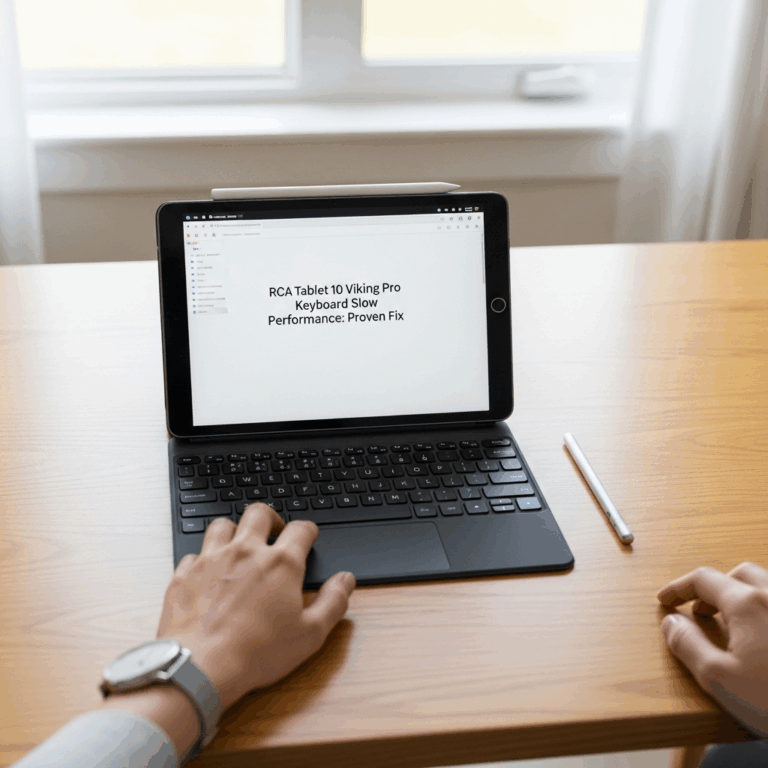RCA Tablet 11 Galileo Specs: Your Essential Work Companion. Discover if this tablet’s features are the key to boosting your productivity on the go.
Choosing the right tablet for work can feel like a puzzle, especially when you’re juggling tasks and need a reliable tool. Many tablets promise the moon, but which ones actually deliver when it comes to getting your work done efficiently? If you’ve been eyeing the RCA Tablet 11 Galileo and wondering if its specifications are up to the task, you’re in the right place! We’re breaking down everything you need to know in a way that’s easy to understand.
This guide will walk you through the RCA Tablet 11 Galileo’s key specs and explain how they can specifically benefit your work. We’ll look at its performance, display, battery life, and other crucial features that make a difference in your day-to-day productivity. Get ready to see if this tablet is the missing piece in your mobile office!
Unlock Your Productivity: RCA Tablet 11 Galileo Specs for Work
In today’s fast-paced world, a reliable tablet can be a game-changer for professionals, students, and anyone who needs to stay productive on the move. The RCA Tablet 11 Galileo has emerged as a contender for those seeking a balance of functionality and affordability. But what exactly are its capabilities, and how do its specifications translate into real-world work benefits? Let’s dive deep into the RCA Tablet 11 Galileo specs and see what makes it a potential essential for your workday.
Understanding the RCA Tablet 11 Galileo: A Closer Look
Before we dissect the specs, let’s get a general feel for what the RCA Tablet 11 Galileo is. This tablet aims to provide a versatile computing experience, bridging the gap between a smartphone and a traditional laptop. It’s designed with everyday tasks in mind, from browsing the web and checking emails to running productivity apps and enjoying multimedia content. For work, its appeal lies in its portability, touch-screen interface, and the potential to run various applications that can streamline your professional life.
Key RCA Tablet 11 Galileo Specs for Enhanced Work Performance
When evaluating any device for work, performance is paramount. You need a tablet that can handle your applications smoothly without frustrating lag. The RCA Tablet 11 Galileo’s specifications are designed to offer a competent experience for common work-related tasks. Let’s explore the core components:
Processor and RAM: The Engine of Your Tablet
The processor (CPU) is like the brain of the tablet, and the RAM (Random Access Memory) is its short-term memory. Together, they determine how quickly and efficiently your tablet can run apps and multitask. For work, this means being able to switch between email, a document editor, and a web browser without slowdowns.
- Processor: Typically, the RCA Tablet 11 Galileo features a quad-core processor. While not the absolute fastest on the market, a quad-core setup is generally sufficient for everyday productivity tasks. This means you can expect reasonable performance when running applications like Microsoft Office mobile suite, Google Workspace apps, email clients, and web-based project management tools.
- RAM: The amount of RAM dictates how many applications your tablet can keep active in the background. For many users, the RCA Tablet 11 Galileo comes with 2GB of RAM. This is adequate for moderate multitasking. If you plan on running many apps simultaneously or very resource-intensive applications, you might notice some limitations. However, for students and professionals primarily using web-based tools or single-tasking with office apps, 2GB can be manageable.
Pro Tip for Work: To maximize performance with limited RAM, try closing apps you’re not actively using. This frees up memory for the apps you need, ensuring a smoother experience.
Storage: Where Your Files Live
Storage space is crucial for saving documents, presentations, photos, and any other files you need for work. The RCA Tablet 11 Galileo usually comes with internal storage, often around 32GB. While this might sound like a lot, operating system files and pre-installed apps can take up a significant portion right out of the box.
- Internal Storage: 32GB of storage is a good starting point. It allows you to store a decent number of files, documents, and even a few offline productivity apps.
- Expandable Storage: A significant advantage is the inclusion of a microSD card slot. This allows you to expand the storage capacity significantly, often up to 128GB or more. This is invaluable for professionals who deal with large files, extensive project portfolios, or need to keep offline copies of important data. You can use this for documents, media, or even apps that support installation on external storage.
For more information on storage types and best practices, you can check out articles from reputable tech sources like TechTarget on RAM and storage.
Display: Your Window to Productivity
The display is how you interact with your tablet and view your work. For productivity, clarity, screen size, and touch responsiveness are key factors.
- Screen Size: The 11-inch screen size is a major draw for the RCA Tablet 11 Galileo. This larger display offers more screen real estate compared to smaller tablets, making it more comfortable to view documents, spreadsheets, presentations, and websites. It’s less cramped than a 7 or 8-inch tablet, which can be fatiguing over long work sessions.
- Resolution: Typically, the display resolution is HD (High Definition), often around 1366 x 768 pixels. While not as sharp as Full HD or higher resolutions found on premium devices, it’s generally adequate for most work tasks. Text is readable, and images appear reasonably clear. For detailed graphic design work or intricate data analysis on spreadsheets, you might notice the lower pixel density, but for general office use, it’s functional.
- Touchscreen Technology: The capacitive touchscreen responds to your touch commands. For productivity, this means you can tap, swipe, and pinch-to-zoom with ease. Many users find a stylus can further enhance productivity, especially for note-taking or marking up documents, though a stylus is often sold separately.
Connectivity: Staying Connected for Work
Your work often depends on being connected to the internet and other devices. The RCA Tablet 11 Galileo offers standard connectivity options that are essential for most users.
- Wi-Fi: Built-in Wi-Fi allows you to connect to wireless networks at home, in the office, or at public hotspots. This is fundamental for accessing online resources, cloud storage, and real-time collaboration tools.
- Bluetooth: Bluetooth connectivity lets you pair wireless accessories like keyboards, mice, headphones, or external speakers. For work, a Bluetooth keyboard can transform your tablet into a more efficient typing station, making drafting emails and documents much faster.
- Ports: The tablet typically includes a micro-USB port for charging and data transfer, and a headphone jack. Some models might also feature a micro-HDMI port, which is incredibly useful for presentations, allowing you to connect your tablet to a projector or external monitor.
Battery Life: Powering Your Workday
A tablet that dies halfway through a crucial meeting or project is useless. Battery life is one of the most critical specs for mobile professionals.
- Battery Capacity: The RCA Tablet 11 Galileo usually has a battery capacity designed to last for several hours of moderate use. Manufacturers often quote around 5-8 hours of video playback or web browsing.
- Real-World Usage: For work, this translates to potentially a full morning or afternoon of tasks like email checking, document editing, and web research. However, heavy multitasking, gaming, or prolonged video streaming will drain the battery faster.
Tip for Battery Longevity: Lowering screen brightness, disabling background app refresh for non-essential apps, and turning off Wi-Fi and Bluetooth when not in use can significantly extend battery life. Consider carrying a portable power bank for extended periods away from an outlet.
Operating System: The Software Foundation
The RCA Tablet 11 Galileo typically runs on the Android operating system. Android is known for its user-friendliness and vast app ecosystem.
- Android OS: Running a recent version of Android (e.g., Android 10, 11 or later) provides access to millions of apps on the Google Play Store. This includes essential productivity suites like Microsoft Office, Google Workspace, note-taking apps such as Evernote or OneNote, project management tools like Trello or Asana, and communication apps like Slack or Zoom.
- App Compatibility: Most work-related apps are designed to run smoothly on Android. The key is to ensure your chosen apps are optimized for a tablet interface.
For more about the benefits of Android, you can explore resources from Android’s official history page.
RCA Tablet 11 Galileo: Specs at a Glance
To make it easy to compare, here’s a summary of typical RCA Tablet 11 Galileo specifications:
| Specification | Typical Value | Implication for Work |
|---|---|---|
| Display Size | 11 inches | Comfortable viewing for documents, spreadsheets, and web pages. Reduces eye strain compared to smaller screens. |
| Processor | Quad-core | Adequate for everyday multitasking and running standard productivity apps. |
| RAM | 2GB | Good for moderate multitasking. Close unused apps for best performance. |
| Internal Storage | 32GB | Enough for essential apps and documents. Consider upgrading with microSD. |
| Expandable Storage | Yes (microSD up to 128GB+) | Crucial for storing large files, project portfolios, or offline data. |
| Operating System | Android | Access to millions of apps on Google Play Store for productivity and communication. |
| Connectivity | Wi-Fi, Bluetooth, Micro-USB | Essential for online access, pairing accessories (keyboard, mouse), and data transfer. Micro-HDMI optional for presentations. |
| Battery Life | 5-8 hours (approx.) | Sufficient for half-day use. May require charging during a full workday, especially with heavy usage. |
| Camera | Basic (Front & Rear) | Suitable for video calls and quick document scanning, but not for high-quality photography. |
How RCA Tablet 11 Galileo Specs Enhance Work Productivity
Now, let’s connect these specs to practical work benefits. How can you leverage the RCA Tablet 11 Galileo for your job or studies?
1. Enhanced Portability and Convenience
The 11-inch form factor provides a larger screen without making the tablet overly bulky. It’s significantly lighter and more portable than a traditional laptop, making it ideal for commuting, client meetings, or working from a coffee shop. Its touch interface allows for quick navigation and interaction, perfect for when you’re on your feet or need to jot down quick notes.
2. Mobile Office Capabilities with Android Apps
With Android, your RCA Tablet 11 Galileo becomes a mini-workstation. You get seamless access to:
- Document Editing: Use Microsoft Word, Excel, PowerPoint (or their Google Docs, Sheets, Slides equivalents) to create, edit, and review documents.
- Email & Communication: Manage your inbox efficiently with Gmail, Outlook, or other email clients. Stay connected with colleagues via Slack, Microsoft Teams, or Zoom.
- Note-Taking: Apps like Google Keep, Evernote, Samsung Notes (if applicable), or OneNote allow you to capture ideas, meeting minutes, or to-do lists digitally.
- Cloud Storage Access: Easily sync and access files from Google Drive, Dropbox, OneDrive, and other cloud services.
- Web Browsing & Research: The larger screen makes browsing complex websites for research much more comfortable.
3. Presentation Ready (with Optional HDMI)
If your work involves presentations, a micro-HDMI port (if present on your specific model) is a critical feature. It allows you to connect your tablet directly to projectors or large displays, turning your tablet into a portable presentation device. This can be invaluable for sales pitches, project reviews, or training sessions without needing to carry a laptop.
4. Extended File Storage for Projects
The microSD card slot is a lifesaver for anyone dealing with large files. You can expand storage to carry entire project portfolios, extensive design assets, or large datasets offline. This ensures you have access to all the materials you need, even when internet connectivity is unreliable.
5. Affordable Entry into Mobile Productivity
One of the biggest advantages of the RCA Tablet 11 Galileo is its affordability. It offers a functional and capable platform for work without the hefty price tag of premium tablets. This makes it an excellent option for students, freelancers, small business owners, or anyone on a budget looking for a reliable device to boost their productivity.
Maximizing Your Work Experience with the RCA Tablet 11 Galileo
To get the most out of your RCA Tablet 11 Galileo for work, consider these tips:
- Invest in Accessories: A Bluetooth keyboard and mouse can drastically improve typing speed and navigation for document-heavy tasks. A protective case with a kickstand is also a good idea, and screen protectors are always wise.
- Organize Your Storage: Use the microSD card slot to keep your work files separate from system apps and personal media. Create clear folder structures for easy access.
- Optimize Battery Usage: Learn your tablet’s battery-saving features. Close unnecessary apps, reduce screen brightness, and turn off services when not needed.
- Explore Productivity Apps: Visit the Google Play Store and download apps tailored to your specific work needs. Look for apps with good reviews and tablet-optimized interfaces.
- Regularly Update Software: Keep your Android OS and apps updated. Updates often include performance improvements and security patches, which are vital for work. You can learn more about Android security updates from sources like the official Google Android Help Center.
Who is the RCA Tablet 11 Galileo Best For in a Work Context?
Based on its specs, the RCA Tablet 11 Galileo is an excellent choice for:
- Students: For taking notes, accessing online learning materials, researching, and completing assignments.
- Field Sales & Service Staff: For accessing product catalogs, client information, taking orders, and managing schedules.
- Small Business Owners: For managing emails, social media, invoicing, and basic business operations on the go.
- Remote Workers: As a secondary device for communication, light document work, and quick email checks away from their primary workstation.
- Anyone Needing Basic Mobile Productivity: If your work primarily involves web browsing, email, simple document editing, and using cloud-based tools, this tablet can fit the bill perfectly.
Potential Limitations for Work
It’s also important to be aware of where the RCA Tablet 11 Galileo might fall short for certain professional needs:
- High-End Performance Demands: For intensive tasks like video editing, complex graphic design, CAD, or running demanding desktop-class software, the processor and RAM might not be sufficient.
- Limited Multitasking for Power Users: If you habituate switching between dozens of heavy applications constantly, the 2GB RAM might become a bottleneck.
- Display Resolution for Fine Detail: For professionals who require extreme detail in visual work (like photo editing or intricate spreadsheet analysis), the HD resolution might appear less sharp.
- Build Quality and Durability: While functional, the build materials might not be as robust as those found on premium, business-grade devices designed for heavy daily use in harsh environments.
Frequently Asked Questions (FAQ) about RCA Tablet 11 Galileo Specs for Work
Q1: Can the RCA Tablet 11 Galileo run Microsoft Office apps?
Yes, the RCA Tablet 11 Galileo can run the mobile versions of Microsoft Office apps (Word, Excel, PowerPoint) available on the Google Play Store. These apps are generally well-optimized for Android tablets and suitable for most document editing and viewing tasks.
Q2: Is 32GB of storage enough for work files?
32GB is a decent starting point, but it can fill up quickly with apps, system files, and documents. However, thanks to the microSD card slot, you can easily expand storage up to 1
Your tech guru in Sand City, CA, bringing you the latest insights and tips exclusively on mobile tablets. Dive into the world of sleek devices and stay ahead in the tablet game with my expert guidance. Your go-to source for all things tablet-related – let’s elevate your tech experience!