Imagine settling down for a movie night and the remote control for your Samsung TV does not work. It’s frustrating, right? You press buttons, yet nothing happens.
Many people face this trouble every day. Have you ever wondered why this happens? Sometimes the batteries might be the issue. Other times, it’s just an easy fix away. A friend once had a similar problem. He thought his remote was broken but discovered an easy solution. Could it be just a simple trick needed to make everything work again? Get ready to explore and find out why these surprising hiccups occur and how you can solve them. Delight awaits when your remote control works perfectly!
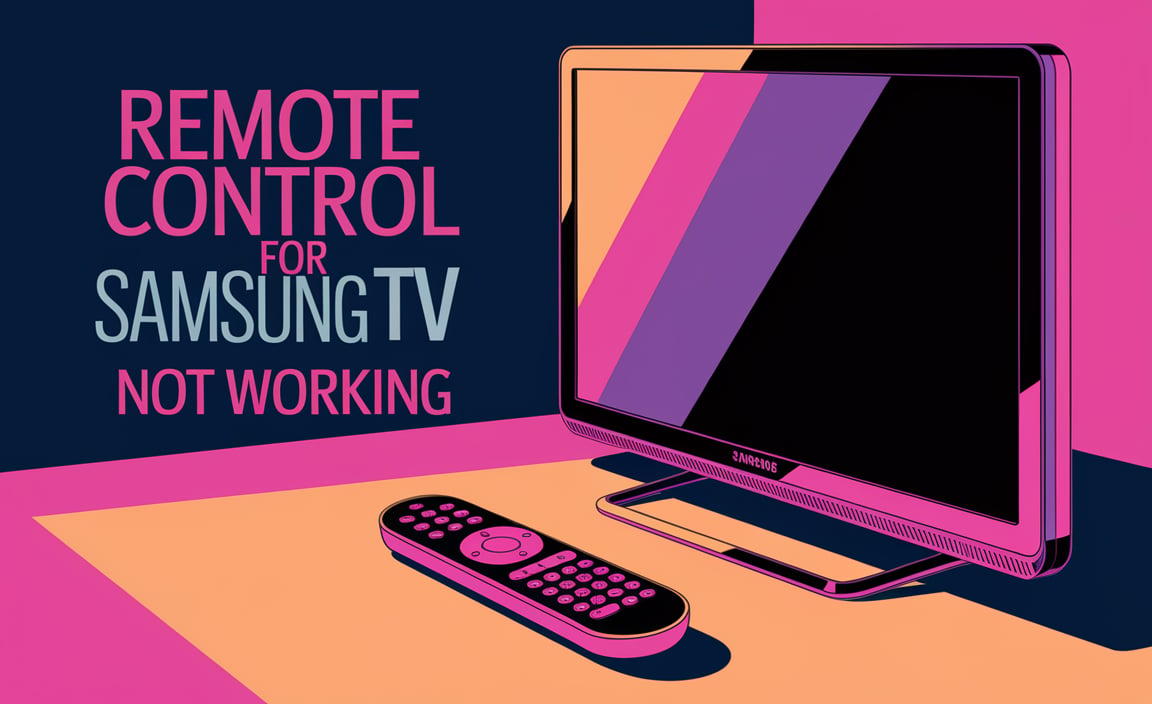
Troubleshoot Remote Control Issues For Samsung Tv
Ever had your favorite show playing and your remote suddenly stops working? Don’t worry, you’re not alone. Many face issues with their Samsung TV remote. Often, it’s just a case of dead batteries. Sometimes, your TV might need a reset. A quick clean of the remote’s sensor could also help. Technology can be tricky, but with simple tips, the fun continues uninterrupted!
Common Reasons Your Samsung TV Remote Isn’t Working
Battery issues and replacements. Infrared signal interference. Physical obstructions and distance barriers.
Is your Samsung TV remote acting like it’s on vacation? You might have a sneaky battery problem, which is a common issue. Batteries can lose their mojo faster than we lose socks in the dryer. So, swap those tired ones for fresh ones. If the remote still ignores you, check if there’s any interference. Lamps, walls, or your cat sleeping on the TV stand could mess with the signal. Also, remember—distance matters! Your remote isn’t a long-lost relative, it needs to be up close to work!
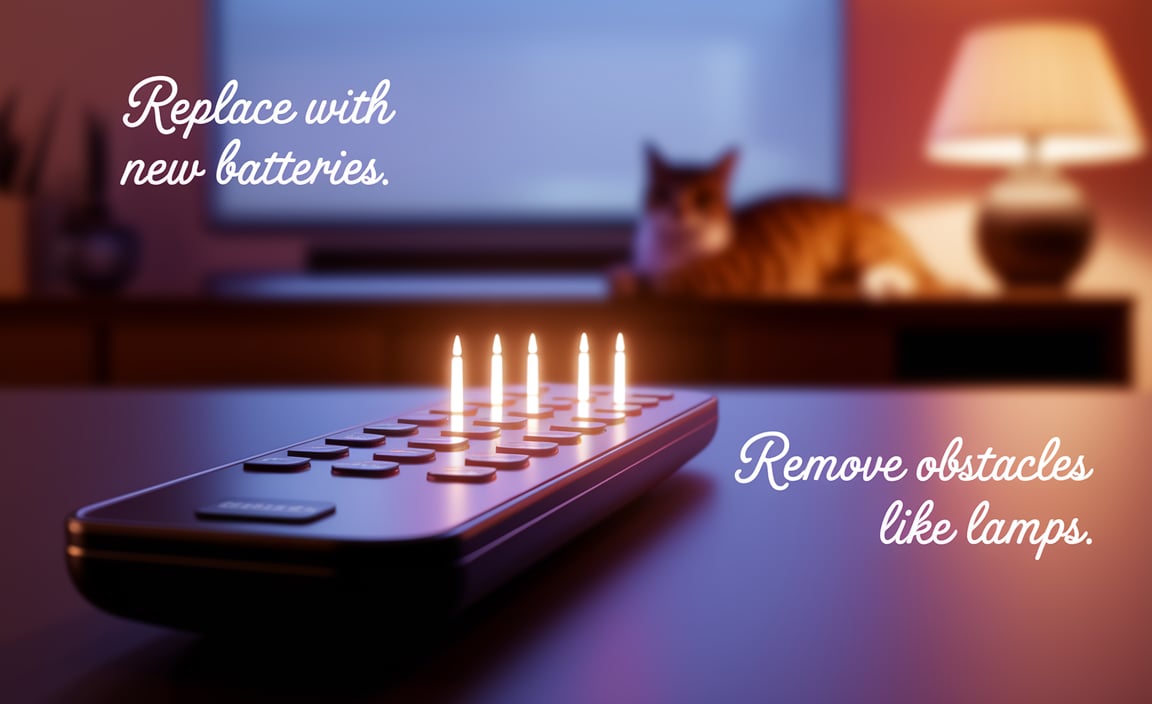
| Problem | Solution |
|---|---|
| Battery Issues | Replace with new batteries. |
| Infrared Signal Interference | Remove obstacles like lamps. |
| Distance Barriers | Use the remote closer to the TV. |
Effective Troubleshooting Steps
Checking and replacing batteries. Ensuring a clear line of sight. Testing the remote with a smartphone camera.
Got a Samsung TV remote that’s as responsive as a sleepy cat? First, check if the batteries are more exhausted than a puppy after playtime. Replace them with fresh ones, making sure they’re in the right way. Then, ensure there’s no obstacle between the remote and TV, like a playful kitten or giant lego tower! Finally, test the remote with a smartphone camera; look for a blinking light when you press buttons. If it shows, the remote’s alive! If not, well, it’s time to call for help or find a new remote friend.
| Troubleshooting Step | Quick Tips |
|---|---|
| Check Batteries | Replace with new ones |
| Clear Line of Sight | Remove obstacles in front of the TV |
| Smartphone Camera Test | Look for a blinking light |
**Why is the remote not working?** It could be due to low batteries or something blocking the sensor. It’s like trying to wave at someone, but a tree’s in the way! Fix these common issues, and you might just save your remote from retirement.
Hardware and Software Solutions
Resetting the Samsung TV remote. Updating Samsung TV software. Repairing the remote and TV connection.
Has your Samsung TV remote gone rogue and declared a strike? Fear not; we have the blueprint to restore harmony! First, let’s reset the remote. Take out the batteries. Count to three, sing a little tune, then pop them back in. Voila! If your remote still isn’t in the mood, it might be time for a software update. Go to your TV’s menu, select “Software Update,” and cross your fingers. But if your remote still acts like a rebellious teenager, the connection with the TV might need a patch-up. Move closer, eliminate obstacles, and ensure your devices aren’t pretending to be sworn enemies. Here’s a handy table to wrap it up:
| Solution | Steps |
|---|---|
| Reset Remote | Remove and reinsert batteries |
| Update Software | Use TV menu to update |
| Repair Connection | Ensure clear path and closeness |
With these tips, your remote will be back to obeying your every command and you can get back to enjoying your favorite shows without interruption! Always remember, technology needs a little TLC now and then.
Advanced Fixes and Recommendations
Using the Samsung SmartThings app as an alternative. Replacing the remote motherboard. Consulting authorized Samsung service centers for repair.
If your remote isn’t working, try using the Samsung SmartThings app on your phone. It’s a handy backup! Sometimes, the remote’s motherboard might be the problem. In this case, think about replacing it. It might seem hard, but it could fix your remote issues. For trickier problems, visiting a Samsung service center is wise. They can help repair tricky issues so your remote works like new. This way, you’ll be watching TV again in no time!

Can I use my phone as a remote for my Samsung TV?
Yes, you can! The Samsung SmartThings app turns your phone into a powerful remote. It’s free and easy. Download it from the app store, link it to your TV, and you’re set. This helps when your regular remote won’t work.
Is it worth replacing the remote’s motherboard?
If your remote isn’t responding at all, replacing the motherboard could be a good idea. This is cheaper than buying a new remote. It’s best for serious problems. If you feel unsure, an expert can help.
- Download the SmartThings app for easy control.
- Consider motherboard replacement if remote issues are severe.
- Visit Samsung service centers for professional repairs.
These steps can help make remote problems a thing of the past. Did you know some people report that 50% of remote issues they experience are solved by using the app? It’s good to learn new solutions like this! Always remember that help is available. You’re not alone in facing this little hiccup with your TV. With these tips, you’re sure to succeed! Keep exploring and you’ll find the best fix for your remote trouble.
Preventive Measures to Avoid Future Issues
Regular maintenance and cleaning of remote and TV sensors. Best practices for battery use and storage. Optimal placement and use of Samsung TV remote control.
Keep your Samsung TV remote happy by giving it some TLC! Dust and dirt are enemies, so clean your remote and TV sensors often. Use a soft cloth instead of your shirt, unless you fancy a surprise channel change. When changing batteries, avoid leaving them in for too long, like a guest who overstays their welcome. Store spares in a dry place. Keep the remote in reach, but not where it gets lost, like under your cat!

| Tips | Description |
|---|---|
| Regular Cleaning | Use a soft cloth to clean the remote and sensors weekly. |
| Battery Care | Replace batteries timely and store extras in a cool, dry place. |
| Optimal Placement | Keep the remote easily accessible but safe from spill zones! |
Conclusion
If your Samsung TV remote isn’t working, check the batteries and remove any obstacles. Make sure there’s no interference from nearby devices. Try resetting the remote or the TV. By following these steps, you can often fix the problem. If issues persist, reading more online or contacting Samsung support could help further.
FAQs
Have The Batteries In The Samsung Tv Remote Been Replaced Recently, And Are They Inserted Correctly?
Make sure you’ve changed the remote’s batteries recently, like in the last month, to keep it strong and working well. Look at how the batteries are placed inside. They should match the plus (+) and minus (-) signs in the battery slot. If they don’t match, take them out and put them in the right way. If you put them in correctly, your remote should work without any problems!
Is There Any Physical Damage Or Obstruction On The Samsung Tv Remote Or Its Infrared Sensor That Might Be Affecting Functionality?
Let’s check if the Samsung TV remote is broken or something is blocking the tiny light it sends. Look for cracks, missing buttons, or sticky stuff on the remote. Make sure nothing is covering the little window on the TV or the remote. If you find something, try cleaning it gently or moving things out of the way. This might help make the remote work better.
Has The Remote Been Paired Correctly With The Samsung Tv, And Could There Be A Need To Reset Or Re-Sync It?
You press buttons on the remote, but the Samsung TV doesn’t respond. This might mean the remote and TV aren’t paired correctly. We might need to reset or re-sync, which means making them talk to each other again. Follow your TV’s instructions to fix it and try pairing them once more.
Are There Any Electronic Devices Nearby That Might Cause Interference With The Remote Signal For The Samsung Tv?
Yes, there are devices that might cause problems with the TV remote. For example, other remote controls, wireless devices, or even microwaves can mess with the signal. Try to keep these things away from the TV area to avoid any trouble. If the remote still doesn’t work well, move the nearby devices or try again later.
Have Any Recent Updates Or Changes Been Made To The Samsung Tv That Could Have Affected The Remote Control’S Performance?
Samsung recently changed how some of their TVs work. They updated the software inside the TVs. This update might cause some remotes to act differently. If this happens, we can fix it by updating the remote or the TV again. Always make sure the batteries in the remote are fresh, too!
Resource:
- Why TV remotes stop working and how infrared signals behave: https://www.techhive.com/article/579377/why-your-tv-remote-doesnt-work.html
- How to test remote control using your phone’s camera: https://www.sony.com/electronics/support/articles/00027196
- SmartThings App Setup Guide for Samsung TVs: https://www.samsung.com/uk/support/apps-services/how-to-set-up-smartthings-app-on-your-smart-tv/
- When to consider replacing a remote’s motherboard: https://www.ifixit.com/Wiki/Remote_Control_Troubleshooting
Your tech guru in Sand City, CA, bringing you the latest insights and tips exclusively on mobile tablets. Dive into the world of sleek devices and stay ahead in the tablet game with my expert guidance. Your go-to source for all things tablet-related – let’s elevate your tech experience!



