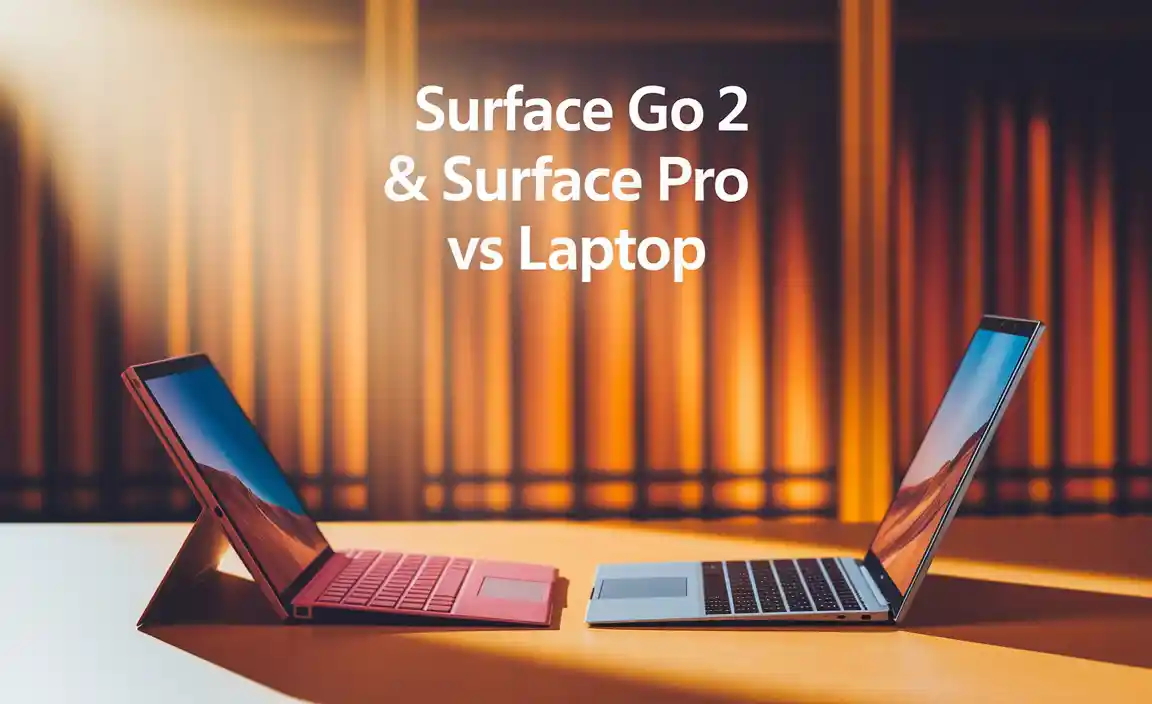Rugged tablets for engineers review: The essential guide to durable tech.
Working in engineering often means taking your technology into challenging environments. Dust, water, drops – these are all part of a typical workday, and a standard tablet just won’t cut it. You need something built tough, something that can keep up with your demanding jobs. But with so many options, finding the right rugged tablet can feel overwhelming. Don’t worry, we’re here to break it down and help you choose a device that’s as reliable as you are.
Rugged Tablets For Engineers Review: Essential Guide
Engineers, you’re on the front lines, whether it’s a bustling construction site, a dusty factory floor, or a remote field location. Your work demands tools that are as resilient as your problem-solving skills. A fragile tablet just won’t do when your office is the great outdoors or a gritty industrial setting. That’s where rugged tablets come in – designed to withstand the knocks, drops, and environmental hazards that would send a consumer-grade device to an early grave.
But what makes a tablet truly “rugged,” and what do you, as an engineer, need to look for? This guide will cut through the technical jargon and help you understand the essential features, compare top options, and make an informed decision. We’ll cover everything from drop resistance and water sealing to the performance specs that matter most for your engineering tasks. Get ready to find a tablet that can handle your work, no matter where it takes you.
Why Engineers Need Rugged Tablets
Your profession isn’t confined to a climate-controlled office. You could be inspecting a bridge in the pouring rain, monitoring equipment on a noisy factory floor, or surveying land in a dusty desert. Standard consumer tablets, sleek and designed for carefully managed environments, are simply not built for this reality. They’re prone to damage from impacts, water, dust, and extreme temperatures. This can lead to costly repairs or replacements, and more importantly, lost productivity and interrupted critical work.
Rugged tablets are specifically engineered to overcome these challenges. They are built with reinforced chassis, sealed components, and specialized screens to ensure they function reliably in harsh conditions. For an engineer, this means the confidence to access blueprints, collect data, run simulations, and communicate with your team from anywhere, without worrying about your device.
What Makes a Tablet “Rugged”? The Key Certifications
The term “rugged” isn’t just a marketing buzzword. These devices adhere to strict military-grade standards to prove their durability. Understanding these certifications will help you gauge a tablet’s resilience:
-
- IP Ratings (Ingress Protection): This is one of the most common and crucial ratings. It consists of two digits. The first digit indicates protection against solid objects (like dust), and the second indicates protection against liquids (like water).
- First Digit (Solids): Ranges from 0 (no protection) to 6 (dust-tight). For rugged tablets, you’ll typically see 5 (dust protected) or 6 (dust-tight).
- Second Digit (Liquids): Ranges from 0 (no protection) to 9K (protected against high-pressure, high-temperature water jets). For engineers, an IP65 or higher is generally recommended. For example, an IP65 rating means the tablet is dust-tight and protected against water jets from any direction. An IP67 rating means it’s dust-tight and can be submerged in water up to 1 meter for 30 minutes. An IP68 rating means it’s dust-tight and can be submerged deeper or for longer periods.
- MIL-STD-810G/H: This is a U.S. Department of Defense standard that outlines a series of tests to determine a product’s ability to withstand environmental stresses. These tests cover conditions such as:
- Altitude (low pressure)
- Temperature extremes (high and low)
- Humidity
- Shock and vibration
- Sand and dust exposure
- Water immersion and rain exposure
- Explosive atmosphere
- Temperature shock
- Transit drop
- IP Ratings (Ingress Protection): This is one of the most common and crucial ratings. It consists of two digits. The first digit indicates protection against solid objects (like dust), and the second indicates protection against liquids (like water).
When a tablet is MIL-STD certified, it means it has passed specific tests within this standard, often related to drops from a certain height (e.g., 4-6 feet) onto concrete or survival in extreme temperatures.
- Other Certifications: Some tablets may also carry certifications for hazardous locations (like ATEX or Class I, Division 2), which are essential if you work in environments with flammable gases or dust.
Essential Features Engineers Should Look For
Beyond the ruggedness certifications, several key features will enhance a tablet’s utility for engineering tasks:
1. Display and Touchscreen
You’ll be interacting with your tablet’s screen constantly. For engineers, a good display means clarity and usability even in bright sunlight or when wearing gloves.
- Sunlight Readability: Look for high brightness levels (measured in nits, with 800+ nits being ideal for outdoor use) and anti-glare coatings. This prevents the screen from becoming washed out in direct sunlight.
- Glove Touch Capability: Many rugged tablets offer specialized touch modes that allow you to operate the screen with gloves on – a must-have for many field engineers.
- Durability: While the screen is protected by the rugged casing, some come with strengthened glass like Corning® Gorilla® Glass for extra scratch and impact resistance.
- Size: A larger screen (10 inches or more) is generally better for viewing complex schematics, CAD drawings, and multiple data sets.
2. Performance and Processing Power
Engineering applications, from CAD software to data analysis tools, can be resource-intensive. You need a tablet that won’t lag or crash when you need it most.
- Processor (CPU): For demanding tasks, aim for a modern, multi-core processor (e.g., Intel Core i5/i7 or AMD Ryzen equivalent for Windows-based tablets, or a high-end ARM chip for Android).
- RAM (Memory): 8GB of RAM is a good starting point for most engineering applications. 16GB will offer a smoother experience for more complex software or multitasking.
- Storage (SSD): Solid State Drives (SSDs) are significantly faster than traditional Hard Disk Drives (HDDs). Look for at least 256GB of SSD storage. If you deal with large project files, consider 512GB or 1TB.
3. Connectivity and Ports
Seamless data transfer and connectivity are vital for engineers who collaborate and work with various devices and networks.
- Wi-Fi and Cellular: Ensure it supports the latest Wi-Fi standards (Wi-Fi 6/6E) for fast wireless connections. For field work, a robust 4G LTE or 5G cellular modem option is essential.
- Bluetooth: For connecting peripherals like sensors, scanners, or external GPS devices.
- Ports: Look for a good selection of ports. USB-A and USB-C are standard. HDMI out can be useful for presentations or connecting to external monitors. A microSD card slot is handy for expanding storage. Dedicated ports like Ethernet or serial ports might be crucial for specific industrial applications.
- GPS: Accurate GPS is invaluable for surveying, asset tracking, and on-site navigation. Ensure the tablet has a reliable built-in GPS module.
4. Battery Life
Working in the field often means being away from power outlets for extended periods. A tablet that can last a full workday (or longer) on a single charge is a lifesaver.
- Capacity: Look for tablets with large battery capacities (often measured in Watt-hours, Wh).
- Hot-Swappable Batteries: Some rugged devices offer hot-swappable batteries, allowing you to replace a depleted battery with a fresh one without shutting down the tablet – a fantastic feature for continuous operation.
- Fast Charging: The ability to quickly top up the battery when you do have access to power is also a significant advantage.
5. Operating System
The OS choice often depends on the software you need to run.
- Windows: Offers the widest compatibility with industry-standard engineering software (CAD, GIS, simulation tools, etc.). Windows rugged tablets often function much like rugged laptops.
- Android: Increasingly capable and often found in lighter, more adaptable rugged devices. It’s excellent for mobile data collection, field service apps, and general communication. Many specialized engineering apps are now available on Android.
- Linux: Less common for direct end-user engineering applications but might be preferred in specific research or embedded systems contexts.
6. Camera and Barcode Scanning
Documenting findings, taking site photos, or scanning equipment tags are common tasks.
- High-Resolution Camera: A good rear-facing camera (12MP+) with autofocus and LED flash is useful for clear documentation. A front-facing camera is great for video conferencing.
- Integrated Barcode Scanner: Many rugged tablets come with built-in 1D/2D barcode scanners, significantly speeding up inventory management, asset tracking, and data input in industrial settings.
Top Rugged Tablets for Engineers: A Comparative Look
While the exact models change with technology advancements, certain brands and series consistently offer robust solutions for engineers. Here’s a look at some popular categories and what to expect:
1. Panasonic Toughbook Series
Panasonic has been a long-standing leader in rugged computing. Their Toughbook line is synonymous with extreme durability.
- Pros: Exceptional build quality, excellent MIL-STD and IP ratings, wide range of configurations (from fully rugged to semi-rugged), good performance options, long battery life, excellent tablet and convertible options.
- Cons: Can be among the most expensive options, often heavier and bulkier.
- Who it’s for: Engineers who need the absolute best in durability and reliability, often working in the most demanding environments (military, heavy industry, public safety).
2. Getac Tablets
Getac is another major player known for its high-performance rugged devices. They offer a strong balance of durability and features.
- Pros: Very good rugged certifications (IP and MIL-STD), competitive pricing compared to some competitors, good performance options, often feature bright displays and robust connectivity.
- Cons: Design can be a bit utilitarian, battery life can vary by model.
- Who it’s for: Engineers looking for a solid, reliable rugged tablet that doesn’t compromise on essential features and offers good value.
3. Dell Latitude Rugged Series
Dell brings its expertise in business computing to the rugged tablet market, offering devices that integrate well into existing IT ecosystems.
- Pros: Familiar Windows environment, strong security features, good connectivity, robust performance, decent ruggedization for many field applications.
- Cons: May not reach the extreme durability levels of some dedicated rugged brands for the harshest environments.
- Who it’s for: Engineers already invested in the Dell ecosystem or those who need a Windows tablet with good corporate IT support and management.
4. Zebra Rugged Tablets
Formerly part of Motorola Solutions, Zebra is renowned for its rugged devices, particularly those focused on data capture and mobile computing in industrial settings.
- Pros: Excellent integrated barcode scanning capabilities, strong performance for warehouse and field service applications, good ruggedness, Android and Windows options.
- Cons: Can be specialized, so fewer general-purpose computing options compared to some brands.
- Who it’s for: Engineers involved in logistics, inventory management, asset tracking, and field service where scanning is paramount.
5. Cat (Caterpillar) Rugged Tablets
Leveraging its brand associated with heavy machinery, Caterpillar offers rugged tablets designed for tough jobs.
- Pros: Very durable, often have good battery life, can be more affordable than top-tier industrial brands, some models designed for drop resistance and water immersion.
- Cons: Performance might be more mid-range compared to specialized industrial devices, display brightness can sometimes be a compromise.
- Who it’s for: Engineers on a tighter budget who still need a highly durable device for common field tasks.
Sample Rugged Tablet Comparison Table
To give you a clearer picture, here’s a hypothetical comparison of two common types of rugged tablets an engineer might consider. Note that specific models and specifications change, so always check the latest offerings from manufacturers.
| Feature | Panasonic Toughbook (Example: CF-33) | Getac F110 | Dell Latitude 7220 Rugged Extreme Tablet |
|---|---|---|---|
| Operating System | Windows 10 Pro (upgradable) | Windows 10 Pro | Windows 10 Pro |
| Display Size | 12.0″ | 11.6″ | 11.6″ |
| Display Features | 1200 nits, glove/rain mode, anti-glare | Up to 1000 nits, glove/rain mode, anti-glare | Up to 1200 nits, glove mode, anti-glare |
| Processor Options | Intel Core i5/i7 (8th Gen) | Intel Core i5/i7 (8th Gen) | Intel Core i5/i7 (8th Gen) |
| RAM Options | 8GB / 16GB DDR4 | 8GB / 16GB DDR4 | 8GB / 16GB DDR4 |
| Storage Options | 256GB/512GB NVMe SSD | 128GB/256GB/512GB SSD | 256GB/512GB/1TB NVMe SSD |
| IP Rating | IP65 | IP65 | IP65 |
| MIL-STD Rating | MIL-STD-810H (Drop 6ft), MIL-STD-461G | MIL-STD-810H (Drop 6ft) | MIL-STD-810H (Drop 6ft) |
| Battery | Dual hot-swappable batteries | Hot-swappable battery | Optional external battery |
| Connectivity | Wi-Fi 5, Bluetooth 5.0, LTE/5G option, USB-A, USB-C, HDMI, Docking Port | Wi-Fi 5, Bluetooth 5.0, LTE/5G option, USB-A, USB-C, HDMI, Docking Port | Wi-Fi 6, Bluetooth 5.1, LTE/5G option, USB-C (Thunderbolt 3), Optional USB-A |
| Weight (approx.) | 4.0 – 6.0 lbs (with keyboard) | 4.3 lbs | 4.0 lbs |
Note: Specifications are representative and can vary based on configurations and model year. Always verify details with the manufacturer.
Choosing Between Windows and Android Rugged Tablets
This is often a primary decision point for engineers:
Windows Rugged Tablets
Pros:
- Software Compatibility: Seamlessly run full desktop engineering applications like AutoCAD, SolidWorks, ArcGIS Pro, MATLAB, and industry-specific simulation software without compromises.
- Familiar Interface: Most engineers are highly familiar with Windows, reducing the learning curve.
- Multitasking & Power: Generally offer more powerful processors and more RAM, enabling complex computations and heavy multitasking.
- Extensive Peripherals: Easier to connect a wide range of professional peripherals designed for Windows.
Cons:
- Cost: Tend to be more expensive than their Android counterparts.
- Battery Life: Can sometimes drain faster if running very heavy applications.
- Boot-up Time: Can take longer to fully boot up compared to Android.
Android Rugged Tablets
Pros:
- Speed and Responsiveness: Often boot up quickly and offer a fluid user experience for mobile apps.
Your tech guru in Sand City, CA, bringing you the latest insights and tips exclusively on mobile tablets. Dive into the world of sleek devices and stay ahead in the tablet game with my expert guidance. Your go-to source for all things tablet-related – let’s elevate your tech experience!