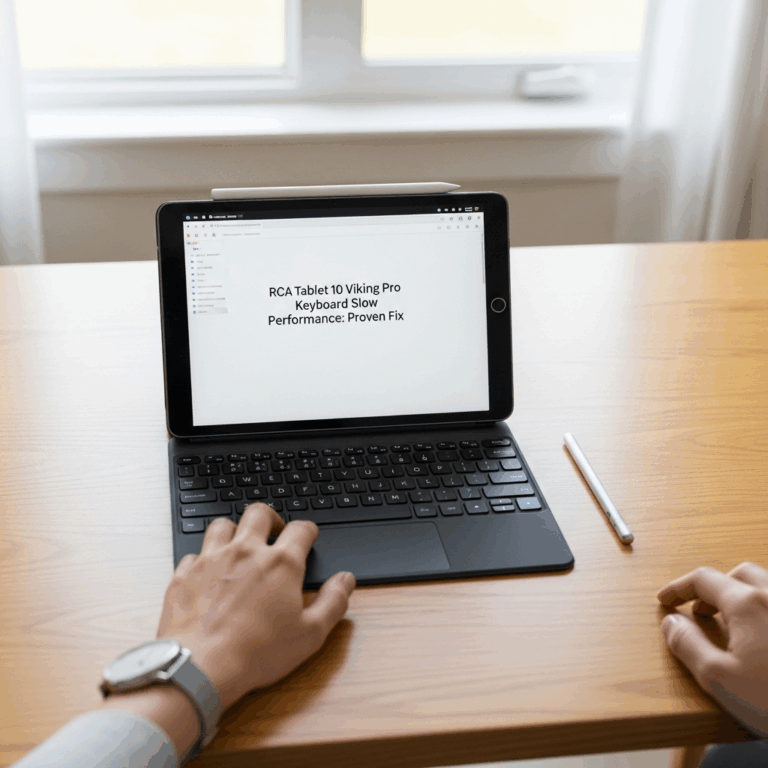Rugged tablets for YouTube comparison are essential for clear viewing and durability in challenging environments. Our guide helps you choose the best tough tablet for watching videos anywhere, ensuring a reliable and enjoyable experience.
Are you tired of squinting at your tablet screen in bright sunlight or worrying about accidental drops when you’re trying to catch up on your favorite YouTube channels? You’re not alone! Finding a tablet that’s both tough enough for outdoor adventures and has a display bright enough for clear video playback can feel like searching for a needle in a haystack. Many standard tablets just can’t handle the rigors of field work, workshops, or even a busy job site, and their screens often wash out in direct light.
But don’t worry, the world of rugged tablets offers a fantastic solution. These devices are built to withstand the elements and rough handling, without skimping on performance. In this guide, we’ll walk you through exactly what to look for to make sure you find the perfect rugged tablet for your YouTube needs.
We’ll break down the most important features in simple terms, compare some top options, and give you the confidence to pick a device that will keep your content rolling, no matter where life takes you. Get ready to upgrade your viewing experience!
Why Choose a Rugged Tablet for YouTube?
It might seem a little unusual at first – why would you need a super-tough tablet just for watching YouTube videos? The answer lies in where and how people often use tablets these days. While many of us use our tablets indoors, a growing number of users need them on the go, in environments that a standard tablet just wasn’t designed for.
Think about it:
- Outdoor Work: Construction sites, agricultural fields, delivery routes – these places often mean dust, dirt, rain, and accidental bumps.
- Workshops and Garages: Oil, grease, vibrations, and the potential for drops are common.
- Adventure Travel: Camping trips, hiking, or even just a day at the beach can expose a device to sand, water, and harsh sunlight.
- Emergency Services: First responders need reliable devices that can withstand tough conditions.
In these scenarios, a standard consumer tablet is likely to fail. A rugged tablet, however, is purpose-built to handle these challenges. They often come with:
- Superior Durability: Protected against drops, shocks, and vibrations.
- Water and Dust Resistance: Certified to keep out the elements.
- Sunlight-Readable Displays: Brighter screens that are easy to see outdoors.
- Long Battery Life: Essential when you’re away from a power source.
So, while the YouTube content itself might be entertainment, the device playing it needs to be robust if you plan to use it outside of a comfortable living room or office.
Key Features to Compare: What Matters for YouTube on a Rugged Tablet?
When you start looking at rugged tablets for YouTube, you’ll notice they have specs that differ from your average iPad or Samsung Galaxy Tab. Don’t let the jargon scare you! Here are the essential features to focus on, explained simply:
1. Screen Brightness (Nits) & Display Quality
This is crucial for YouTube, especially if you’re watching outdoors. A standard tablet might have a decent screen indoors, but in direct sunlight, it can become practically invisible. Look for tablets that specify their brightness in “nits.”
- What to look for (Nits): Aim for a tablet with at least 800 nits, and preferably 1000 nits or more for excellent outdoor viewing.
- Display Type: IPS LCD displays generally offer good color accuracy and wide viewing angles, which is great for watching videos.
- Resolution: A Full HD (1920 x 1080) resolution is usually sufficient for a good YouTube experience on tablet-sized screens. Higher resolutions can provide sharper images but also drain battery faster.
2. Durability Ratings (IP & MIL-STD)
This is where rugged tablets shine. These ratings tell you how well the device is protected.
- IP Ratings (Ingress Protection): These codes tell you how well a device is protected against solids (like dust) and liquids (like water).
- The first digit is for solids, the second for liquids.
- IP65: Protected against dust ingress and low-pressure water jets from any direction. (Good for general dust and rain.)
- IP67: Protected against dust and immersion in water up to 1 meter for 30 minutes. (Excellent for accidental splashes or brief submersion.)
- IP68: Protected against dust and immersion in water deeper than 1 meter for a specified time (often 1.5 meters for 30 minutes or longer). (The highest level of water protection.)
- MIL-STD-810G/H: These are military-standard tests. They indicate the tablet has been tested against specific environmental stressors like drops, shocks, vibration, extreme temperatures, and humidity. While not a direct waterproofing/dustproofing standard, it’s a strong indicator of overall toughness.
For YouTube viewing on the go, you’ll want at least an IP65 rating and MIL-STD-810G/H compliance.
3. Processor & RAM (Performance for Smooth Streaming)
While you don’t need a super-computer for YouTube, a decent processor and enough RAM ensure smooth video playback without stuttering or long loading times, especially for higher-resolution videos like 1080p.
- Processor (CPU): Look for modern processors from brands like Intel (Core i3/i5/i7 for Windows, or newer Atom/Celeron lines) or Qualcomm Snapdragon (often found in Android rugged tablets).
- RAM (Random Access Memory): 4GB of RAM is a minimum for decent multitasking and streaming performance. 8GB is better for a smoother experience and future-proofing.
4. Storage (Where Your Downloads Live)
If you plan to download videos to watch offline (great for areas with no signal!), storage space is important.
- Internal Storage: 64GB is a basic starting point. 128GB or more is recommended if you plan to download lots of videos or apps.
- Expandable Storage: Many rugged tablets offer a microSD card slot, allowing you to easily add more storage for your downloaded content.
5. Battery Life (Binge-Watching Power)
This is a no-brainer for any tablet, but especially for rugged ones that might be used far from a power outlet.
- Capacity: Measured in milliampere-hours (mAh). Higher numbers mean longer life.
- Real-World Usage: Manufacturers often state “up to X hours.” Look for reviews that talk about realistic usage, especially for bright screen conditions and video playback. Many rugged tablets boast 10+ hours, and some can be extended with hot-swappable batteries.
6. Connectivity (Staying Connected)
Beyond Wi-Fi, consider connectivity for when you’re away from a wireless network.
- Wi-Fi: Wi-Fi 5 (802.11ac) or Wi-Fi 6 is standard and good for fast streaming.
- Cellular (4G/5G LTE): If you need constant internet access for YouTube without Wi-Fi, look for models with built-in cellular capabilities. This usually adds to the cost.
- Bluetooth: Useful for connecting headphones or speakers wirelessly.
7. Operating System (Windows vs. Android)
The OS dictates the apps you can use and the overall feel of the tablet.
- Windows: Offers full desktop functionality, making it versatile if you need to do more than just watch videos (e.g., work in Office apps). You can run any Windows program.
- Android: Known for its user-friendly interface, vast app store (Google Play), and seamless integration with Google services. This is often simpler for media consumption like YouTube.
Most rugged tablets are either Windows or Android. Choose what you’re most comfortable with or what best suits your other potential uses.
Top Rugged Tablets for YouTube: A Comparison
Choosing the “best” rugged tablet depends on your specific needs and budget. Here’s a look at a few popular categories and examples of rugged tablets that would serve well for YouTube viewing, considering the features we just discussed. These aren’t always the absolute cheapest, but they offer a great balance of ruggedness and display quality for outdoor media consumption.
Note: Tablet models and specifications can change rapidly. It’s always best to check the manufacturer’s latest product pages for the most up-to-date information.
Category 1: All-Around Workhorses (Medium to High Price)
These tablets offer a great balance of ruggedness, performance, and display quality, making them excellent for field workers or serious hobbyists who also want to stream videos.
Example: Getac F110
Getac is a well-respected name in rugged devices. The F110 is a robust 11.6-inch Windows tablet designed for demanding environments.
- Display: Often features a 10.1-inch or 11.6-inch display with excellent brightness (typically 700-1000 nits) and anti-glare technology.
- Durability: MIL-STD-810G/H and IP65 ratings are standard. Built to survive drops from 6 feet.
- Performance: Usually equipped with Intel Core processors, ample RAM (8GB+), and SSD storage for quick boot times and smooth operation.
- Battery: Long-lasting and often hot-swappable for continuous use.
- Good for YouTube: The large, bright screen and solid performance make it a great choice for long viewing sessions outdoors or in bright conditions.
Example: Panasonic Toughbook S1
The Panasonic Toughbook line is legendary for its durability. The S1 is an Android-based tablet designed for frontline workers.
- Display: A 10.1-inch display with very high brightness (up to 1000 nits), often with a comfortable aspect ratio for viewing.
- Durability: MIL-STD-810G certified and IP67 rated. It can survive drops from 5 feet and be submerged in water.
- Performance: Runs on an Android OS with processors designed for reliability and efficiency. Typically comes with 4GB RAM and sufficient storage.
- Battery: Offers extended battery life, crucial for out-of-office use.
- Good for YouTube: The exceptional screen brightness and rugged build are its strong suits for outdoor video watching.
Category 2: Compact and Affordable (Budget-Friendly)
If your budget is tighter or you need something smaller and lighter, there are still good rugged options. These might not have the absolute top-tier specs but offer core ruggedness and decent displays.
Example: Ulefone Armor Pad / Doogee T10 Rugged
Brands like Ulefone and Doogee offer more budget-friendly rugged Android tablets. These are often aimed at consumers who need extra resilience without the enterprise-level price tag.
- Display: Typically 10 or 11-inch displays. Brightness can vary significantly, so check specs carefully – aim for 400-600 nits if possible for basic outdoor use, or look for models that highlight sunlight readability.
- Durability: Usually feature IP68/IP69K ratings for dust and water resistance, and MIL-STD-810G compliance for drop resistance.
- Performance: Often equipped with MediaTek or similar processors, 4-6GB RAM, and 64-128GB storage. Suitable for everyday apps and good for YouTube streaming.
- Battery: Often excel in battery life with large mAh capacities.
- Good for YouTube: A great option for casual YouTube viewing in less extreme conditions where you still want that peace of mind against drops and spills.
Example: Zebra Rugged Tablet L10 / ET51/ET56
Zebra offers devices that bridge the gap between consumer and industrial-grade. The L10 or ET5x series are very capable rugged tablets.
- Display: Usually around 10 inches, with good touch sensitivity and decent brightness levels (often 500-700 nits), making them usable outdoors.
- Durability: Built to withstand drops, dust, and water with appropriate IP ratings and MIL-STD certifications.
- Performance: Offer a good balance of performance for business applications and media, running either Windows or Android depending on the model.
- Battery: Designed for all-day use.
- Good for YouTube: A solid choice if you need a device that performs well for work and can also handle YouTube viewing reliably in varied conditions.
Table: Rugged Tablet Feature Comparison (General Examples)
Here’s a simplified table to illustrate how different rugged tablets might stack up for YouTube viewing. Remember to check the exact specs of any model you are considering!
| Feature | Entry-Level Rugged (e.g., Ulefone) | Mid-Range Rugged (e.g., Zebra ET51) | High-End Rugged (e.g., Getac F110) |
|---|---|---|---|
| Screen Size | 8 – 10 inches | 10 inches | 11.6 – 12+ inches |
| Screen Brightness (Nits) | 300 – 500 | 500 – 700 | 700 – 1000+ |
| IP Rating | IP68/IP69K | IP65/IP67 | IP65/IP67 |
| MIL-STD Rating | MIL-STD-810G | MIL-STD-810G/H | MIL-STD-810G/H |
| Processor | MediaTek / Entry-level ARM | Mid-range Intel Atom / Snapdragon | Intel Core i3/i5/i7 |
| RAM | 4GB | 6 – 8GB | 8 – 16GB |
| Storage | 64 – 128GB | 128 – 256GB | 256GB+ SSD |
| Typical OS | Android | Android or Windows | Windows |
| YouTube Viewing (Outdoor) | Adequate in shade/overcast | Good | Excellent |
| Price Range | $300 – $600 | $800 – $1500 | $1500 – $3000+ |
Where to Find Rugged Tablets for YouTube
You won’t always find these specialized devices at your local electronics store. Here are the best places to look:
- Manufacturer Websites: Direct from Getac, Panasonic, Zebra, Dell (for their Rugged Latitude models), etc.
- Specialty Retailers: Online stores that focus on rugged technology for businesses and industry.
- Amazon and Other Large Online Retailers: They carry a wide selection, including many budget-friendly options, but be sure to check seller reputation and product reviews carefully.
- Enterprise Suppliers: If you’re buying for a business, dedicated IT suppliers often have these devices.
When purchasing, always consider the warranty and return policy.
Tips for Optimizing Your YouTube Experience on a Rugged Tablet
Once you’ve got your rugged tablet, here are some tips to make your YouTube viewing even better:
- Adjust Screen Settings: Before heading outdoors, crank up the brightness to its maximum. Many rugged tablets have a “sunlight mode” or high-brightness setting – enable it!
- Download Videos: If you have YouTube Premium, download your favorite videos before you go to areas with spotty or no internet. This saves data and ensures uninterrupted playback.
- Use Headphones or External Speakers: While rugged tablets are tough, their built-in speakers might not be the loudest or clearest, especially in noisy environments. Bluetooth headphones or a portable speaker can greatly enhance your audio experience.
Your tech guru in Sand City, CA, bringing you the latest insights and tips exclusively on mobile tablets. Dive into the world of sleek devices and stay ahead in the tablet game with my expert guidance. Your go-to source for all things tablet-related – let’s elevate your tech experience!