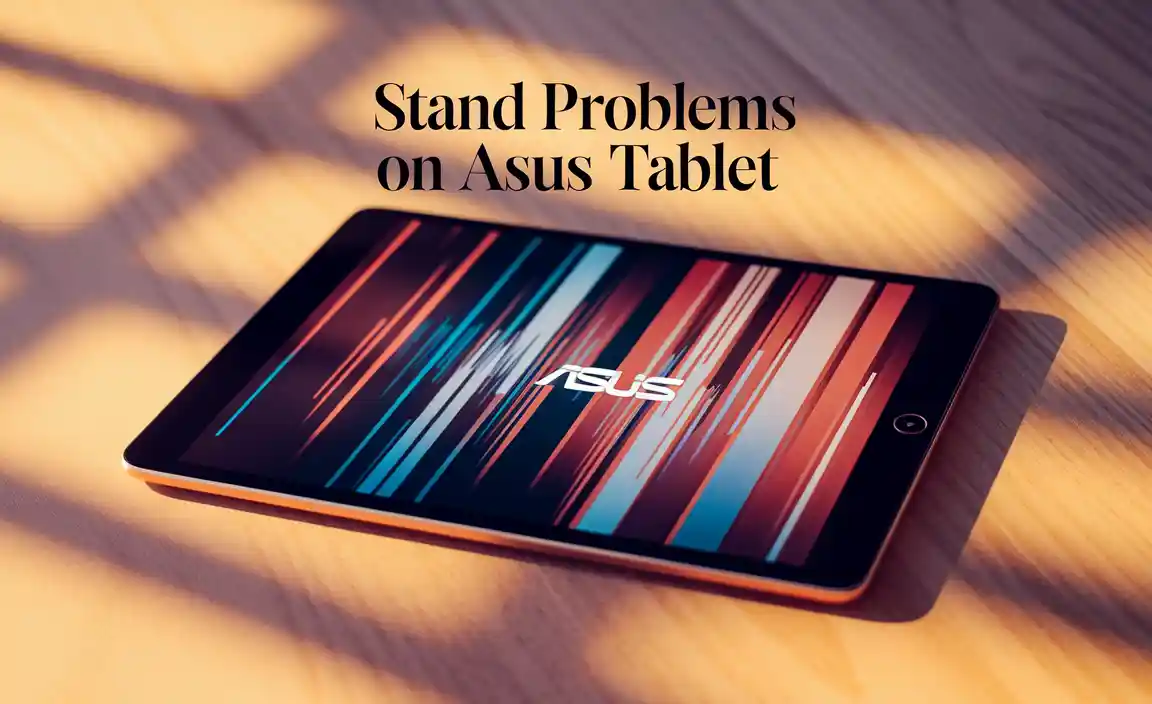Have you ever struggled to use a gadget because it didn’t work for you? Many people face this issue every day. But guess what? The iPad 6th gen comes with amazing accessibility features that make it easy for everyone.
Imagine a child who can’t see well. With the iPad’s voice-over feature, they can still enjoy stories and games. Or think about an elder who has trouble using small buttons. The larger text and easy-to-use controls can help them connect with family and friends in new ways.
Accessibility doesn’t have to be complicated. The iPad 6th gen shows us that technology can bridge gaps. It lets everyone join in on the fun. Whether you have a visual difficulty or need support with touch, this device is designed for you.
Curious about how these features work? Read on to discover more about what makes the iPad 6th gen a leader in accessibility!
Ipad 6Th Gen Accessibility Features For Enhanced Usability

iPad 6th Gen Accessibility Features
The iPad 6th generation offers impressive accessibility features. VoiceOver reads text aloud, helping visually impaired users. Magnifier turns the iPad into a handy magnifying glass. Users can enable closed captions for videos, making them more inclusive. Additionally, features like guided access and assistive touch enhance usability for individuals with disabilities. Did you know that these tools can make technology feel less intimidating? With these features, everyone can enjoy the iPad equally.Understanding Accessibility on the iPad 6th Gen
Definition of accessibility features. Importance of accessibility in technology for users with disabilities.Many devices, like the iPad 6th gen, include accessibility features. These are tools that help everyone use technology, especially those with disabilities. Accessibility is crucial because it ensures that people can enjoy the same digital experiences. It levels the playing field, giving everyone a chance to learn, play, and connect.
- Accessibility makes tech friendly for all.
- Users can gain independence.
- It breaks barriers to information.
What are some common accessibility features on iPad 6th gen?
Common features include VoiceOver, Zoom, and Switch Control to help users navigate easily.
VoiceOver: Screen Reader Functionality
Description of VoiceOver and its usage. How to enable and customize VoiceOver settings.VoiceOver lets you hear what is on your iPad screen. It’s a helpful tool for those who can’t see well. You can use touch gestures to get around easily. To turn on VoiceOver, go to Settings, then Accessibility, and select VoiceOver. You can customize settings to change the speaking speed or voice tone. This way, it works best for you!
How do you turn on and customize VoiceOver?
- Open the Settings app.
- Tap on Accessibility.
- Select VoiceOver and switch it on.
- Adjust settings like speed and speech rate.
Switch Control: Adapting to User Needs
Explanation of Switch Control and its applications. How to set up and customize Switch Control for different devices.Switch Control is a snazzy feature that helps users interact with their iPads easily. It lets you control your device using a switch instead of touch. Think of it like a game where you push a button to make things happen! Setting it up is simple. You can customize it for different devices like your iPhone or iPad. Just go to Settings, tap on Accessibility, and choose Switch Control. Then, you can add switches and adjust settings to fit your needs. It’s like turning your iPad into a video game controller!
| Switch Control Setup Steps |
|---|
| 1. Open Settings |
| 2. Tap on Accessibility |
| 3. Select Switch Control |
| 4. Add any switches you want to use |
| 5. Adjust settings to match your style! |
Fun fact: Over 6 million people use accessibility features like Switch Control to enjoy their devices more fully! So, why not give it a whirl?
AssistiveTouch: Touch Alternatives
Benefits of AssistiveTouch for motor skill difficulties. Customizing gestures and creating shortcuts with AssistiveTouch.AssistiveTouch is a helpful tool for those who have trouble using their hands. It lets you control your iPad without needing to touch the screen directly. This can make using the iPad much easier and more fun. You can also customize gestures to suit your needs. For example, you can create shortcuts for tasks you do often.
- Create simple gestures.
- Access menus easily.
- Use actions like pinch and swipe with a finger.
This makes iPad more accessible for everyone. Plus, you get more freedom to explore all the cool features!
What are the benefits of AssistiveTouch?
AssistiveTouch helps users with motor skill challenges. It makes using the iPad easier and more enjoyable.
Closed Captioning and Subtitles
Importance of visual aids for hearingimpaired users. Steps to enable closed captioning and personalized settings.Visual aids like closed captioning are essential for users who are hearing-impaired. They help make videos and movies easier to understand. With clear text, everyone can enjoy the same media. To enable closed captioning on your iPad 6th Gen, follow these steps:
- Open Settings
- Go to Accessibility
- Select Subtitles and Captioning
- Turn on Closed Captions + SDH
You can also adjust these settings to fit your needs. Personalizing captions makes watching more fun!
Why are closed captions important?
Closed captions help hearing-impaired users understand content more easily. They provide access to information that may be missed without sound.
Benefits of closed captions:
- Improved comprehension
- Enhanced learning
- Better enjoyment of media
Siri: Voice Commands for Accessibility
Role of Siri in enhancing user interaction. Using Siri for accessibility features and shortcuts.Siri plays a big role in helping users interact with their iPad easily. You can use Siri to perform tasks with your voice. This is especially useful if someone has trouble using hands. With voice commands, you can send messages, set reminders, or play music without tapping the screen. Siri is like a helpful friend that listens. Here are a few ways to use Siri for accessibility:
- Control volume and brightness
- Open apps by asking
- Make phone calls hands-free
This makes the iPad more friendly and easy to use for everyone!
How does Siri help with accessibility?
Siri enhances accessibility by letting users control devices with their voice. This offersgreater independence for those who might struggle with touch controls.
Setting Accessibility Shortcuts
How to set up and access accessibility shortcuts quickly. Customizing shortcuts to fit individual needs.Setting up accessibility shortcuts on your iPad 6th Gen is simple. These shortcuts help you use features quickly. To set them up:
- Open Settings.
- Select Accessibility.
- Tap on Accessibility Shortcut.
- Choose the features you want to use.
Everyone’s needs are different. You can customize the shortcuts to fit your style. With these steps, you can make your tablet experience easier and faster!
How do I customize my accessibility shortcuts?
You can customize your shortcuts easily. You can add or change them in the Accessibility settings. This lets you pick features that help you the most!
Resources and Support for Accessibility Features
Official Apple resources for learning about iPad accessibility. Community forums and support groups for users needing assistance.If you’re looking to learn about all the neat accessibility features on your iPad, Apple has your back! They offer official resources filled with helpful tips and guides. You can find these on their website, ready to answer your questions faster than you can say “iPad!”
For extra help, community forums and support groups are a lifesaver. Jump into discussions with other users and share experiences. You might find advice that’s as golden as a perfectly fried potato! Here’s a quick table of resources:
| Resource | Description |
|---|---|
| Apple Accessibility Page | A comprehensive guide with tips and tutorials. |
| Support Communities | Forums where users share tips and experiences. |
| Local User Groups | Meetups for in-person support and advice. |
Remember, every user deserves a smooth experience, so don’t hesitate to seek help!
Conclusion
The iPad 6th gen has great accessibility features that help everyone use it easily. You can adjust settings for better visibility, touch, and sound. VoiceOver reads out what’s on the screen, while Guided Access keeps you focused on one app. Explore these features to make your iPad experience better. Try them out and see how they help you!FAQs
Sure! Here Are Five Questions Related To The Accessibility Features Of The Ipad 6Th Generation:The iPad 6th generation has cool tools to help everyone use it better. You can change colors on the screen to make things clearer. There’s a voice feature that can read text out loud to you. You can also use special touch settings if you have trouble tapping. These features make the iPad easier for everyone to enjoy!
Sure! Please provide the question you want me to answer.
What Are Some Of The Key Accessibility Features Available On The Ipad 6Th Generation That Assist Users With Visual Impairments?The iPad 6th generation has great features for people with vision problems. You can use VoiceOver, which reads what’s on your screen. There’s also Zoom, which makes things bigger so you can see them better. We can change text size and make it bold for easier reading. Finally, the Screen Reader can help you hear what’s written.
How Can Users Enable Voiceover On Their Ipad 6Th Generation To Enhance Accessibility?To turn on VoiceOver on your iPad 6th generation, go to the “Settings” app. Then, tap “Accessibility.” Look for “VoiceOver” and press it. Lastly, switch the toggle to “On.” Now your iPad will read things out loud to you!
What Settings Can Be Adjusted In The Ipad 6Th Generation To Support Users With Hearing Impairments?To help users with hearing problems on the iPad 6th generation, you can change a few settings. First, go to “Settings” and tap on “Accessibility.” Here, you can turn on “Sound Recognition.” This lets the iPad alert you with special sounds, like doorbells or alarms. You can also turn on “Mono Audio” to make sure you hear sound in both ears better.
Are There Any Touch Accommodations Available On The Ipad 6Th Generation That Assist Users With Limited Mobility?Yes, the iPad 6th generation has features to help people with limited movement. You can use “Touch Accommodations” in the settings. This lets you change how the screen responds when you touch it. For example, you can adjust how long you need to press the screen to make it work. These features make it easier for everyone to use the iPad.
How Can Users Customize The Display Settings On The Ipad 6Th Generation To Improve Readability For Individuals With Dyslexia?To help you read better on the iPad 6th generation, you can change some settings. First, go to “Settings” and then tap “Display & Brightness.” You can change the brightness to make it easier on your eyes. Next, go to “Accessibility.” There, you can turn on “Speak Selection” to have the iPad read text aloud. You can also try using a larger font for easier reading.
Your tech guru in Sand City, CA, bringing you the latest insights and tips exclusively on mobile tablets. Dive into the world of sleek devices and stay ahead in the tablet game with my expert guidance. Your go-to source for all things tablet-related – let’s elevate your tech experience!