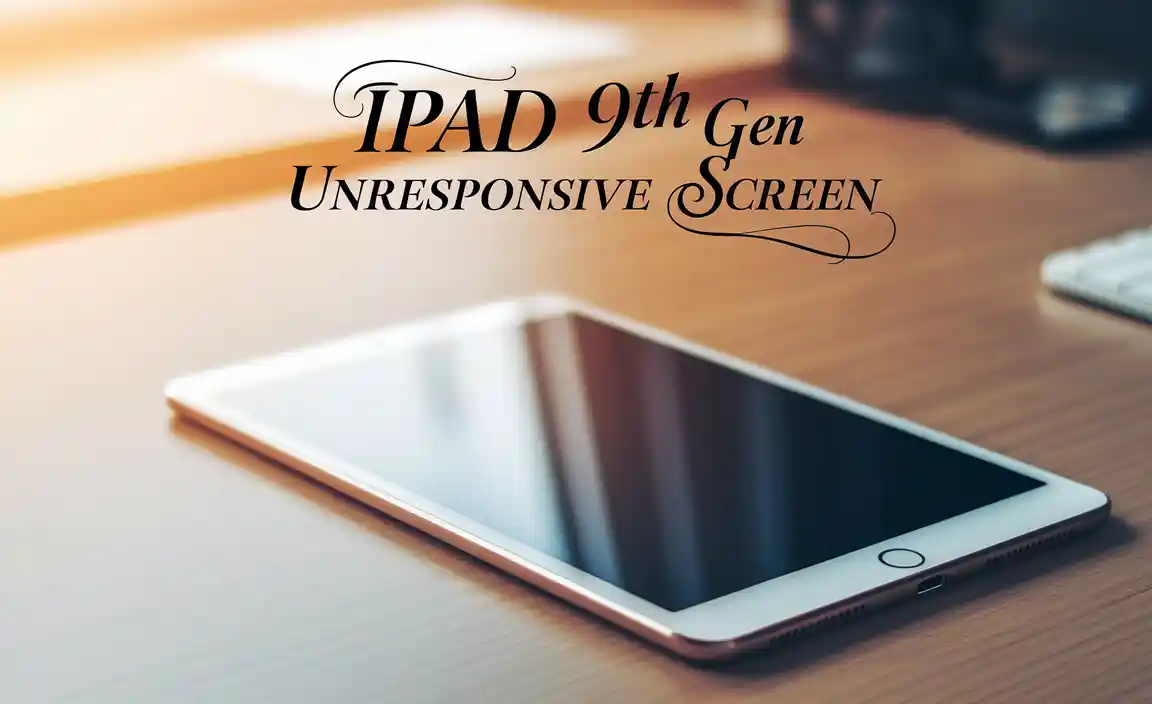Imagine sitting in a cozy corner, ready to unleash your creativity. You have your iPad 6th Gen in one hand and an Apple Pencil in the other. Have you ever wondered how to pair these two cool devices? It’s super easy, and the possibilities are endless!
Using the iPad 6th Gen with the Apple Pencil opens up a world of art and fun. You can draw, take notes, or even doodle during boring meetings. It’s like having a magic pen that makes your ideas come to life!
Here’s a fun fact: the Apple Pencil was made just for iPads. It helps you create beautiful designs with just a flick of your wrist. Have you ever imagined drawing like a pro? With the right pairing, you can.
This article will guide you through the simple steps to pair your iPad 6th Gen with the Apple Pencil. Get ready to explore your creative side like never before!
Ipad 6Th Gen Apple Pencil Pairing: A Complete Guide

iPad 6th Gen & Apple Pencil Pairing
The iPad 6th generation makes it easy to pair with the Apple Pencil. Connecting them is quick and simple. Just ensure Bluetooth is on, and you’ll be ready to draw or take notes in no time! Did you know that this pairing lets you turn your iPad into a digital sketchbook? Imagine doodling your ideas anytime. Plus, the precision of the Apple Pencil enhances your creativity. So, are you ready to explore your artistic side?Preparing Your iPad 6th Gen for Pairing
Checking for software updates. Ensuring Bluetooth is enabled.First, make sure your iPad 6th gen is updated. New updates can fix issues and add features. You can check by going to Settings, then tap General, and select Software Update. If an update is available, hit Download and Install.
Next, ensure Bluetooth is turned on. This allows your iPad to connect with your Apple Pencil. Go to Settings, tap on Bluetooth, and switch it on if it’s off.
How do I check for software updates?
You can check for software updates by going to Settings, tapping General, and selecting Software Update.
Step-by-Step Guide to Pairing Apple Pencil with iPad 6th Gen
Detailed instructions for the firstgeneration Apple Pencil. Troubleshooting pairing issues.First, grab your iPad 6th gen and the first-generation Apple Pencil. Make sure your iPad is updated to the latest iOS. Go to your iPad’s Bluetooth settings and turn it on. Next, remove the cap from your Apple Pencil and plug it into the iPad’s lightning port. A pairing notification should pop up; tap on it. If it doesn’t, try restarting your iPad or charging the Pencil. Remember, the Pencil likes a cozy, charged home!
| Troubleshooting Tips | What to Do |
|---|---|
| Apple Pencil not recognized | Charge it or restart your iPad. |
| Bluetooth issues | Toggle Bluetooth off and back on. |
| Pairing still fails | Reset your network settings. |
If you’re still stuck, don’t panic! Sometimes technology needs a little pep talk. Just follow these steps, and you’ll be drawing like a pro in no time!
Using Apple Pencil with Common Apps on iPad 6th Gen
Recommended apps for productivity and creativity. Tips for maximizing Apple Pencil usage in various applications.Many fun and useful apps work great with the Apple Pencil on the iPad 6th Gen. For doodling or taking notes, try apps like Notability or Procreate. They make your ideas pop! To boost your productivity, use Microsoft OneNote or GoodNotes. Pro tip: Hold the Pencil like a real pen for better control and smoother lines. Who knew drawing could make you feel like Picasso? Check out the table below for a quick view!
| App Name | Best For |
|---|---|
| Notability | Note-taking and recording |
| Procreate | Drawing and painting |
| Microsoft OneNote | Organizing information |
| GoodNotes | Digital planning |
Maintaining Your Apple Pencil and iPad 6th Gen
Best practices for charging and storing. How to handle common issues with the Apple Pencil.Taking care of your Apple Pencil and iPad is simple and fun! First, always charge your Apple Pencil when it gets low. This keeps it ready for your creative moments. Store it standing up, like a superhero waiting for action! If you notice any issues, like not connecting, try restarting your iPad. It’s like giving your tech a little nap. If your Pencil gets a bit dull, just replace the tip. It’s easy!
| Tip | Action |
|---|---|
| Charging | Charge before it’s empty! |
| Storage | Stand it up, no lying down! |
| Common Issue | Restart iPad if it won’t connect. |
| Pencil Tip | Replace if it’s too dull. |
With these tips, your Apple Pencil and iPad will always be ready to create amazing things. Happy drawing!
Exploring Alternatives to Apple Pencil for iPad 6th Gen
Comparison of other stylus options. Pros and cons of using alternate styluses.Many people look for options besides the Apple Pencil for the iPad 6th Gen. Some styluses work great but may not have all the features of the Apple Pencil. Here are a few alternatives:
- Adonit Pro 4: Good precision, but lacks pressure sensitivity.
- Woolnut Leather Stylus: Classy design, yet it may not glide smoothly on the screen.
- Logitech Crayon: Offers great performance, but it’s wider than the Apple Pencil.
Each option has pros and cons. Choosing the right one depends on your needs. Some may prefer a budget-friendly stylus, while others seek top performance.
What are the best stylus options for iPad 6th Gen?
Some of the best options include the Logitech Crayon, Adonit Pro 4, and Woolnut Leather Stylus. These vary in price and features, so choose based on what you need the most.
Frequently Asked Questions About Pairing Apple Pencil and iPad 6th Gen
Common questions from users. Expert answers and tips for troubleshooting.Many people have questions about connecting their Apple Pencil to the iPad 6th Gen. Here are some common queries along with expert tips to solve problems.
How do I pair my Apple Pencil with my iPad 6th Gen?
First, ensure your iPad is at least on iOS 11.0. Then, remove the cap from the Apple Pencil and plug it into the iPad’s Lightning port. A prompt will appear; tap “Pair.”
What if my Apple Pencil won’t connect?
- Check the battery charge of the Apple Pencil.
- Restart your iPad and try again.
- Make sure Bluetooth is enabled on your iPad.
Can I pair multiple Apple Pencils?
No, the iPad 6th Gen supports only one Apple Pencil at a time.
What should I do if my Apple Pencil stops working?
- Inspect the tip for damage and replace it if needed.
- Charge it fully before trying again.
Following these tips can help you enjoy your iPad 6th Gen and Apple Pencil without issues.
Conclusion
In conclusion, pairing your iPad 6th Gen with the Apple Pencil is easy and fun. You simply turn on Bluetooth, then connect the Pencil to your iPad. This setup helps you draw, take notes, and be creative. For more tips, check online resources or guides. Enjoy your new tools and explore all they can do for you!FAQs
How Do I Pair My Apple Pencil With The Ipad 6Th Generation?To pair your Apple Pencil with the iPad 6th generation, first, remove the cap from the Apple Pencil. Then, plug the pencil into the iPad’s charging port. You will see a message that says “Pair,” so tap that. After a few seconds, your Apple Pencil will be ready to use! Just remember to keep it charged.
What Are The Steps To Troubleshoot If My Apple Pencil Won’T Connect To My Ipad 6Th Gen?First, make sure your iPad is turned on and unlocked. Then, check if the Apple Pencil is charged. You can charge it by plugging it into the iPad’s Lightning connector. Next, try turning Bluetooth on and off in your iPad settings. If it still won’t connect, restart your iPad and try again.
Can The Ipad 6Th Generation Support Both The First And Second Generation Of Apple Pencil?The iPad 6th generation can only use the first generation of the Apple Pencil. This means you cannot use the second generation with it. If you want to draw or take notes, you should get the first generation Apple Pencil. That way, you can use it with your iPad!
What Features Of The Apple Pencil Are Available When Used With The Ipad 6Th Gen?When you use the Apple Pencil with the iPad 6th generation, you can draw and write easily. You can also take notes and color pictures. The Pencil is very precise, so it helps you make detailed artwork. Plus, you can use it for apps that need drawing. It’s a fun tool to create things!
Do I Need To Charge My Apple Pencil Before Pairing It With My Ipad 6Th Generation?Yes, you should charge your Apple Pencil before pairing it with your iPad 6th generation. A little charge ensures it works well. You can plug it into your iPad to charge. Once it has some power, you can pair it easily.
Your tech guru in Sand City, CA, bringing you the latest insights and tips exclusively on mobile tablets. Dive into the world of sleek devices and stay ahead in the tablet game with my expert guidance. Your go-to source for all things tablet-related – let’s elevate your tech experience!