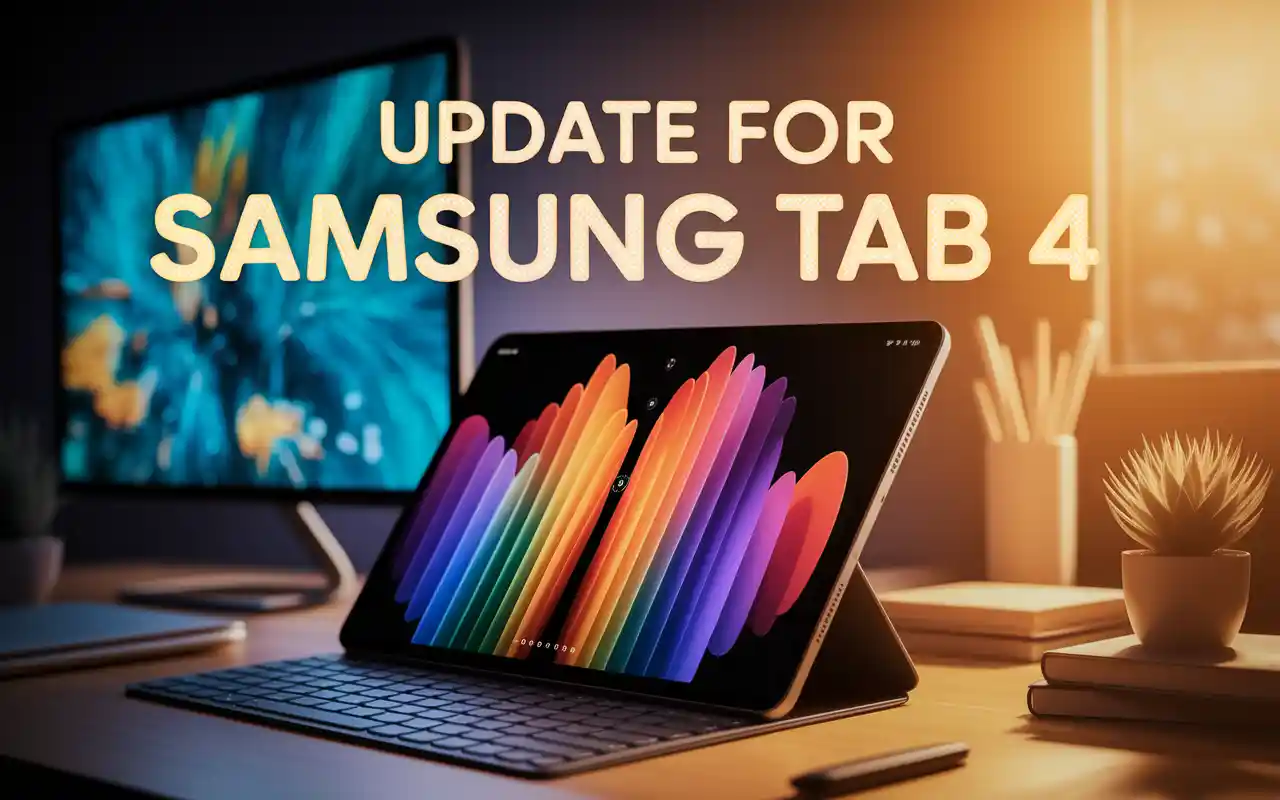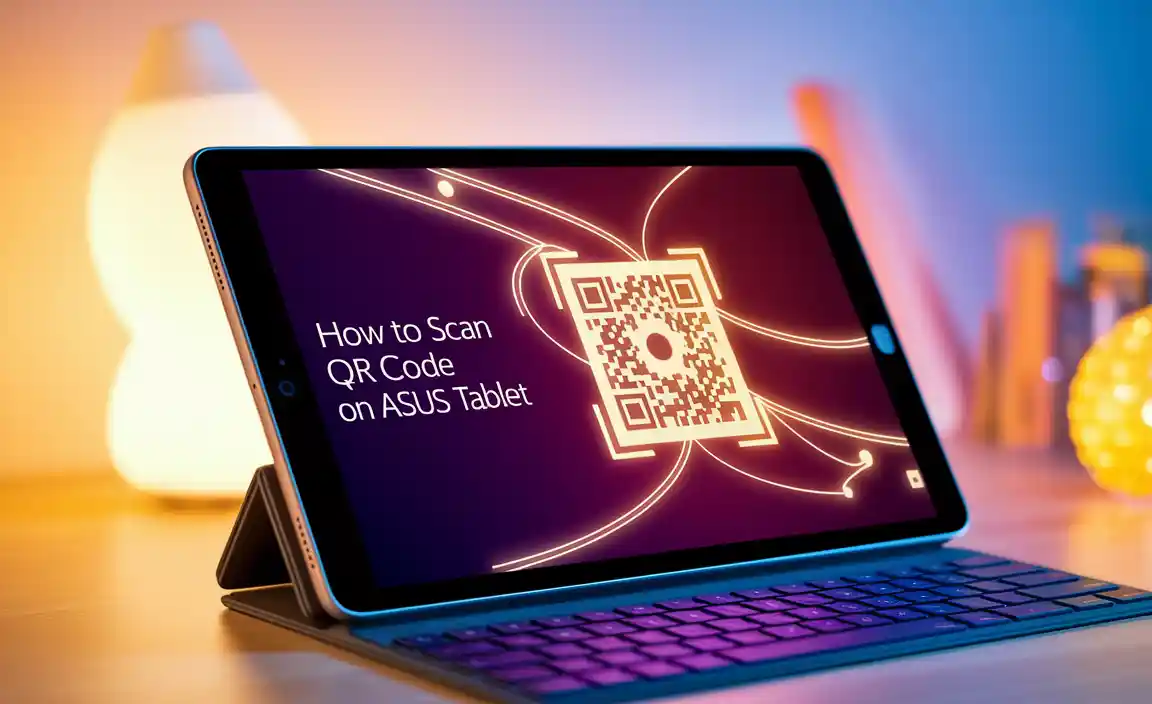Are you ready to make your iPad Mini even more fun? It’s true! The right apps can turn your device into a tool for creativity, learning, and entertainment. Did you know there are thousands of apps available? With so many choices, how do you find the best ones for your needs?
Imagine playing a game that makes you think while having a blast. Or maybe you want to draw amazing pictures right on your screen. There’s really an app for that! Whether you love reading, learning, or just having fun, there’s something perfect for you.
In this article, we will share some fantastic iPad Mini app recommendations. These apps are not just popular; they can also bring joy and excitement to your daily routine. Get ready to explore and discover apps that will bring your iPad Mini to life!
Top Ipad Mini App Recommendations For Every User

iPad Mini App Recommendations
Looking to make the most of your iPad Mini? Discover amazing app recommendations that enhance your experience! You can find great tools for learning, creativity, and entertainment. Did you know that there are apps for drawing, music-making, and even reading? Whether you’re a student, artist, or gamer, there’s something for everyone. Transform your iPad Mini into a powerful tool that fits your lifestyle and interests. Ready to explore the best apps out there?Productivity Apps
Best apps for task management and organization. Musthave notetaking and PDF annotation tools.Do you want to be super productive? There are some fantastic apps that can help! For managing tasks, look no further than Todoist. It’s like a digital checklist that never says, “You’re done!” If you need to take notes, try Notability. You can scribble, type, or doodle to your heart’s content. For PDF annotation, give Adobe Acrobat Reader a go. It makes marking up files as fun as coloring in a book!
| App | Purpose |
|---|---|
| Todoist | Task Management |
| Notability | Note-taking |
| Adobe Acrobat Reader | PDF Annotation |
Creative Apps
Top art and design applications for creatives. Video and photo editing tools tailored for iPad Mini.If you love creating art, there are fantastic apps waiting for you on the iPad Mini! Whether you’re doodling or making movies, these tools inspire your imagination. With programs like Procreate for drawing, you can unleash your inner Picasso. And for those who love editing, apps like iMovie and Adobe Lightroom are perfect for turning your photos and videos into masterpieces. Remember, the only limit is your imagination. So, grab your iPad Mini and start creating!
| App Name | Description |
|---|---|
| Procreate | Perfect for drawing and painting. |
| iMovie | Great for making fun videos. |
| Adobe Lightroom | Awesome photo editing tool. |
Entertainment Apps
Streaming services for movies and music. Gaming apps optimized for iPad Mini performance.Many entertainment apps make the iPad Mini a fun device. You can watch movies or listen to music anytime. Popular streaming services are easy to find. You’ll love using them! Great gaming apps are also there. They work well on the iPad Mini. Here are some top picks:
- Netflix – Enjoy a wide range of movies and shows.
- Spotify – Stream music from any genre.
- Among Us – Team up with friends in this fun game.
- Fortnite – Battle and build in this exciting world.
These apps promise hours of entertainment. Don’t miss out!
What are the best streaming services for the iPad Mini?
Netflix and Spotify are two of the best streaming services. They offer lots of movies and music.
Education Apps
Learning platforms and tools for students. Language learning apps suited for different proficiency levels.Learning can be fun and exciting with the right apps. Many educational platforms help students improve their skills. Some popular tools include:
- Khan Academy: Offers free courses in various subjects.
- Duolingo: A fun way to learn languages at any level.
- Quizlet: Great for studying with flashcards and quizzes.
Language learners can find helpful apps based on their skill level. They can start with basics or challenge themselves with advanced lessons. Remember, practice makes perfect!
What are some good language learning apps?
Some good language learning apps include Duolingo, Rosetta Stone, and Babbel. They cater to different skill levels, making learning easy and fun!
Health and Fitness Apps
Tracking apps for workouts and nutrition. Mindfulness and meditation tools for mental wellbeing.Keeping fit and healthy is easier with the right apps. Workout and nutrition tracking apps help you see your progress. They let you log exercises and meals quickly. This makes it fun to reach your goals! To clear your mind, mindfulness and meditation tools are great. They help you feel calm and focused. Here are a few examples:
- MyFitnessPal for logging food
- Fitbod for workout tracking
- Calm for meditation
- Headspace for relaxation
What are the benefits of using health and fitness apps?
Using health and fitness apps can help you stay organized and motivated. These tools make tracking progress easy and rewarding. They also support mindfulness, which benefits your mental health.
Finance and Budgeting Apps
Budgeting tools for personal finance management. Investment and stock market tracking apps.Managing money can feel like trying to juggle while riding a unicycle. Luckily, there are cool apps to help you out! Budgeting tools make it easy to track where your pennies go, so you won’t have to hunt for that missing dollar under the couch cushions. Want to dive into the stock market? Some apps let you track your favorite stocks and investments, helping you feel like a finance wizard.
| App Name | Type | Features |
|---|---|---|
| Mint | Budgeting | Tracks spending, creates budgets |
| Robinhood | Investment | Stocks, ETFs, no commission |
| YNAB (You Need A Budget) | Budgeting | Goal setting, expense tracking |
| Acorns | Investment | Invest spare change, diversified portfolio |
With these apps, your budget won’t just be a wish; it could become a reality—like your dream of flying in a balloon made of candy! Happy budgeting!
Travel and Navigation Apps
Essential travel planning and booking applications. Offline maps and navigation tools for travelers.Traveling can be fun, but getting lost? Not so much! Luckily, there are apps to help. Essential travel planning apps like Skyscanner can compare flight prices in seconds. Booking.com lets you find places to stay without breaking the bank. Offline maps, like Maps.me, ensure you don’t wander aimlessly when your data runs out. You can roam around the world while keeping your sense of direction—and humor! Who needs a compass when you have a mini? Below are some must-have apps:
| App Name | Function |
|---|---|
| Skyscanner | Flight comparison |
| Booking.com | Accommodation deals |
| Maps.me | Offline navigation |
Social Media and Communication Apps
Best social networking platforms for connectivity. Messaging and video calling apps optimized for mobile use.Staying connected is easier than ever with the right apps. Social media platforms like Instagram and Facebook let you share fun moments with friends and family. Plus, you can keep up with the latest trends—those cat memes aren’t going to share themselves! For chatting and video calls, apps like WhatsApp and Zoom shine on iPad Mini. They are designed for easy use on smaller screens, so you won’t have to squint. Keep those conversations flowing and laughs coming!
| App | Best For |
|---|---|
| Sharing photos | |
| Connecting with friends | |
| Messaging | |
| Zoom | Video calls |
Conclusion
In conclusion, the iPad Mini has many great apps for everyone. We recommend using creativity apps, educational tools, and games. Explore drawing apps, language learning, and fun puzzles. You can easily find these apps in the App Store. So, dive in and discover new favorites today! For more tips, keep reading or ask friends for their suggestions!FAQs
What Are The Best Productivity Apps For The Ipad Mini That Enhance Workflow And Organization?Some of the best productivity apps for your iPad Mini are Notability, Todoist, and Google Drive. Notability lets you take notes and draw pictures easily. Todoist helps you keep track of your tasks, so you remember what to do. Google Drive stores your files and lets you share them with others. These apps can help you stay organized and get things done better!
Which Educational Apps Are Highly Recommended For Kids Using The Ipad Mini?Some great educational apps for kids on the iPad Mini are Khan Academy Kids, ABCmouse, and Duolingo. Khan Academy Kids helps you learn different subjects with fun games. ABCmouse teaches reading, math, and art through activities. Duolingo is a cool way to learn new languages. You can also try ScratchJr to create your own games and stories!
What Are Some Top-Rated Creative Apps For Artists And Designers On The Ipad Mini?Some great apps for artists and designers on the iPad Mini are Procreate, Adobe Fresco, and Canva. Procreate lets you draw and paint really well. Adobe Fresco has fun brushes for painting and blending colors. Canva helps you make cool graphics and designs easily. All these apps are fun and useful for creating amazing art!
Are There Any Must-Have Gaming Apps Optimized For The Ipad Mini’S Screen Size?Yes, there are awesome gaming apps for the iPad Mini! Games like “Minecraft,” “Among Us,” and “Stardew Valley” work great on its screen. They are fun and easy to see. You can play alone or with friends. Enjoy gaming on your iPad Mini!
What Are The Best Health And Fitness Apps Available For The Ipad Mini?Some of the best health and fitness apps for the iPad Mini are MyFitnessPal, Fitbit, and Nike Training Club. MyFitnessPal helps you track what you eat and exercise. Fitbit records your steps and activities if you have a Fitbit device. Nike Training Club gives you fun workouts to try. These apps help you stay healthy and fit!
Your tech guru in Sand City, CA, bringing you the latest insights and tips exclusively on mobile tablets. Dive into the world of sleek devices and stay ahead in the tablet game with my expert guidance. Your go-to source for all things tablet-related – let’s elevate your tech experience!