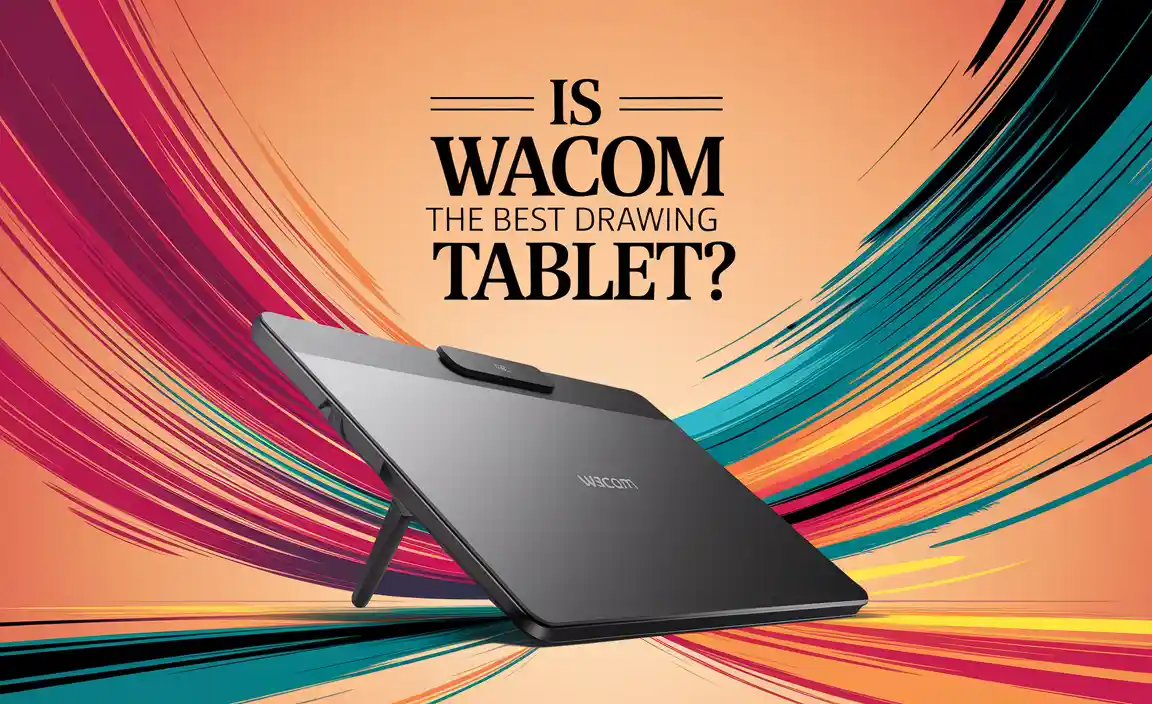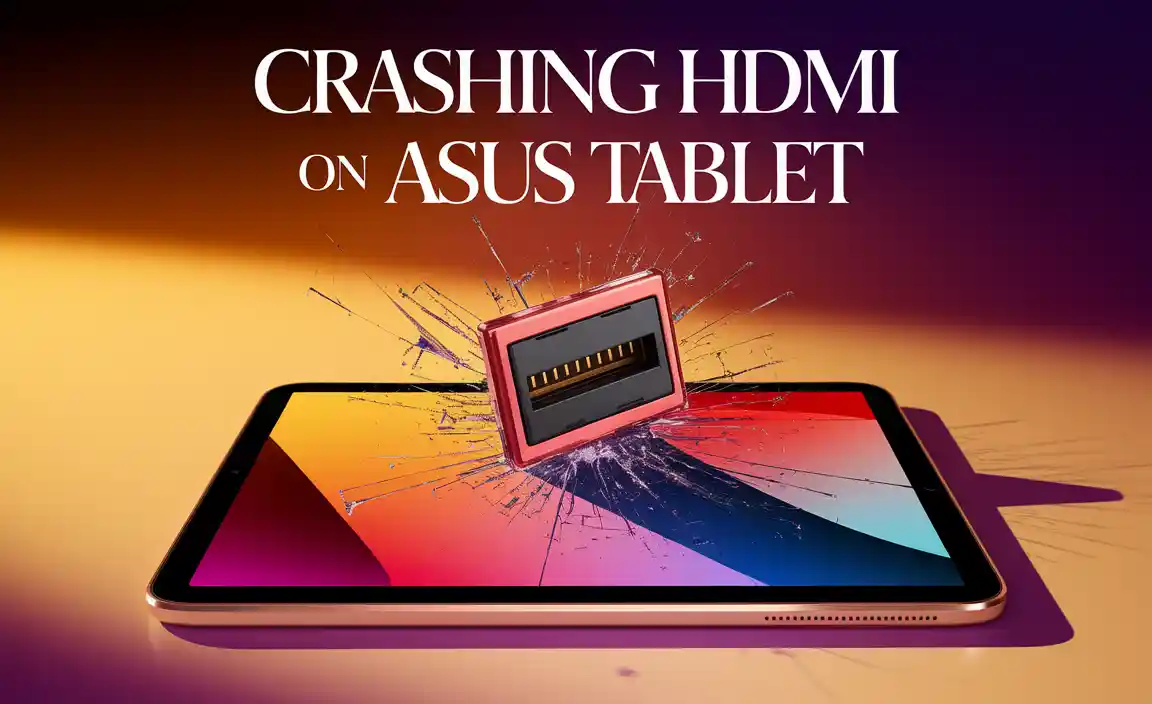Have you ever wondered which iPad Mini model is best for you? With several versions available, it can be tricky to pick the right one. Each model has its own cool features that make it special.
Imagine wanting a tablet that fits perfectly in your backpack. You could take it to school or on a fun trip. The iPad Mini might be just what you need. Some models are faster and have better screens than others. But how do you know which one is the right fit?
Did you know that the iPad Mini is one of Apple’s most popular products? People adore its size and power. In this article, we will compare the iPad Mini models. We will help you find the one that matches your needs and budget!
Whether you plan to play games, read, or draw, choosing the right iPad Mini is important. Let’s dive into the differences between these amazing models!
Ipad Mini Compare Models: Which One Is Right For You? When It Comes To Choosing The Right Ipad Mini, It’S Essential To Compare Models To See Which One Best Fits Your Needs. With Several Variations Released Over The Years, Each Model Offers Unique Features And Specifications. In This Article, We Will Dive Into A Comprehensive Comparison Of The Ipad Mini Models, Discussing Their Key Differences, Specifications, And Ideal Use Cases. Overview Of Ipad Mini Models Apple Has Released Multiple Iterations Of The Ipad Mini, With Improvements In Each Version. The Most Notable Models Are The Ipad Mini 1, 2, 3, 4, And The Latest, The Ipad Mini 6. Each Model Features A Different Processor, Display Quality, Camera Capabilities, And Support For Accessories. Ipad Mini 1 And 2 The Original Ipad Mini And The Ipad Mini 2 Laid The Foundation For The Mini Series. The Ipad Mini 1 Features A 7.9-Inch Display With 1024 X 768 Resolution And Is Powered By The A5 Chip. In Contrast, The Ipad Mini 2 Introduces The Retina Display, Which Boosts Resolution To 2048 X 1536, Providing Sharper Images And Text. The Performance Is Also Enhanced With The A7 Chip, Making It Better Suited For Basic Tasks Like Browsing And Video Streaming. Ipad Mini 3 And 4 The Ipad Mini 3 Saw The Introduction Of Touch Id, Allowing For Fingerprint Security. However, Its Specifications Were Largely Similar To The Ipad Mini 2. The Ipad Mini 4, On The Other Hand, Featured A More Powerful A8 Chip And An Improved Camera, Making It A Significant Upgrade Over Its Predecessors. It Also Boasts A Slimmer Design, Making It More Portable And Easier To Handle. Ipad Mini 5 Continuing The Trend Of Enhancements, The Ipad Mini 5 Includes An A12 Bionic Chip, Providing Even More Power For Demanding Applications And Multitasking. It Also Supports The First-Generation Apple Pencil, Allowing Artists And Note-Takers To Use It Effectively. The Display Remains At 7.9 Inches, But The Increased Performance Makes It A Strong Contender For Both Casual And Professional Use. Ipad Mini 6 The Latest Addition To The Mini Family, The Ipad Mini 6, Takes A Leap Forward With An All-New Design And An 8.3-Inch Liquid Retina Display. It Is Powered By The A15 Bionic Chip, Making It One Of The Fastest Models Available. It Also Offers Compatibility With Accessories Like The Apple Pencil (2Nd Generation) And Smart Keyboard, Making It Versatile For Various Tasks And Creative Endeavors. Key Features Comparison Here’S A Quick Overview Of The Key Features Of Each Ipad Mini Model: – **Ipad Mini 1**: A5 Chip, 7.9-Inch Display, 16:10 Aspect Ratio. – **Ipad Mini 2**: A7 Chip, Retina Display, 2048 X 1536 Resolution. – **Ipad Mini 3**: A7 Chip, Retina Display, Touch Id. – **Ipad Mini 4**: A8 Chip, 8Mp Camera, Lighter Design. – **Ipad Mini 5**: A12 Bionic Chip, 7.9-Inch Display, Apple Pencil Support. – **Ipad Mini 6**: A15 Bionic Chip, 8.3-Inch Liquid Retina Display, Usb-C Port. Conclusion When Comparing Ipad Mini Models, Consider Your Specific Needs And How You Plan To Use The Device. For Basic Browsing And Media Consumption, Older Models Like The Ipad Mini 1 Or 2 May Suffice. However, For Intensive Tasks Like Gaming Or Graphic Design, Investing In The Ipad Mini 5 Or 6 Is Worthwhile. Ultimately, The Right Ipad Mini For You Will Depend On Your Budget And Intended Usage.

iPad Mini Compare Models
When thinking about the iPad Mini, you notice many models to choose from. Each iPad Mini has different features like size, display, and performance. For instance, newer models offer better screens and faster processors. Imagine streaming your favorite show on a crystal-clear display! Did you know that the design has evolved over time? Understanding these differences helps you decide which iPad Mini suits your needs best. Whether for schoolwork or play, there’s a perfect match for everyone!Design and Build Quality
Comparison of dimensions and weight across models. Material quality and color options for each generation.The iPad Mini sports a sleek design that makes it stand out. Each model varies in size and weight, giving users options. For example, the first generation is a bit heavier than the latest model. But don’t worry, even the heaviest iPad Mini is lighter than that brick you call a book! Plus, the materials used are top-notch, ensuring durability. You can choose from fun colors too. Who says tech can’t be stylish?
| Model | Weight | Dimensions | Material Options | Color Options |
|---|---|---|---|---|
| iPad Mini 1 | 0.68 lbs | 7.87 x 5.3 x 0.28 in | Aluminum | Black, Silver |
| iPad Mini 2 | 0.73 lbs | 7.87 x 5.3 x 0.29 in | Aluminum | Space Gray, Silver |
| iPad Mini 3 | 0.73 lbs | 7.87 x 5.3 x 0.29 in | Aluminum | Gold, Space Gray, Silver |
| iPad Mini 4 | 0.65 lbs | 7.9 x 5.3 x 0.24 in | Aluminum | Gold, Space Gray, Silver |
| iPad Mini 5 | 0.66 lbs | 8.0 x 5.3 x 0.24 in | Aluminum | Gold, Space Gray, Silver |
Display Features
Resolution and screen technology differences. Brightness and color accuracy comparisons.The display features of the iPad mini vary across models. Each has unique strengths. The resolution determines how clear images appear. Higher resolutions create better visuals. Screen technology, like Retina, enhances color and detail, making pictures vibrant.
Brightness affects how well you see the screen outside. More brightness means better visibility. Color accuracy is important too. Devices that show true colors make viewing more enjoyable. Here’s a quick comparison:
- Resolution: Newer models often offer higher resolution for clearer images.
- Brightness: Look for higher nits for outdoor visibility.
- Color Accuracy: Retina displays offer better color reproduction.
How does brightness affect performance?
Brightness enhances screen visibility. Higher brightness helps in sunny conditions, making content easier to read.
Choosing the right iPad mini involves considering these display features carefully. Each model has something special. Knowing how they compare lets you find the one that fits your needs.
Performance and Specifications
CPU and GPU specifications for each model. RAM and storage options available across generations.The iPad Mini has impressive performance and specifications. Each model features unique parts that boost speed and graphics. Here’s a quick look:
- CPU: The latest models use the A15 Bionic chip, making apps load fast.
- GPU: They have a powerful 4-core graphics unit. This enables smooth gaming and visuals.
- RAM: All models have 4 GB, allowing for great multitasking.
- Storage Options: You can choose 64 GB or 256 GB, depending on how much you need.
With these features, the iPad Mini models deliver speed and fun, making it great for work and play!
What are the performance differences between iPad Mini models?
The early iPad Minis had older chips, while the latest models feature A15 Bionic chips. This means newer iPads are faster and handle graphics better.
Camera Capabilities
Differences in front and rear camera specifications. Photography and videography features comparison.The iPad Mini has some snazzy camera features that capture moments in style! Both the front and rear cameras have gotten a nice upgrade. The front camera is perfect for selfies and video calls, while the rear camera takes fantastic photos and videos. With great low-light performance, don’t worry if it’s a bit dim; the iPad Mini will shine! Let’s break it down with a quick peek at the specs:
| Camera Feature | Front Camera | Rear Camera |
|---|---|---|
| Megapixels | 12 MP | 12 MP |
| Video Recording | 1080p | 4K |
| Night Mode | Yes | Yes |
Whether you’re making your friends giggle with funny faces or filming your cat’s latest escapades, both cameras do a fab job. Snap away and enjoy those captured memories!
Battery Life and Charging
Battery performance metrics for each model. Charging options and accessories compatibility.The iPad Mini offers impressive battery performance across its models. Each version boosts your fun, making it easy to play games or watch movies. Need quick charging? You have options!
- The iPad Mini 6 boasts up to 10 hours of battery life.
- The 5th generation offers similar longevity.
- Fast charging support is available on newer models.
Compatible accessories enhance your charging experience. You can use USB-C cables for quick power-ups. Pair it with portable chargers for on-the-go energy. Stay connected without interruption and enjoy more time with your device!
What is the battery life of the iPad Mini?
Battery life varies, but most models last around 10 hours.
Are there different charging options available?
Yes, newer models support fast charging through USB-C.
Software and Ecosystem
iOS compatibility and features available on each model. Access to apps and services across generations.The iPad Mini runs on the iOS system. This software is smooth and easy to use. Each model gets the latest updates. They have cool features like FaceTime and iMessage. Users can also access a huge library of apps and games. No matter which iPad Mini you choose, you can enjoy:
- Access to Apple services like Apple Music and Apple TV.
- Compatibility with newer apps and games.
- Easy sharing with friends and family.
With each version, you keep getting more fun tools and experiences!
What is special about the iOS on different iPad Mini models?
Each iPad Mini model offers access to the latest iOS features and apps. Users experience the same easy-to-navigate software while enjoying new updates over time.
Pricing and Value Analysis
Comparison of launch prices and current market value. Value for money based on features and performance.Understanding the pricing of different iPad Mini models can feel like hunting for hidden treasure. The launch prices varied, but current values can surprise you. For example, the iPad Mini 5 launched at $399, while the newest Mini could be around $499. When it comes to value for money, look at the features. A faster chip and better display mean you’re getting a lot for what you pay. Financing options can help too, like spreading costs over time. Check this quick look:
| Model | Launch Price | Current Value |
|---|---|---|
| iPad Mini 5 | $399 | $299 |
| iPad Mini 6 | $499 | $449 |
In the end, choosing the right model means balancing price, features, and your needs. You don’t want to spend all your savings, right? The iPad Mini could be the fun sidekick you didn’t know you needed!
User Experience and Feedback
Summary of user reviews and ratings for each model. Common issues and standout features highlighted by users.User experiences with the iPad Mini models are largely positive, but not without their quirks. Many users love the sleek design and portability, making it a perfect travel buddy—just don’t forget to pack it in your carry-on! Ratings often highlight awesome features such as the vibrant display and impressive battery life. However, some frequent complaints include occasional sluggishness in older models. Here’s a quick look at user feedback:
| Model | User Rating | Standout Features | Common Issues |
|---|---|---|---|
| iPad Mini 1 | 4.0/5 | Lightweight, sturdy | Slower than newer models |
| iPad Mini 2 | 4.5/5 | Great display, good performance | Limited storage options |
| iPad Mini 3 | 4.2/5 | Touch ID, solid battery | Similar to iPad Mini 2 |
| iPad Mini 4 | 4.8/5 | Powerful CPU, sharp visuals | Higher price point |
In short, each model shines in its own way, while some users might get a bit cranky over the speed bumps in earlier models.
Best Use Cases for Each Model
Recommendations based on user needs (e.g., students, professionals, entertainment). Case studies or scenarios depicting ideal usage for each model.The iPad Mini is great for different people. Here are the best uses for each model:
- Students: Use the iPad Mini for note-taking and reading ebooks. It’s light and fits in your backpack.
- Professionals: Ideal for meetings and presentations. You can easily show slides and diagrams with its clear display.
- Entertainment: Perfect for watching movies or playing games. The stunning screen makes everything look amazing.
What is the best iPad Mini for students?
The best iPad Mini for students is the latest model. It has great battery life and good performance for apps.Which model is best for professionals?
The iPad Mini with extra storage is best for professionals. You can save all your important documents easily.What iPad Mini works best for entertainment?
The newest iPad Mini is perfect for entertainment. It offers the best screen and sound quality for movies and games.Conclusion
In conclusion, comparing iPad mini models helps you find the right one for your needs. Look at features like screen size, battery life, and storage. Each model offers unique benefits. We recommend checking user reviews and comparing prices. This way, you can make an informed choice. Explore more options and enjoy your new iPad mini!FAQs
What Are The Key Differences In Display Size And Resolution Between The Various Ipad Mini Models?The iPad Mini models have different screen sizes and how clear the pictures look. The first iPad Mini had a 7.9-inch screen. The newer models kept the same size but improved the resolution. Higher resolution means pictures and text look sharper. So, newer iPad Minis show things more clearly than the older ones.
How Do The Processing Speeds And Performance Capabilities Compare Across The Different Generations Of Ipad Mini?The iPad Mini has changed a lot over its different generations. Each new iPad Mini usually has a faster processor, which is the part that helps it run apps and games smoothly. For example, the latest iPad Mini is much quicker than the first one. This means you can play games, watch videos, and use apps better on newer models. So, if you want speed and power, the newest iPad Mini is the best choice!
What Storage Options Are Available For Each Ipad Mini Model, And How Does That Impact Usability For Different Types Of Users?Each iPad Mini model comes with different storage options. You can choose from 64GB, 256GB, or 512GB. More storage means you can keep more games, apps, and photos. If you like to download a lot of stuff, you might need the bigger size. But if you only use it for a few apps, the smaller size could be enough for you.
Are There Notable Differences In Battery Life Between The Ipad Mini Models, And How Does That Affect Everyday Usage?Yes, there are differences in battery life between iPad Mini models. The newer models usually last longer than the older ones. This means you can use them for more hours before needing to charge. For everyday use, this is great because it helps you enjoy games, videos, and reading without interruptions. You can have fun without always worrying about running out of power!
How Do The Camera And Audio Features Vary Across The Various Ipad Mini Models, And What Implications Does This Have For Photography And Video Calls?The iPad Mini models have different camera and audio features. Newer models usually have better cameras for clearer pictures. They also often have improved microphones for better sound during video calls. This means you can take nicer photos and your friends can hear you better when you video chat. Upgrading your iPad Mini can help you be more creative and connect with others easily.
Your tech guru in Sand City, CA, bringing you the latest insights and tips exclusively on mobile tablets. Dive into the world of sleek devices and stay ahead in the tablet game with my expert guidance. Your go-to source for all things tablet-related – let’s elevate your tech experience!