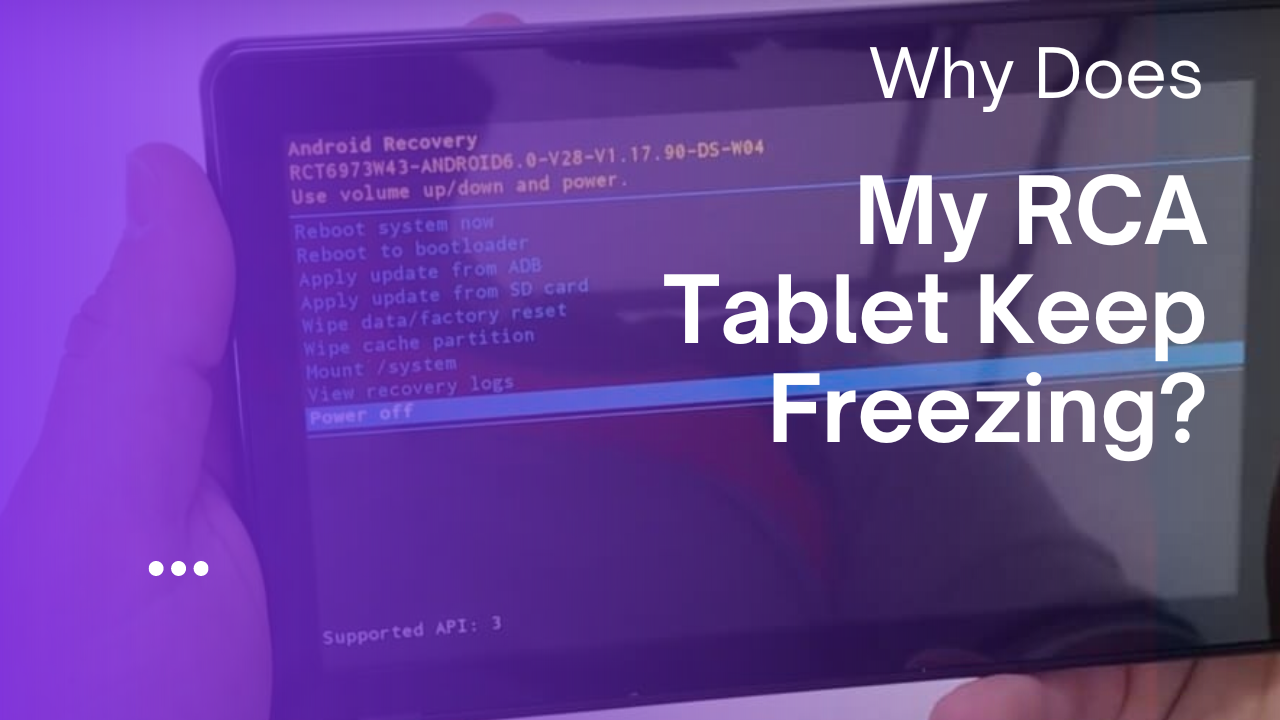Can I Add Memory To A RCA Tablet?
If you use your RCA tablet as your primary device, you may need to store a lot of data in it. Sometimes, the internal memory is not enough to store all the data. Or, you may feel that your device does not have enough RAM for seamless multitasking. So, you may wonder whether you can expand the memory of your RCA tablet.
To put it simply, you can add memory to your RCA tablet via some external devices. However, the amount of expandable memory differs from model to model.
Let us go into further details regarding this issue.
What kind of memory card does an RCA tablet support?
There are different types of expandable storage options including SD cards or microSD cards. Like most mobile phones and tablets, RCA tablets support microSD cards. Moreover, you can also use an adapter and connect a USB flash drive as expandable memory.
However, RCA tablets do not support Harddisks or SSD.
How do I put an SD card in my RCA tablet?
The process is quite simple. There is a slot on your tablet for inserting the memory card. For this, you have to first locate the microSD card slot. The location may vary from device to device depending on their models.
For some models, you may have to remove the back cover. Whereas, for some models, there is no need to remove the back cover.
After you have located the slot, you should see a small sign beside it. That sign is a guideline for inserting the memory chip.
Insert the memory card following the sign. Then, open the Settings menu. You will see an option named storage. Clicking on it will show you a section named SD card.
However, if you do not see an option named SD card after correctly inserting it into your tablet, press the Mount SD card option. The SD card section should show how much storage is free and how much is used.
What is the Maximum Expandable Memory Capacity of Your RCA Tablet?
Depending on the model, the memory of your RCA tablet can be expanded up to 128 Gb. There are some tablets that support up to 64 Gb of external storage. On the other hand, some tablets support more storage.
Although some models of RCA tablets like RCA Voyagers do not support any additional storage.
Does My RCA Tablet Supports a USB Storage Device
Yes, Most RCA tablets support a flash drive or Pendrive. Some tablets have a built-in Type-A USB port. However, there are tablets without a Type-A USB port.
But, all of the RCA tablets have a micro USB port. Hence, to connect devices like a flash drive, you will need an OTG cable. This cable is an adapter. You can use your Pendrive as expandable storage using this cable.
This cable has two ends, one has a Type-A USB port and the other end has a Type-B USB connector. The Pendrive is inserted in the Type-A port and the Type-B connector is connected to the micro USB port of the RCA tablet. Finally, your tablet will have additional storage.
Can You Add More RAM to Your RCA Tablet?
RAM, along with the processor is generally soldered in the motherboard of tablet devices. So, unlike desktops or laptops, adding more RAM to your RCA tablet is impossible. The only option is to replace your tablet with a new one.
Verdict
In this article, we have tried to answer your queries regarding adding more storage to your RCA tablet. This article has details covering not only the type of storage support but also how much memory you can expand.
It is normal to run out of storage as RCA tablets do not have huge amounts of internal storage. So, having an idea related to the expandable storage of your device will surely come in handy.
We wish you all the best.

Your tech guru in Sand City, CA, bringing you the latest insights and tips exclusively on mobile tablets. Dive into the world of sleek devices and stay ahead in the tablet game with my expert guidance. Your go-to source for all things tablet-related – let’s elevate your tech experience!