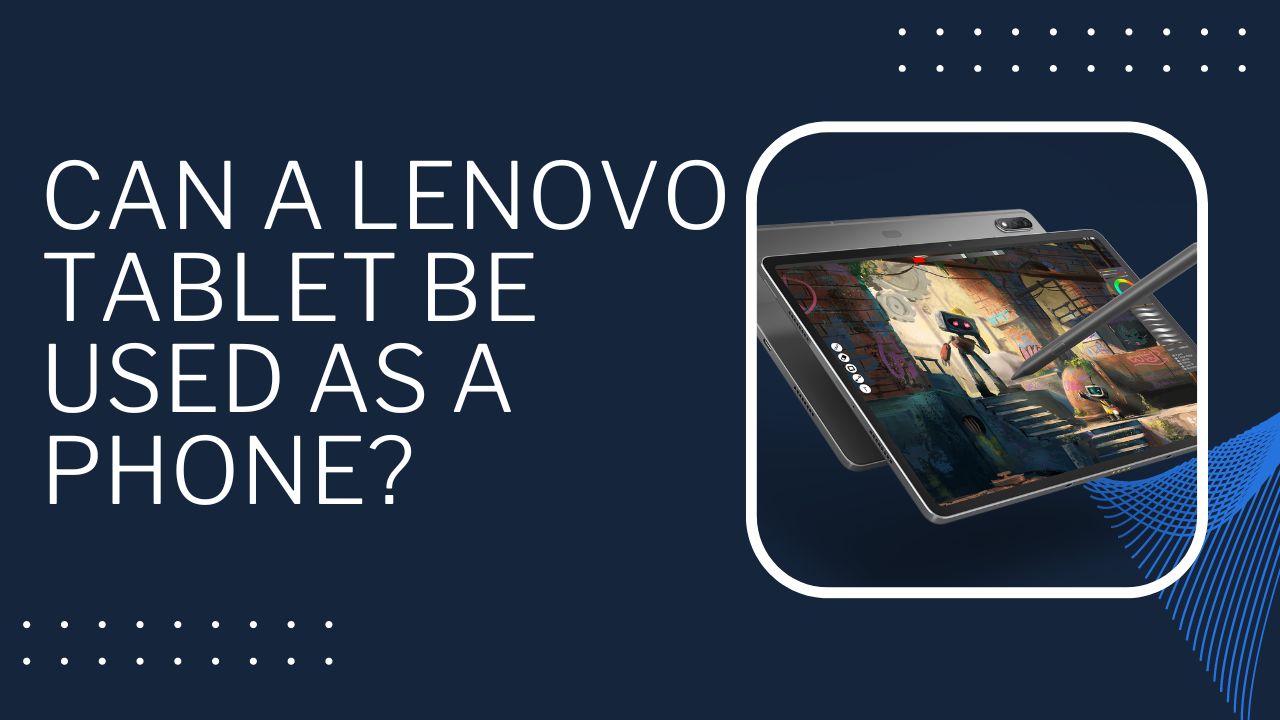Being a wireless, and portable personal computer with a flexible touchscreen interface, a tablet is one of the most convenient and preferred devices nowadays. To a great extent, It provides you with almost every possible service that a personal computer can provide.
Lenovo is one of the prominent names in the tablet market. Wouldn’t it be amazing if you can put a SIM in your Lenovo tablet and increase the useability of your device?
Today we are intended to dig into the matter of whether you can put a sim in your Lenovo tablet or not!
What purpose does a SIM card serve in a tablet?
SIM is one kind of computer chip that holds information and lets you connect with your network. It allows you to make calls and send SMS messages. Also connects various mobile internet services. It enables the option of saving messages, contacts, and emails.
What’s the indication to know that your tablet has a SIM card slot?
Firstly you can take the help of Google by simply checking whether it supports a SIM card by putting the tablet name in it. Other than that, you can look for a SIM card tray in your device which can be pulled out after inserting a pin into the hole next to it.
If you find something like this, then it’s confirmed that your tablet has a SIM card slot.
Does the Lenovo tablet have a feature of taking a SIM card?
There are some Lenovo tablets equipped with SIM card readers. It allows access to cellular networks. So these kinds of Lenovo tablets can take a SIM card.
Specific models of Lenovo tablet which takes a SIM card:
Not all Lenovo tablets are designed to take a SIM card. There are some specific models which are specially composed to take SIM cards. To name some we can give examples of:
- Lenovo Tab 2 A8-50,
- Lenovo Yoga tab 3 10 4G,
- Lenovo Yoga tab 3 8 4G,
- Lenovo Yoga tab 3 pro 10 4G,
- Lenovo Yoga tab 3 8 4G,
- Lenovo Idea Tab A2107,
- Lenovo Idea Pad S2, etc.
What’s the procedure for inserting a SIM card into a Lenovo tablet?
The insertion of a sim card is quite simple. You just need to slide the eject tool or needle into the hole on the left side of the device to insert the SIM card. You will get the eject tool that you need to use on the bottom of your shipment box.
Does SIM card and SD card indicate the same thing?
The application of SIM cards and SD cards is different. A SIM card comes from the cellular provider and connects your device with the network.
On the other hand, an SD card is not necessary for a device, it can be purchased as an accomplice. It stores exterior data such as documents, applications, files, pictures, songs, videos, etc.
Does the Lenovo tablet hold SD card slots?
Lenovo tablets hold separate SD card slots where compatible memory cards can be inserted.
What’s the activation process of a SIM card on the tablet?
After successfully placing the SIM card, you have to turn on the unit and turn off Wi-fi afterward completion of the setup directions.
Does the tablet possess a phone number?
If your tablet holds a SIM card and if it’s in service through a carrier or service provider, then it surely owns a phone number.
Viewpoint:
Therefore it’s a yes….that you can put a SIM card in your Lenovo tablet. But for doing so, you have to keep a tap on which model you are opting to use as with variations of model the accessibility of SIM cards also varies.
Enjoy using your Lenovo tablet, and stay connected!
Your tech guru in Sand City, CA, bringing you the latest insights and tips exclusively on mobile tablets. Dive into the world of sleek devices and stay ahead in the tablet game with my expert guidance. Your go-to source for all things tablet-related – let’s elevate your tech experience!