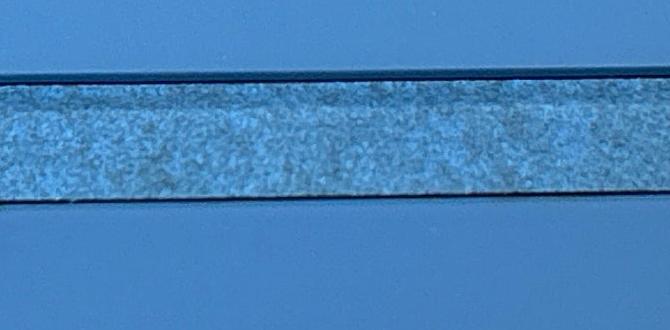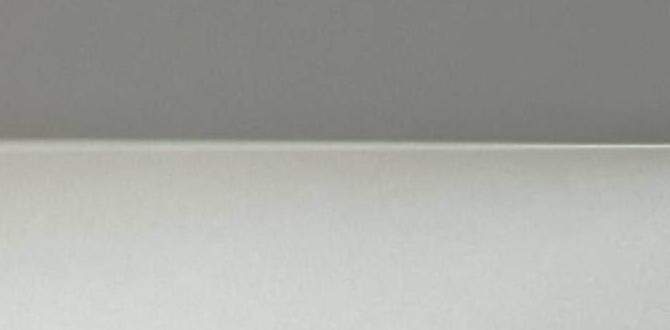Dragon Touch tablets are made by Dragon Touch Company. These tablets are affordable considering the service they offer with various specifications.
In these android tablets, applications can be easily downloaded from the app store and removed when not needed anymore from the device. Some of you may want to know about how to remove apps from Dragon Touch Tablets.
Read further to learn about it.
How to Remove Apps from Dragon Touch Tablet?
The latest Dragon Touch Tablet is the Dragon Touch K10. Below you will get to know all facts about removing apps from the tablet.
Removing Apps from Home Screen
First, let’s learn about removing apps from the home screen of the Dragon Touch tablet:
Step 1: Turn on the tablet with the power button.
Step 2: On the home screen, press the app that you want to remove from the home screen.
Step 3: There will appear a cross button above the screen.
Step 4: Drag the app to the cross button while holding onto it.
Thus the app will be removed from the home screen, but not from your tablet.
Deleting Apps from Tablet
Now, let’s learn about deleting or uninstalling apps from the tablet. Step by step process is given below:
Step 1: Turn on the tablet with the power button.
Step 2: Go to the page of the apps.
Step 3: Hold down on the app that you want to delete and then the home screen will appear immediately.
Step 4: There will be a bin-like icon where you have to drag the app and release it there.
Step 5: A window will appear to confirm the uninstalling of the app where you have to tap on ‘ok’ to the uninstallation process.
Thus the app will be deleted or removed from the tablet.
Another Way Of Removing App From Tablet
An alternate way of removing apps from Dragon Touch tablets:
- Go to settings.
- There you will find apps.
- Select downloaded apps.
- Find the app that you want to delete and click on it.
- There you will find an uninstall button and click on it.
- A confirmation window will appear and click on ok to confirm the uninstallation/removal of the app from the tablet.
How to Install Apps on Dragon Touch Tablets
You can install apps from the google play store. Follow the below procedure:
- Find google play store on the tablet.
- Search for the app that you want to install on your tablet.
- Tap on the app and you will see details about it.
- If you feel like you will install it, then press the install button.
- Give permission to continue with the installation.
- Then accept the installation and the installation will begin.
FAQs
1. How do I get rid of apps on my tablet?
Ans: Open settings, go to apps where you will find all apps, and click on the app that you want to get rid of. Choose the uninstall button and click on ok in the confirmation window.
2. How do I get rid of preinstalled apps?
Ans: To disable a preinstalled/factory installed app, go to settings>apps, find the app that you want to stop running in the back, select disable, and confirm it in the confirmation window.
Verdict
Here necessary information has been provided on how to remove apps from Dragon Touch Tablets. Reading this, you will be able to delete/remove apps from your Dragon Touch Tablet on your own. I Believe this article was helpful for you.
You can install an app from the app store and when you don’t need it, you can easily delete it following the above-mentioned procedures. Keep on exploring with your tablet, best wishes!
Your tech guru in Sand City, CA, bringing you the latest insights and tips exclusively on mobile tablets. Dive into the world of sleek devices and stay ahead in the tablet game with my expert guidance. Your go-to source for all things tablet-related – let’s elevate your tech experience!