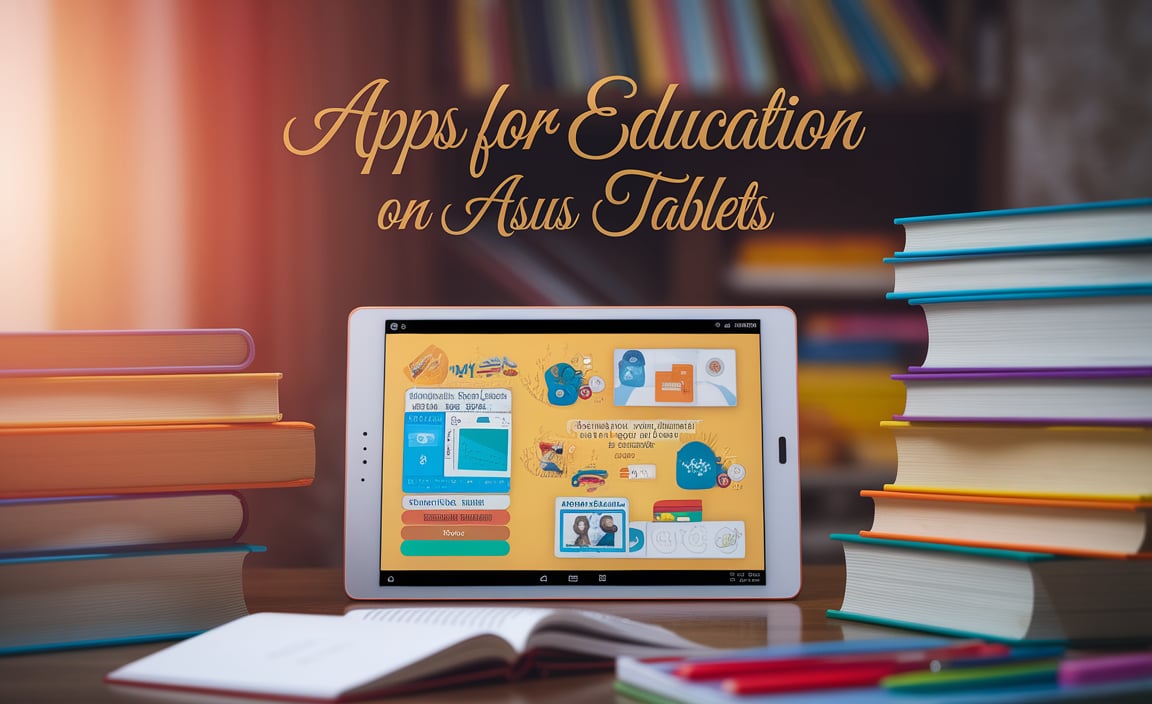Have you ever dropped your iPad Air and felt that sinking feeling? It’s a nightmare for many users. But what if I told you there’s a way to ease that fear? AppleCare for your iPad Air can be a game changer. Many people wonder what AppleCare really covers. Is it worth the investment?
Imagine this: you’re playing your favorite game, and suddenly, your screen cracks. Ouch! That’s where AppleCare steps in. It’s like having a safety net for your device. You’ll get help for accidental damage and more. With so many options, it’s easy to feel confused about them.
In this article, we’ll break down everything you need to know about iPad Air AppleCare. By the end, you’ll see how it can protect your device and your wallet. Ready to discover how to keep your iPad Air safe?
Ipad Air Apple Care Explained: Protect Your Device Today! Understanding Applecare For Your Ipad Air When You Invest In An Ipad Air, Ensuring Its Longevity And Protection Is Crucial. Applecare Is A Service Offered By Apple Designed To Provide Extended Warranty And Support For Your Device. This Article Will Explain What Applecare Covers, Its Benefits, And Whether It’S A Wise Choice For Your Ipad Air. What Is Applecare? Applecare Is A Subscription Service That Extends The Standard Warranty Of Your Apple Devices. For The Ipad Air, It Includes Technical Support And Hardware Coverage Beyond The One-Year Limited Warranty Provided At The Time Of Purchase. With Applecare, You Gain Peace Of Mind Knowing That If Anything Goes Wrong, Help Is Just A Call Away. Coverage Details 1. **Hardware Coverage**: Applecare For Ipad Air Covers Repairs Or Replacements For Defective Parts And Service Resulting From Accidental Damage. However, Certain Fees May Apply For Accidental Damage Incidents. 2. **Technical Support**: You Can Access Apple’S Expert Technical Support Via Phone Or Online Chat, Which Is Particularly Useful If You Encounter Software Issues Or Need Help With Features. 3. **Battery Service**: If Your Ipad Air’S Battery Can Hold Less Than 80% Of Its Original Capacity, Apple Will Replace It At No Additional Cost. Benefits Of Applecare – **Peace Of Mind**: Knowing That You’Re Protected Can Reduce Stress And Save You Money In Case Of Unexpected Issues. – **Convenient Support**: Access To Apple’S Trained Professionals Helps You Get Quick Solutions For Any Problems You May Face. – **Accidental Damage Coverage**: Accidents Happen, And With Applecare, You Can Get Your Ipad Repaired Or Replaced Without A Hefty Bill. Is Applecare Worth It? Deciding Whether To Purchase Applecare For Your Ipad Air Depends On Your Usage Habits And Risk Exposure. If You’Re Prone To Accidents Or Often Travel With Your Device, Applecare Might Be A Smart Investment. Conversely, If You Treat Your Devices With Extra Care And Have Confidence In Your Technical Skills, You May Opt To Forgo The Additional Coverage. How To Purchase Applecare For Your Ipad Air You Can Purchase Applecare For Your Ipad Air Directly From Apple’S Website, At An Apple Store, Or Through Authorized Retailers. It’S Recommended To Buy Applecare When You Purchase Your Ipad Air Or Within 60 Days After Your Purchase To Ensure Coverage Begins Immediately. Conclusion Applecare For Your Ipad Air Offers Comprehensive Protection And Support, Enabling You To Enjoy Your Device Worry-Free. Evaluating Your Usage Patterns And The Potential Risks Associated With Your Device Can Help You Make An Informed Decision On Whether To Invest In This Valuable Service. Overall, Understanding How Applecare Works Can Significantly Enhance Your Experience With Your Ipad Air.

iPad Air Apple Care Explained
Want to keep your iPad Air safe? Apple Care is your chance! It helps protect your device against accidents and damages. Did you know that Apple Care extends your warranty and offers expert support? If you break your screen, they can help fix it quickly. Think of it like a safety net for your tech. For a small fee, you can avoid big repair costs later. Learning about Apple Care ensures your iPad Air stays in top shape!Importance of Apple Care for iPad Air
Understanding the necessity of device protection. Types of coverage provided by Apple Care.Protecting your iPad Air is like wearing a helmet while riding a bike. You want to keep it safe from accidents! Apple Care offers great support if your device gets damaged. It covers repairs for drops and spills, so you don’t have to cry over spilled milk—or coffee! Here’s a quick look at what Apple Care covers:
| Type of Coverage | Description |
|---|---|
| Accidental Damage | Fixes for drops and spills |
| Hardware Repairs | Repairs for faulty parts |
| Software Support | Help with apps and settings |
With Apple Care, it feels nice to say, “No worries, I’ve got this!” Keeping your iPad safe has never been easier!
What Apple Care Covers for iPad Air
Breakdown of accidental damage coverage. Warranty details and support services.AppleCare for your iPad Air gives you extra help when things go wrong. Here’s what it covers:
- Accidental Damage: If you drop your iPad or spill water on it, AppleCare can help pay for repairs. You may have to pay a service fee for each incident.
- Warranty Details: It covers hardware issues for two years after purchase. If your iPad has a problem not caused by you, it’s likely covered.
- Support Services: Apple provides expert help. You can reach them by phone or in-store for any questions.
What if my iPad Air gets damaged?
If your iPad Air gets damaged, AppleCare can cover repairs. However, there’s a fee for accidental damage. This service makes fixing your device easier and less costly.
How to Purchase Apple Care for iPad Air
Steps for buying Apple Care during iPad purchase. Options for purchasing postpurchase.Buying Apple Care for your iPad Air is easy! Here are the steps:
- Choose Apple Care when buying your iPad Air.
- Confirm your selection at checkout.
If you forgot to buy it, you still have options:
- Visit an Apple Store within 60 days of purchase.
- Buy online through Apple’s website.
This coverage helps keep your device safe and secure!
How can I purchase Apple Care after buying my iPad Air?
You can purchase Apple Care within 60 days of buying your iPad Air. Simply visit an Apple Store or buy it online. This way, you can have peace of mind!
Transferring Apple Care Coverage
Guidelines for transferring coverage between owners. Steps involved in the transfer process.Transferring Apple Care coverage is a piece of cake! If you sell or give away your iPad Air, you can pass on the coverage too. Here’s how:
| Step | Description |
|---|---|
| 1 | Get the device’s serial number. |
| 2 | Visit the Apple Care transfer page. |
| 3 | Follow the prompts to complete the transfer. |
Remember, both parties need to agree on the transfer, or it’s like trying to play catch with an apple pie—messy and confusing! So, don’t forget to keep your paperwork handy, and enjoy your new device!
Common Myths About Apple Care and iPad Air
Debunking misconceptions related to pricing and coverage. Clarifying the value of Apple Care for users.Many people think Apple Care is too expensive or not worth it. Some believe it only covers certain damages. In reality, Apple Care offers good protection for many issues, making it valuable. Here are some facts to consider:
- Apple Care covers accidental damage.
- Repair costs can be much higher without it.
- You get expert 24/7 support.
- It adds peace of mind.
Knowing these points can help you decide if Apple Care is right for your iPad Air. Don’t let misconceptions hold you back!
What is covered under Apple Care for iPad Air?
Apple Care covers accidental damage, hardware failures, and software issues. It provides help from Apple experts, ensuring your device runs smoothly.
Customer Experiences and Reviews
Real user testimonials on Apple Care support. Analyzing customer satisfaction regarding claims.Many users share positive stories about their experiences with Apple Care support. They felt supported during difficult times. Customers appreciate the quick help they received. Many reviews mention how friendly the support team is. Here are some key points from their feedback:
- Support team is responsive and friendly.
- Claims are handled efficiently.
- Most users felt their problems were solved.
- Many would recommend Apple Care to others.
These points show that customer satisfaction is generally high, making users feel secure with their iPad Air investments.
What do real users say about Apple Care?
Many users say Apple Care offers excellent support. They find the service helpful and quick. Strong customer support boosts trust. Most users report being happy with their Apple Care experience.
Tips for Maximizing Apple Care Benefits
Best practices for utilizing Apple Care effectively. Importance of keeping records and documentation.To make the most of Apple Care, follow these simple tips. First, know what your plan covers. This helps prevent surprises later. Keep all documents in one place. Store receipts and service records carefully. This information is key during a claim. Always report issues early. Catching problems sooner can lead to quicker fixes.
- Check for updates regularly.
- Use Apple Support for questions.
- Schedule regular check-ups for your device.
How can I use Apple Care to its full potential?
Utilize your Apple Care by knowing your coverage, keeping organized records, and seeking support quickly. Doing this will ensure you get the help you need when problems arise.
Conclusion
In summary, Apple Care for the iPad Air offers extra protection and support. It covers repairs and helps with technical issues. We recommend considering it for peace of mind. You’ll be better prepared for device accidents. Explore more about Apple Care options online to find what’s best for you. Keeping your iPad safe is worth the investment!FAQs
What Does Applecare+ For Ipad Air Cover In Terms Of Accidental Damage And Technical Support?AppleCare+ for iPad Air helps you if your iPad gets broken by accident. It covers up to two accidents, like a cracked screen. You only pay a small fee for repairs. It also gives you help if you have questions about using your iPad. This means you can get support when you need it!
How Much Does Applecare+ For Ipad Air Cost, And Are There Any Additional Fees For Service?AppleCare+ for iPad Air usually costs about $69. This plan helps cover repairs if your iPad gets damaged. If you need a repair, you might pay an extra fee. This fee is usually around $49 for screen damage. Always check with Apple for the exact prices.
What Are The Differences Between Applecare And Standard Warranty Coverage For The Ipad Air?AppleCare gives you extra help for your iPad Air. It covers accidental damage, like if you drop it. The standard warranty only covers problems that happen from normal use. With AppleCare, you can fix your iPad for a low fee. So, AppleCare is better if you want more protection.
How Do I Purchase Applecare+ For My Ipad Air, And What Is The Timeframe For Purchasing It After Device Purchase?To buy AppleCare+ for your iPad Air, you can visit the Apple website or go to an Apple Store. You can also buy it using the Apple Support app on your iPad. Make sure to buy it within 60 days after you get your iPad. This way, you’ll have extra help if your iPad gets damaged.
What Should I Do If I Need To File A Claim Under My Applecare+ Coverage For My Ipad Air?To file a claim with AppleCare+ for your iPad Air, start by visiting the Apple website or using the Apple Support app. You will need to sign in with your Apple ID. Next, choose your iPad Air and select the reason for your claim, like if it’s broken or lost. Follow the steps to submit your claim. Apple will tell you what to do next!
Your tech guru in Sand City, CA, bringing you the latest insights and tips exclusively on mobile tablets. Dive into the world of sleek devices and stay ahead in the tablet game with my expert guidance. Your go-to source for all things tablet-related – let’s elevate your tech experience!