iPads have got to be one of the most popular and successful gadgets Apple has launched till now. An iPad is a very versatile and flexible device that is specially made to provide its users with a high-end luxury experience.
Most of the features on an iPad are customizable according to the user’s requirements. Therefore, the keyboard is also an adjustable feature.
If you are an iPad user and are wondering how to make the keyboard bigger on your iPad, we have got an answer for you. Here is our guide to help you make the keyboard bigger on your iPad.
How to make the keyboard bigger on your iPad?
Are you shocked because the keyboard on your iPad just got smaller and you do not know how that happened? There is nothing to worry about because it probably just happened by mistake. The procedure to make your keyboard bigger again is just as simple as it can be. Here are some ways to make your iPad’s keyboard bigger once again:
Zoom out the small keyboard
- To begin with, you need to open an application that opens up the keyboard on your iPad.
- So, open up the Notes application or any browser like safari or chrome.
- After your application has successfully opened up, tap on the search box or text box so that the keyboard appears on your screen.
- Now, you must have a small keyboard on your screen.
- Finally, in order to turn the keyboard bigger, everything you have to do is put your fingers on the keyboard and swipe it to the right in a zoom-in-motion.
Once you have followed all the instructions mentioned above, you should have the bigger keyboard back on your iPad.
Use the landscape mode
This is the easiest way if you want to make the keyboard larger on your iPad, especially if you want a bigger keyboard for a short amount of time.
To do this:
- Open your iPad.
- Open Notes or any other browser so that the keyboard appears on your screen.
- Rotate your iPad at a 90-degree angle.
And that is it! Your keyboard now covers the entire width of your iPad in landscape mode. However, your keyboard will again get smaller as soon as you rotate your iPad back to the previous angle.
Using the keyboard shortcut
The keyboard size on your iPad can easily be made bigger by using the keyboard shortcut feature. This is how you can avail of this option:
- Adjust the keyboard shortcut.
- Then, tap on Command
- You will then find options such as Increase Size and High Contrast.
- Since you want to enlarge your keyboard in size, you have to click on Increase Size.
And there you go! You exactly have what you wanted- a bigger keyboard on your iPad.
Verdict
All of the mentioned methods help you to make the keyboard bigger on your iPad. Now, it’s up to you to select which one seems to be more convenient and easier for you.
We will recommend using the first and second ways to you as these are the easiest and the most practical ones.
Your tech guru in Sand City, CA, bringing you the latest insights and tips exclusively on mobile tablets. Dive into the world of sleek devices and stay ahead in the tablet game with my expert guidance. Your go-to source for all things tablet-related – let’s elevate your tech experience!
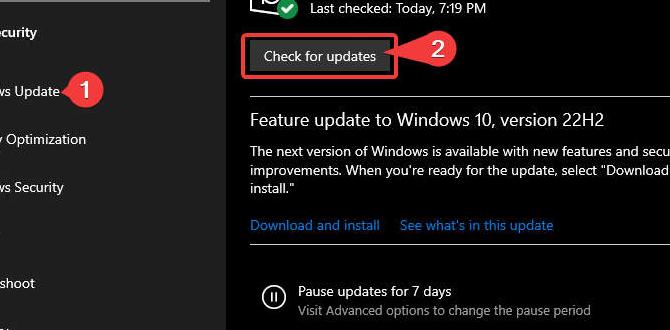






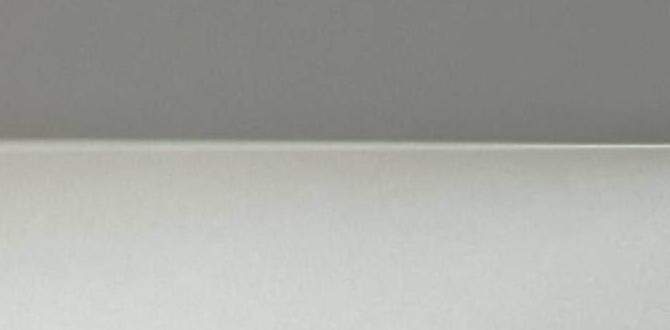
You truly know this topic well! The loading speed of your website is also remarkable. Great job—I’m very impressed.