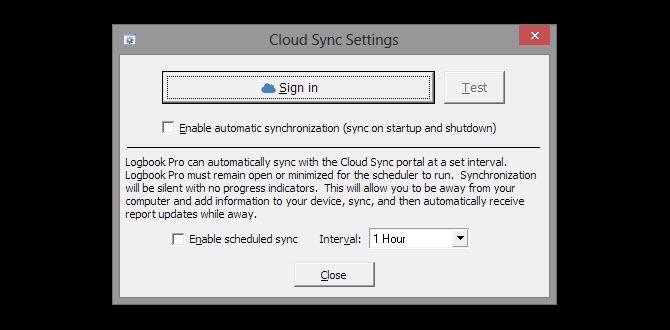iPads are known to be one of the best tablets out there in the market. However, iPads sometimes might have some issues such as shutting down unexpectedly, not turning on, etc.
If you are an iPad user and you want to know why your iPad keeps shutting down and how to fix it, we are here to help you. This article will explain the reasons behind your iPad shutting down and the ways to fix it.
Why does my iPad keep shutting down?
There might be a few possible reasons why your iPad may keep shutting down. These reasons include:
Faulty Memory
Faulty flash memory may be one of the prime reasons for your iPad shutting down unexpectedly. Apple has designed its iPads in a way that whenever your iPad has a broken memory, it will shut down by itself. This is to protect the device and the data.
Software Glitch
A software glitch can also be the reason behind your iPad shutting down randomly.
Damaged Battery
If your iPad is shutting down continuously, this may happen due to your iPad’s battery being severely damaged.
Hardware Issue
Another reason can be a hardware problem. If your iPad is having issues with the logic board or any other internal component, it will keep shutting down.
Now that you know why your iPad keeps shutting down, let’s talk about the solutions.
How to fix an iPad which keeps shutting down?
There are numerous fixes that you can try out to solve this issue. All of these solutions apply to both iPads and iPhones. So if you are having the same issues with your iPhone or iPad, here’s how to solve it:
This is one of the best ways to fix any glitches on your iPad. If you update your iPad to the latest iOS version, it will eliminate all of the bugs and malware from your system. So if you update your iPad, your problem should be solved.
This is how you can do that:
- Open Settings from Home Screen.
- Tap on General
- Click on Software Update to see whether there are any update options available.
- If you have any available updates, tap on Download and Install.
This is how you can update your iPad to prevent your iPad from shutting down.
Force Restart
If updating your iOS version doesn’t help, you can try to force restart your iPad.
You can Follow the steps below to do that:
- Press and hold the volume and home button at the same time. Wait for the Apple logo to show up.
- Swipe the slider to the right.
- Wait for a few seconds and turn on your device.
Recharge your iPad
Another potential solution to this can be fully recharging your iPad and restarting it. To do that:
- Fully drain your iPad charge.
- Turn on low battery mode and connect your iPad to a charger.
- Allow it to fully charge
- Once done, restart your iPad.
Erase All Contents and Settings
If none of these methods seem to work for you, then this is a guaranteed way to fix any glitches that are causing this issue.
Follow the steps mentioned below:
- Open Settings
- Choose General
- Scroll down and tap on Transfer or Reset
- Click on Erase All Contents and Settings
- Confirm your password to initiate the process.
Note:
Erasing all the content from your iPad will permanently delete all data from your device. So make sure you have a backup of everything before doing that.
Verdict
Among all of the methods that you can use to stop your iPad from shutting down, these mentioned ones are some of the most reliable techniques. If none of these ways help you to fix this issue, we would recommend you to visit Apple care!
Your tech guru in Sand City, CA, bringing you the latest insights and tips exclusively on mobile tablets. Dive into the world of sleek devices and stay ahead in the tablet game with my expert guidance. Your go-to source for all things tablet-related – let’s elevate your tech experience!