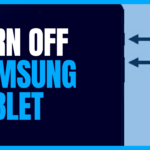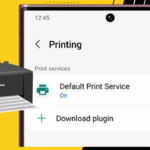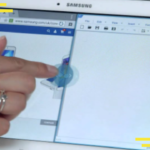Dragon Touch tablet is one of the prominent android tablets. Yet, you may face some issues with this tablet, for instance, no charging issue.
If you’re facing issues in charging your tablet, you might have thought that it has broken and it’s time to get a new one. Well, there are a few things to do before throwing it away completely thinking it is wasted.
When the tablet is not charging, there can be several reasons behind it. The charger, charging port, USB cable, etc might be the factor behind the issues you’re facing.
Dragon Touch Tablet Will Not Charge
Let’s see the reasons behind the tablet not charging. In most cases, the problem lies in the charger or the charging port.
Problem with charging port
Check your tablet’s charging pin whether it is crooked or twisted. If so, it might be the reason your device is not charging. Visit a technician who can help you fix this.
Also, check the charger’s connector. If that does not fit well, then this might be damaging your tablet’s charging port. In that case, change your charger.
Problem with charging cable
When the Charging cable is not the original one that came with your tablet, there may occur some problems. So, if you have to use a non-branded charger, then buy a good one that will not harm your device.
Furthermore, a damaged cable can cause charging issues in your tablet. Do check that. If it is the case, then buy a new one.
Battery dead problem
Your tablet’s battery can be dead because too much charge is drained out of it than it’s supposed to. For solving this, turn off your tablet and let it charge for at least 2 to 3 hours so that it can again revitalize.
Damaged adapter
Check the adapter that you’re using to charge your tablet. If the adapter is damaged, the tablet will not charge.
Use another adapter with your charging cable and test it. If the tablet charges with the other good adapter, then your previous adapter was broken.
Try restarting tablet
Sometimes restarting might do the trick. Try rebooting or restarting and see whether the problem solves or not.
Restrict use while charging
Stop using your tablet while it is charging. When you do activities that drain too much of the charge, then your tablet can’t charge properly. So do not use the tablet while it is plugged in with the charger.
Broken Battery
You have tried all the tricks mentioned above but your tablet’s not charging? Then the tablet’s battery might have been broken. If that’s the case, then you will have to change it and buy a new battery. But before doing so, get advice from a technician.
Fetch help
If nothing’s working with your tablet, then it’s time to go look for some professional help. Contact a tablet repair shop for fixing the problem.
FAQs
How do I clean a charging port?
Ans: You can use a small cotton swab for cleaning the port. For removing debris, a bulb syringe can be used too. But keep in mind to not put any moisture into that port. Do not use bleach or hydrogen peroxide for cleaning the port.
How do I know if my charger port is damaged?
Ans: Check for any burning smell on the connecting port and also for any oxidation indication. This will point to a problem with the port. Also, check whether the connector is loosened or not which can also indicate a problem with the charging port.
Verdict
This article delineated the problem of the Dragon Touch Tablet not charging. You have learned about all the possibilities why you’re tablet’s not charging. Try them and test them out by yourself.
Hope you don’t face a big issue and your problem is solved easily. Best of luck.

Your tech guru in Sand City, CA, bringing you the latest insights and tips exclusively on mobile tablets. Dive into the world of sleek devices and stay ahead in the tablet game with my expert guidance. Your go-to source for all things tablet-related – let’s elevate your tech experience!