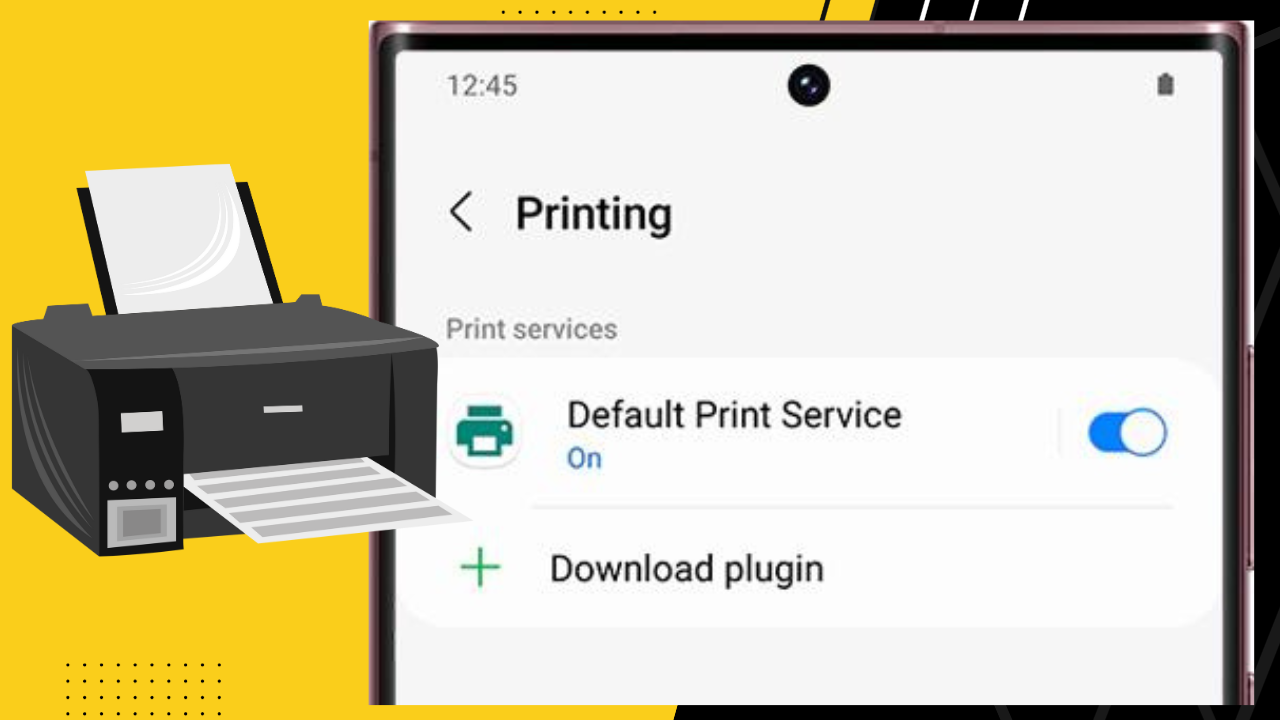One of the main aspirations of technology has always been the motive of making human life easier and more productive. With the passing days witnessing this amazing aspect of technology as with its upgradation, computers are not that much necessary for printing. It’s surprising yes that nowadays tablets can also be used to print something.
In the tech market, Lenovo is one of the prominent brands for its outstanding features. Now, are you curious to know if you can print from a Lenovo tablet or not?
It’s a yes that you can use a Lenovo tablet for printing purposes. Following some simple steps, you can print even from your Lenovo tablet.
Here are the details to go with.
What’s the procedure to print directly from the tablet?
The procedure for directly printing from a tablet is quite simple.
- You have to first open the document which you intend to print.
- Then go to the menu and select ‘print’.
- After doing this, the print menu will open and now you have to choose a printer from the drop-down menu.
- Then if you select “print”, your document will be sent to the printer to get printed.
Can you connect a printer to your Lenovo tablet?
Of course, you can connect a printer to your Lenovo tablet provided that you are using the same account which you have on your Android device. After selecting your preferable printer from which you would want to print, you are all good to start printing.
How to connect a Lenovo tablet to a printer?
For connecting a Lenovo tablet with a printer, you have to follow some steps in sequence.
- Firstly select start and then go to the settings option.
- After that, go to the Bluetooth & devices option.
- In this particular section, you will find an option named printers & scanners. Here you will get an option of adding a printer or scanner.
- You have to select “add device” here and have to wait for locating nearby printers.
- The last stage is simply to choose the preferable one which you want to use and add your device with it.
Which printers can be used to print from the Lenovo tablet?
The best options for compatible printers which can print from the Lenovo tablet are-
- HP MobileJet OfficeJet 200,
- Canon Color imageCLASS MF743Cdw,
- Canon PIXMA iX6820,
- Brother Compact Monochrome Laser printer,
- Canon Maxify MB2720,
- HLL2350DW.
How to print from the tablet to the HP printer?
To print from the tablet to the HP printer, you need to download the HP print Service Plugin from the google play store to install it on your device. Then get the Wifi direct printer name as every HP printer with wifi direct owns a unique name and password. Then select your printer and wait for connection and use the app for print.
Can a tablet be connected to a printer via USB?
Absolutely a tablet can be connected to the printer via USB. For connecting, the foremost thing you need to do is connect one end of the USB cable to the printer and the other end to the USB OTG.
After that, you have to connect the other end of the USB OTG to your tablet. A plugin notification will pop up on your device. After taping ok here, you can activate the pairing.
Verdict:
You can certainly print from your Lenovo tablet with ease. This feature of the Lenovo tablet has undoubtedly made it more user-friendly as nowadays printing documents has become an integral part & parcel of our work process.
It’s such a hassle to depend on a computer for this important work. Now as Lenovo tablet is providing the advantage of printing certainly, it has made our work much easier & effective.
Happy using, Stay connected!
Your tech guru in Sand City, CA, bringing you the latest insights and tips exclusively on mobile tablets. Dive into the world of sleek devices and stay ahead in the tablet game with my expert guidance. Your go-to source for all things tablet-related – let’s elevate your tech experience!