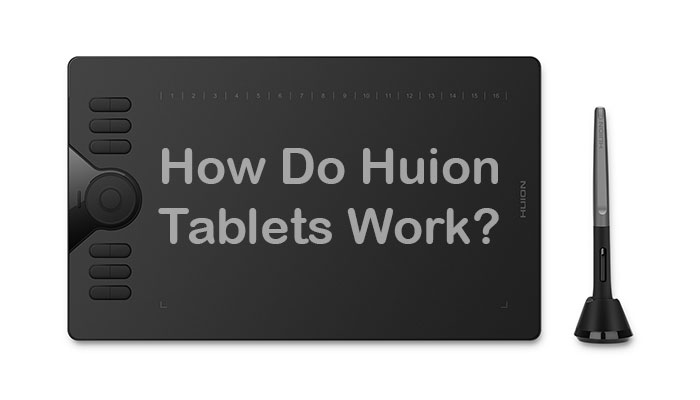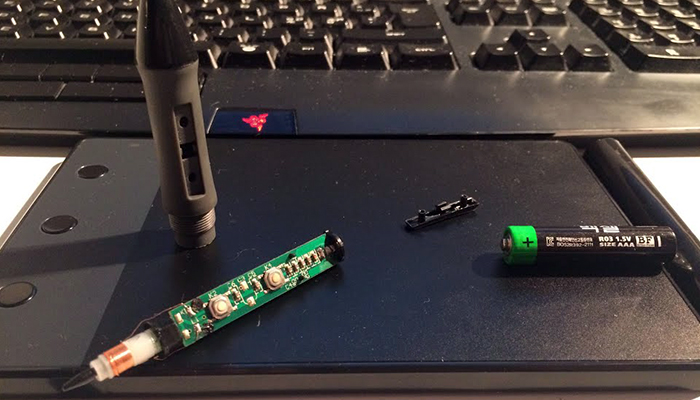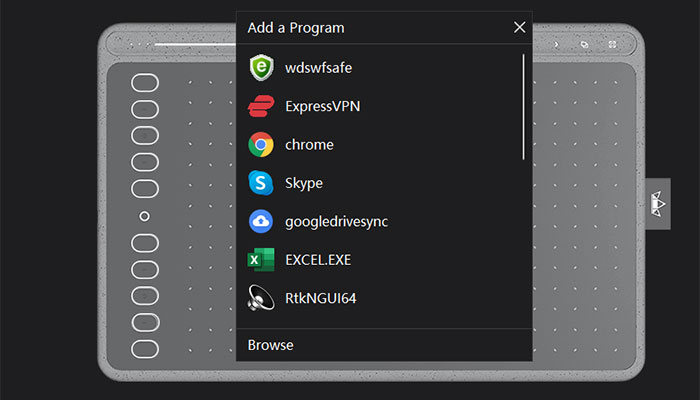Can You Use Huion Pen On iPad? Answer Here
Huion pens can not be used with Ipads. Huion produces drawing tablets, pen displays, digital stylus pens, etc for serving the purpose of digital drawing.
Huion makes different models of digital styluses which are to be used with their drawing tablets. Some of those pens may be used with other brands of tablets like Monoprice tablets. But mostly, they are made to be used with Huion graphics tablets in mind.
Can You Use Huion Pen On Ipad
No, apparently not. Huion pens are specifically built to use with their graphics tablets made by Huion, although some of the pens are compatible with brands other than Huion. Unfortunately, Ipads does not include in that list.
But yet to be disappointed. That’s because there are lots of other pens that can be used with the Ipad.
What pens to use with Ipad?
Some of the stylus pens that can be used with Ipads are given below:
Apple Pencil: Apple pencil is on the pricey side. This pen is only compatible with Ipad pro.
Logitech Crayon: This pen works with Ipads with iOS 12.2 and above. This pen uses similar technology as the Apple pencil regardless of being more affordable than that.
Adonit Dash 3: This is a hybrid stylus pen compatible with Ipads. They give amazing drawing experience and they are pretty reasonably priced. This pen is compatible with Android devices as well.
ESR Digital Stylus: This pen works well with Ipads and Android devices. It has fluid touch controls. Bluetooth connectivity is not required for it to connect with the tablet.
Meko Universal Stylus: This stylus performs well with Ipads and Android devices except for Ipad pro. The tip of this stylus works well for writing and drawing.
Adonit Note: This stylus goes with all Ipads. Yes, including Ipad pro. The pen model is the updated version of Adonit Dash3. It has got the palm rejection technology which is pretty cool.
Bargains Depot Stylus kit: This pen is compatible with most touch screen devices. These pens are long-lasting for their build quality. The price of the kit is pretty fair.
Musemee Notier V2: This pen has disc point. So for good control of your strokes, do practice well.
Evach Active: This stylus works well with Ipads, Andoird, and Microsoft Surface Pro. The auto turn-off feature increases its efficiency.
FAQs
Can any Huion pen work on any tablet?
Ans: No, any Huion pen will not work on any tablet. They have to maintain the compatibility factor to work. If the pen is compatible with the tablet, then it will work, otherwise no.
Most Huion stylus pens are compatible with most Huion drawing tablets (except some). As for working across other brands, there are a few tablets that may support these pens only when they are compatible.
Can you use Apple Pencil on Huion?
Ans: Yes, you can! Apple pencils can be used on Huion tablets. They will give you an amazing experience while drawing on the surface of the tablet. Nevertheless, before buying it to use with any models of Huion device, check the compatibility.
Verdict
As can be seen, Huion pens are not compatible with Ipads. You have to use your Huion pens with your Huion tablet.
Huion pens are made particularly for Huion tablet devices. They are not made to be interchangeable with other brands’ devices.
So for your Ipad, you have to buy an Apple pencil or other affordable options of stylus pens that you can go for your Ipad.
Decide wisely what to use, best wishes!

Your tech guru in Sand City, CA, bringing you the latest insights and tips exclusively on mobile tablets. Dive into the world of sleek devices and stay ahead in the tablet game with my expert guidance. Your go-to source for all things tablet-related – let’s elevate your tech experience!