Now, this is a very complicated question to answer because of the many different models of iPads Apple has launched. However, many iPad users want to know where the microphone on their iPad is, but fail to figure it out!
Are you one of them? If you are wondering where the microphone on your iPad is, we are here for you. Today, we will be clearing up your confusion and answering all your questions about the microphone on your iPad at the same time.
Do all iPads have microphones?
Let us clear up the first and foremost confusion- YES, every iPad model has microphones. The first original iPad was launched in 2010 and every iPad has had one microphone at least ever since.
The number of microphones on an iPad has definitely gone up over the years. However, some of the very recent iPads even have one or two microphones.
Where is the microphone on the iPad?
Now that you are sure about the fact that all the iPad models have microphones, here comes the complex question- where are they located?
iPad has several different models with various numbers of microphones. Some of them are located in the front and some of them are situated in the back depending on the model of iPad you own.
So, in order to know where the microphone on your iPad is, you must check out the model such as Mini, Air, Pro, or just iPad, and the generation of your iPad.
Now, let us give you an in-depth explanation of where the microphone is on each different iPad:
Where is the microphone on an iPad?
The regular iPad is the model with the most generations available. As of 2022, there are nine generations available in the regular iPad model and each one has a different number and location for the microphones.
Here are the location of the microphone for the regular iPad models:
- iPad ( Generation- 1st,2nd,3rd and 4th) have- 1 mic on the top.
- iPad ( Generation- 5th,6th,) has- 1 microphone on the back.
- iPad ( Generation-7th,8th,9th) have- 2 microphones; one on top and one on camera.
Where is the microphone on the iPad mini?
The iPad mini-series has been a very popular launch by Apple because of how compact and powerful they are at the same time. Apple has launched six generations of the iPad mini now. Let us take a look at where the microphones on an iPad mini are:
- iPad mini ( Generation-1st) has- 1 mic on the bottom.
- iPad mini ( Generation- 2nd,3rd,4th,5th,6th) have- 2 microphones; one on top and one on camera.
Where is the microphone on iPad Air?
This question has the most straightforward answer because all of the iPad Air generations have their microphones located at the same place.
Let’s have a look:
- iPad Air ( Generation-all) have- 2 microphones; one on top and 1 on camera.
Where is the microphone on iPad Pro?
The iPad Pro series is the most expensive and powerful iPad ever launched. This series is also the most complex one to explain due to the many generations and sizes it is available in.
Let us help you get to know them all:
- iPad 9.7” ( Generations-all) have- 2 microphones; one on top and 1 on camera.
- iPad 10.5” ( Generations-all) have-2 microphones; one on top and 1 on camera.
- iPad 11” ( Generations-all) has- 5 microphones; 3 on top and 1 on camera and 1 on the left.
- iPad 12.9” ( Generations-1st,2nd) has- 2 microphones; one on top and 1 on camera.
- iPad 12.9” ( Generations-3rd,4th,5th) has- 5 microphones; 3 on top and 1 on camera, and 1 on the left.
Verdict
So, in this article, we have tried our best to answer all your questions regarding the microphone on your iPad.
We hope that we were able to help you clear up all your confusion.

Your tech guru in Sand City, CA, bringing you the latest insights and tips exclusively on mobile tablets. Dive into the world of sleek devices and stay ahead in the tablet game with my expert guidance. Your go-to source for all things tablet-related – let’s elevate your tech experience!
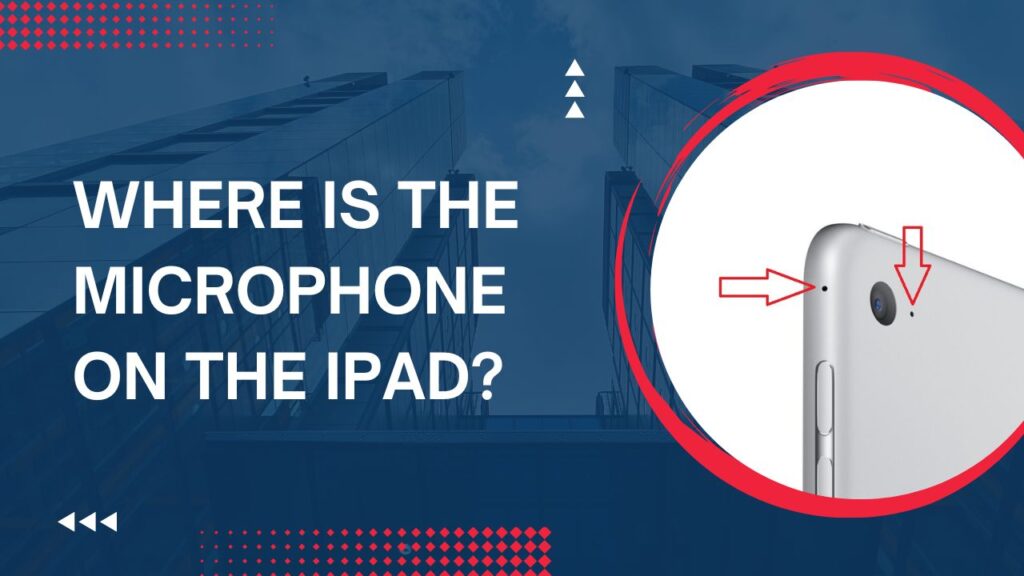
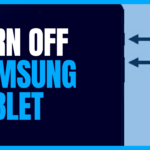
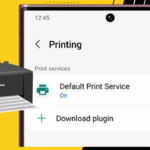
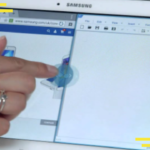
Merci beaucoup.