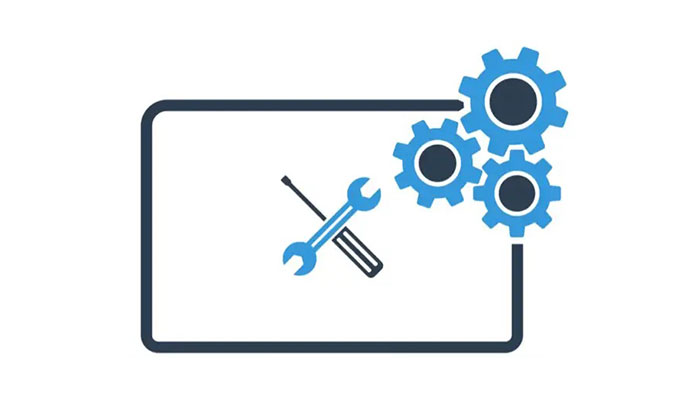Huion company is renowned for their graphic tablets because of coming at a fair rate. They have their pen display, pen tablet, pen computer, etc.
‘Huion Driver’ is software made by Huion that has to be downloaded for using their tablet.
The Huion Driver is available on the Huion website. It is easy to download from there. If you find difficulty in downloading, then there may be some issues with the windows defender, antivirus, or older version of the driver.
Can’t Download Huion Driver
Huion Driver download process is easy. Check out the next section if you don’t know how to download ‘Huion Driver’.
Downloading ‘Huion Driver’:
- Just go to their official website: https://www.huion.com/ .
- Select your device model. A Page will appear where you will find the ‘Download’ button.
- Hit the button.
- Select model, OS, and select ‘Driver’ from ‘Product Model’.
- Then download the latest version.
‘Huion Driver’ downloading problem can happen due to some settings on your computer. And here is the solution!
Disable Windows Defender and Antivirus
Your antivirus software or windows defender may prevent the downloading of your ‘Huion Driver’. You have to disable the defender and antivirus if you have them on.
Uninstall Old ‘Huion Driver’
The downloading problem can also happen if an older version of the ‘Huion Driver’ still stays on your pc. You have to uninstall that before downloading the new version.
How to Uninstall Old ‘Huion Driver’
For Windows:
- Go to ‘Control Panel’.
- Then go to ‘Programs’.
- Select ‘Uninstall a Program.
- Select ‘Huion Driver’and right-click on it.
- Then click on ‘Uninstall’.
For Mac:
- Go to ‘Finder’.
- Select ‘Application’.
- Find ‘Huion Tablet’ and double-click on it.
- Select ‘Move To Trash’.
- Then select ‘Uninstall Completely’.
Before installing the Driver, you need to close any drawing application if they are running. Another important thing is when you install the driver, do not connect your tablet with your pc. Connect the tablet with your pc when the installation is complete.
FAQs
- How do I install a new Huion driver?
Ans: Got to Huion’s official website. There you will see a section in the above bar, named ‘Driver’. Click on it. Hover over the model name that matches your device. Click ‘Windows’ logo for Windows and ‘Mac’ logo for Mac OS that appear beside ‘Driver’. A zip file will be downloaded which you will have to extract. A file with the ‘.exe’ extension will be there. Double click this file and installation will begin. Some instructions will appear on the screen, follow those and eventually, your installation will be completed.
- How do I get my computer to recognize my Huion tablet?
Ans: First you have to download the Huion Driver from the Huion website and install it. Then do the necessary setup. Connect the tablet with your pc or phone with a USB cable or wirelessly, whatever it supports. If your computer doesn’t recognize your tablet after doing this, restart the computer. Or uninstall and reinstall the driver and then restart pc, or you can switch to an older version. Check any hardware problems like connecting wires, ports, etc.
Verdict
In this article, we have discussed all how to download ‘Huion Driver’ and the problems regarding its download. You have known by now why there is a problem in downloading the software.
Hope this will help you to fix the problem of downloading your ‘Huion Driver’.
Check which one is your issue. Wish you can fix it after reading this.
Good luck!
Your tech guru in Sand City, CA, bringing you the latest insights and tips exclusively on mobile tablets. Dive into the world of sleek devices and stay ahead in the tablet game with my expert guidance. Your go-to source for all things tablet-related – let’s elevate your tech experience!