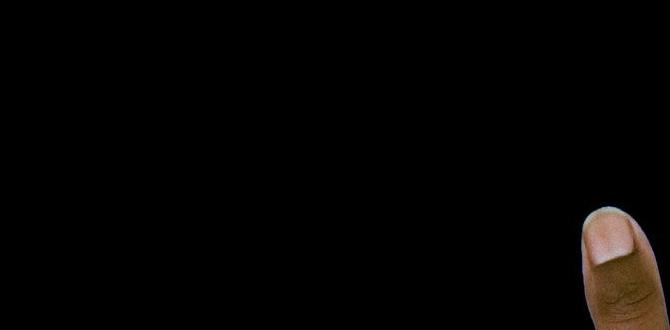Have you ever wondered which Samsung tablet is the best for you? With so many options available, comparing them can feel overwhelming. Each model offers unique features and specs. Choosing the right one can make a big difference in your daily tasks.
Imagine you’re in a store, looking at shiny tablets. Some have big screens, while others are sleek and lightweight. You may love watching movies, drawing, or just browsing the internet. Which Samsung tablet will deliver the best experience?
Fun fact: Did you know that Samsung tablets have become popular for both kids and adults? Millions of people use them every day. They are perfect for schoolwork or relaxing at home.
In this article, we will dive into a Samsung tablet comparison. We’ll break down the features, prices, and what makes each one special. By the end, you’ll feel confident in picking the right tablet for your needs. Are you ready to explore?
Samsung Tablet Comparison: Choosing The Right Device For You
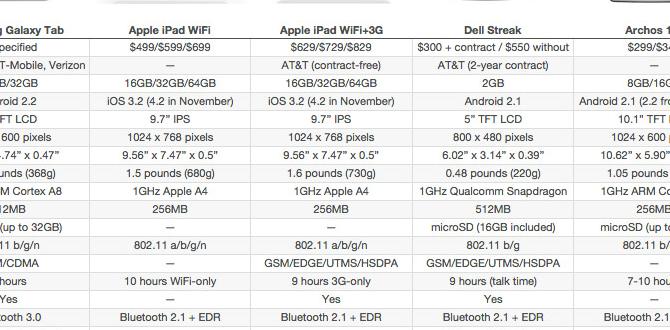
Samsung Tablet Comparison
When choosing a Samsung tablet, you’ll find various models, each with unique features. Want a device for watching movies or doing schoolwork? Some tablets shine in speed and storage, while others focus on battery life. Did you know some come with a stylus for drawing? Comparing the Galaxy Tab series helps you decide which model fits your needs best. Discover the key differences to make an informed choice!
Samsung Galaxy Tab S Series
Indepth comparison of Galaxy Tab S8, S8+, and S8 Ultra. Performance, display, and specifications.
The Galaxy Tab S series sets the stage for a fantastic tablet showdown. First up, the Galaxy Tab S8 offers speedy performance with its Snapdragon 8 Gen 1 chip. It’s great for games and movies. Next, the S8+ boasts a larger display, perfect for binge-watching your favorite show. Finally, the S8 Ultra takes the crown with its stunning 14.6-inch screen. If you want to feel like you’re in a cinema, this is the tablet for you! Here’s a quick comparison:
| Model | Display | Performance | Specifications |
|---|---|---|---|
| Galaxy Tab S8 | 11-inch LCD | Snapdragon 8 Gen 1 | 8GB RAM, 128GB Storage |
| Galaxy Tab S8+ | 12.4-inch Super AMOLED | Snapdragon 8 Gen 1 | 8GB RAM, 256GB Storage |
| Galaxy Tab S8 Ultra | 14.6-inch Super AMOLED | Snapdragon 8 Gen 1 | 12GB RAM, 256GB Storage |
Each model shines in its own way. The S8 is light on your wallet, while the S8 Ultra gives the biggest bang for your buck. Choose wisely, or you might end up with a tablet that doesn’t match your movie night needs!
Design and Build Quality
Materials and design philosophies. Weight and portability considerations.
Samsung tablets are known for their stylish designs and sturdy materials. They have a sleek look that catches the eye. Made with strong aluminum and glass, these tablets feel premium. Most models are lightweight, making them easy to carry anywhere. You can take them to school or on trips without any hassle.
- Aluminum frames add durability.
- Thin profiles enhance portability.
- Variety of colors suits all tastes.
What makes Samsung tablets easy to carry?
Many Samsung tablets weigh less than 1 pound. This lightness makes them perfect for on-the-go use. You can hold one in your hand for hours without feeling tired.
Display Technology
Comparison of display types (AMOLED vs LCD). Resolution and color accuracy for different use cases.
Samsung tablets use two main display types: AMOLED and LCD. AMOLED screens are like the superheroes of displays. They offer deep blacks and vibrant colors that pop! Meanwhile, LCDs are quite decent, giving good brightness but can look a bit washed out in comparison. When it comes to resolution, AMOLED wins for movies and gaming because of its color accuracy. LCD is great for reading but might struggle with colors. Here’s a quick comparison:
| Display Type | Benefits | Best For |
|---|---|---|
| AMOLED | Vibrant colors, deep blacks | Movies, gaming |
| LCD | Good brightness, less power use | Reading, browsing |
So, whether you’re watching a blockbuster or reading a mystery novel, there’s a Samsung display type that fits your needs like a glove!
Performance and Hardware Specifications
Processor comparisons across models. RAM and storage options: what’s best for your needs.
Samsung tablets come with different processors that affect how fast they run. Some have powerful chipsets, making games and apps run smoothly. More RAM helps tablets multitask better. If you like to play games or watch videos, choose at least 4GB of RAM. Storage options vary too, usually from 64GB to 512GB. Think about how much you need. Do you store lots of photos and apps? Choose higher storage.
How do I choose the right processor and RAM for a Samsung tablet?
Look for a powerful processor and at least 4GB of RAM for smooth performance.
Consider these points:
- More RAM = better multitasking.
- Higher storage = more apps and files.
- Faster processor = smoother gaming experience.
Battery Life and Charging Options
Battery performance of different models. Charging speeds and options available.
Battery life is super important for tablets. Some Samsung models last longer than others. For instance, the Galaxy Tab S series is known for its strong battery that can last all day. You won’t need a power outlet every hour, which is always nice!
Charging speeds also matter. Some tablets charge fast, while others do not. The Galaxy Tab S7 can go from 0% to 100% in about 90 minutes. That’s quicker than a coffee break!
| Model | Battery Life | Charging Speed |
|---|---|---|
| Galaxy Tab S7 | Up to 15 hours | 90 minutes |
| Galaxy Tab A | Up to 12 hours | 120 minutes |
So, whether you’re gaming or binge-watching shows, keeping your tablet charged is key! Remember, the longer the battery life, the more time you have for fun!
Camera Features and Performance
Comparison of front and rear camera capabilities. Best use cases for camera features in tablets.
Tablets have come a long way in camera quality. The front and rear cameras can give you different experiences. For video calls, a high-quality front camera is a must. It keeps your friends impressed with your glowing face. On the other hand, the rear camera shines when you want to take stunning photos of your dog or pretend you’re a professional photographer. Here’s a quick snapshot of how Samsung tablets stack up:
| Tablet Model | Front Camera | Rear Camera |
|---|---|---|
| Samsung Galaxy Tab S7 | 8 MP | 13 MP + 5 MP |
| Samsung Galaxy Tab A7 | 5 MP | 8 MP |
| Samsung Galaxy Tab S6 Lite | 5 MP | 8 MP |
In simple words, if you want to snap selfies with flair, the S7 has you covered! But if you’re more into silly pet pics, you can’t go wrong with any of them. Remember, the best use case for these cameras is capturing moments, whether that’s a family gathering or your cat’s latest dance move!
Use Cases: Finding the Right Tablet for You
Best models for students. Tablets tailored for professional use vs. entertainment.
Choosing the right tablet can feel like finding a needle in a haystack. If you’re a student, look for models like the Samsung Galaxy Tab S7. It’s perfect for taking notes and studying. For professionals, the Galaxy Tab S7+ shines with its bigger screen and multitasking features. Meanwhile, if you’re looking for some fun, the Galaxy Tab A series is great for movies and games. Remember, different tasks call for different tablets!
| Use Case | Best Model |
|---|---|
| Students | Galaxy Tab S7 |
| Professional Use | Galaxy Tab S7+ |
| Entertainment | Galaxy Tab A |
Buying Guide: What to Consider
Key factors to keep in mind when purchasing. Accessories that enhance the tablet experience.
Buying a tablet can be exciting! Here are some key factors to think about:
- Screen size: Bigger screens are great for movies and games.
- Battery life: A long-lasting battery helps you use your tablet all day.
- Storage: More storage means more apps and files.
Consider accessories, too. Things like cases, keyboards, and styluses can make using your tablet easier and more fun! For example, a good case protects from drops. A keyboard helps with typing.
What accessories can enhance my tablet experience?
Accessories like cases, keyboards, and styluses can improve your tablet use. They make typing easier and protect your device.
Conclusion
In summary, when comparing Samsung tablets, consider size, performance, and price. Look at your needs to choose the best one for you. Samsung offers a range of options, from budget-friendly to high-end devices. Explore reviews and user experiences to make an informed decision. Dive into further research to find the perfect tablet that suits you!
FAQs
What Are The Key Differences Between The Samsung Galaxy Tab S9 And Galaxy Tab A8 In Terms Of Performance And Features?
The Samsung Galaxy Tab S9 is faster than the Galaxy Tab A8. It has a better screen with brighter colors. The S9 also has more storage for apps and games. Plus, it can take better pictures because it has a nicer camera. The Tab A8 is good for basic things like watching videos and browsing the web.
How Does The Battery Life Of The Samsung Galaxy Tab S9 Ultra Compare To That Of The Galaxy Tab S7 Fe?
The Samsung Galaxy Tab S9 Ultra has a better battery life than the Galaxy Tab S7 FE. You can use the S9 Ultra for longer without charging. It lasts about 15 hours, while the S7 FE lasts around 13 hours. This means you can enjoy games and videos more on the S9 Ultra!
Which Samsung Tablet Is Better Suited For Gaming: The Galaxy Tab S9 Or The Galaxy Tab S
The Galaxy Tab S9 is better for gaming than the Galaxy Tab S. It has a faster processor, which helps games run smoothly. The screen is also brighter and clearer. This makes your games look more amazing. So, if you love gaming, choose the Galaxy Tab S9!
What Accessories Are Compatible With Samsung’S Galaxy Tab Series, And How Do They Enhance Usability Across Different Models?
You can use several fun accessories with Samsung’s Galaxy Tab series. These include cases for protection, keyboards for easy typing, and styluses for drawing. Cases keep your tablet safe if you drop it. Keyboards make writing schoolwork or emails easier and faster. Styluses let you draw or take notes, just like using a pen!
How Do The Display Quality And Resolution Differ Between The Samsung Galaxy Tab Sand The Galaxy Tab A7 Lite?
The Samsung Galaxy Tab S has a better display than the Galaxy Tab A7 Lite. It shows clearer and brighter colors. The Galaxy Tab S has a higher resolution, which means more detail on the screen. This makes pictures and videos look amazing. The A7 Lite is good, but it’s not as sharp as the Tab S.
{“@context”:”https://schema.org”,”@type”: “FAQPage”,”mainEntity”:[{“@type”: “Question”,”name”: “What Are The Key Differences Between The Samsung Galaxy Tab S9 And Galaxy Tab A8 In Terms Of Performance And Features? “,”acceptedAnswer”: {“@type”: “Answer”,”text”: “The Samsung Galaxy Tab S9 is faster than the Galaxy Tab A8. It has a better screen with brighter colors. The S9 also has more storage for apps and games. Plus, it can take better pictures because it has a nicer camera. The Tab A8 is good for basic things like watching videos and browsing the web.”}},{“@type”: “Question”,”name”: “How Does The Battery Life Of The Samsung Galaxy Tab S9 Ultra Compare To That Of The Galaxy Tab S7 Fe? “,”acceptedAnswer”: {“@type”: “Answer”,”text”: “The Samsung Galaxy Tab S9 Ultra has a better battery life than the Galaxy Tab S7 FE. You can use the S9 Ultra for longer without charging. It lasts about 15 hours, while the S7 FE lasts around 13 hours. This means you can enjoy games and videos more on the S9 Ultra!”}},{“@type”: “Question”,”name”: “Which Samsung Tablet Is Better Suited For Gaming: The Galaxy Tab S9 Or The Galaxy Tab S “,”acceptedAnswer”: {“@type”: “Answer”,”text”: “The Galaxy Tab S9 is better for gaming than the Galaxy Tab S. It has a faster processor, which helps games run smoothly. The screen is also brighter and clearer. This makes your games look more amazing. So, if you love gaming, choose the Galaxy Tab S9!”}},{“@type”: “Question”,”name”: “What Accessories Are Compatible With Samsung’S Galaxy Tab Series, And How Do They Enhance Usability Across Different Models? “,”acceptedAnswer”: {“@type”: “Answer”,”text”: “You can use several fun accessories with Samsung’s Galaxy Tab series. These include cases for protection, keyboards for easy typing, and styluses for drawing. Cases keep your tablet safe if you drop it. Keyboards make writing schoolwork or emails easier and faster. Styluses let you draw or take notes, just like using a pen!”}},{“@type”: “Question”,”name”: “How Do The Display Quality And Resolution Differ Between The Samsung Galaxy Tab Sand The Galaxy Tab A7 Lite? “,”acceptedAnswer”: {“@type”: “Answer”,”text”: “The Samsung Galaxy Tab S has a better display than the Galaxy Tab A7 Lite. It shows clearer and brighter colors. The Galaxy Tab S has a higher resolution, which means more detail on the screen. This makes pictures and videos look amazing. The A7 Lite is good, but it’s not as sharp as the Tab S.”}}]}
Your tech guru in Sand City, CA, bringing you the latest insights and tips exclusively on mobile tablets. Dive into the world of sleek devices and stay ahead in the tablet game with my expert guidance. Your go-to source for all things tablet-related – let’s elevate your tech experience!