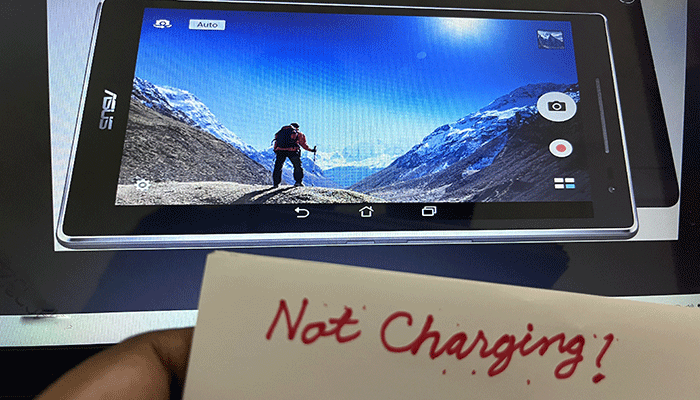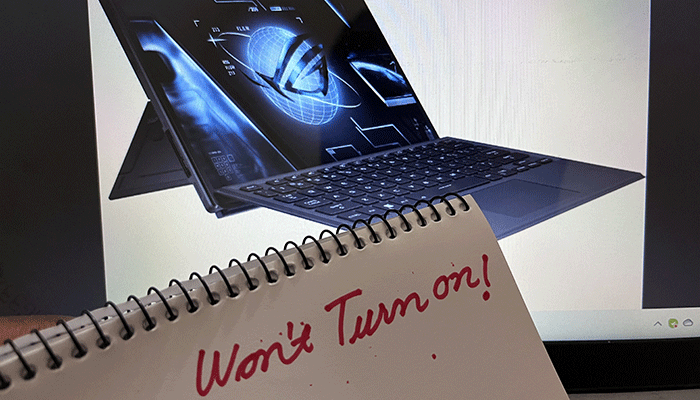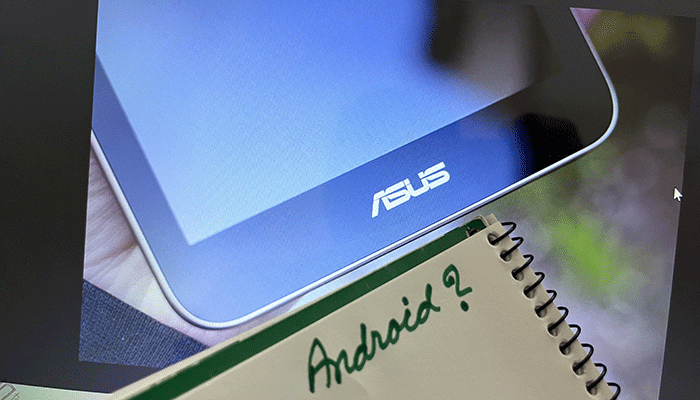Asus Zenpad Z8 Not Charging
Asus Zenpad Z8 is a popular tablet among tablet users for its smooth performance and compatibility. Users tend to love it because it works as a complete package.
However, some people have complained about the performance of the Asus Zenpad z8 as they have faced some issues while using it. One of the complaints of most users is that their Asus Zenpad z8 is not charging.
Well, the most common reasons for Asus Zenpad z8 not charging is that the battery is dead and needs to be replaced or the charging cable is damaged. Sometimes, this problem occurs due to power supply failure.
So, is your Asus zenpad z8 tablet not charging? If so, then we have several solutions for you!
keep reading.
Asus Zenpad Z8 Not Charging: Reasons Behind
You have probably tried to charge your Asus Zenpad z8 tablet but it is not charging. You look at the screen to see the charging indicator but it’s not there. Now you are sure that your tablet is not charging.
So what can be the reason for not charging your tablet? Can it be the charger, the battery, or the charging port? let’s find out.
Problems and solutions
When your Asus Zenpad Z8 tablet is not charging, there may be several factors you need to consider. Below we have identified some issues and tried to provide solutions that may help you to overcome the problem.
The battery is dead
Your charger is plugged into your tablet but it’s not charging. This can happen if your battery is dead. But don’t replace the battery in the beginning.
Open the back cover of your tablet and safely remove the battery from the tablet. Charge it directly with the charger cable for 2-3 hours. You can try using an old charger to charge your battery directly.
If the battery charges directly, then assume your battery is good and the problem lies elsewhere.
The charger is damaged
Have you checked your charger? Is it working properly? A common reason for a tablet not charging is a damaged charger. Try a different charger to see whether the problem is with the charger.
If your charger works and the tablet still isn’t responding, try leaving it plugged in. Sometimes tablets are heavily discharged, so they need some time to get an on-screen display message. So leave it plugged in for a while and see whether it charges.
The charging port is bent or damaged
Sometimes, the charging port gets bent or worn out. At that point, your charger will not charge even if it is fine. So check it before charging. If it is bent or worn try putting a bit of pressure on the charging cable to improve contact between the interfaces.
The charging cable is damaged
If your charging cable is damaged, then there is no way for it to supply charge to your phone. So check your cable to see whether the cable is okay. If not, you may need to bring a new cable.
Hence, the Asus Zenpad z8 charges quickly through a USB type C cable. So using a different cable can create the problem of not charging your tablet.
Hardware issue
If you have tried all the above methods and still your Asus zenpad Z8 tablet is not charging, then it can be a hardware failure. If you still have the warranty card, go to customer service and get a hardware fix.
Verdict
Tablet users often face the problem of their devices not charging. While there are many reasons for not charging, most are simple and easily resolved. Sometimes it happens due to using the wrong power supply. So you should always use the original power supply.
Why is your Asus Zenpad Z8 not charging? I hope you have found the cause and solved the problem accordingly!
Thank you.

Your tech guru in Sand City, CA, bringing you the latest insights and tips exclusively on mobile tablets. Dive into the world of sleek devices and stay ahead in the tablet game with my expert guidance. Your go-to source for all things tablet-related – let’s elevate your tech experience!