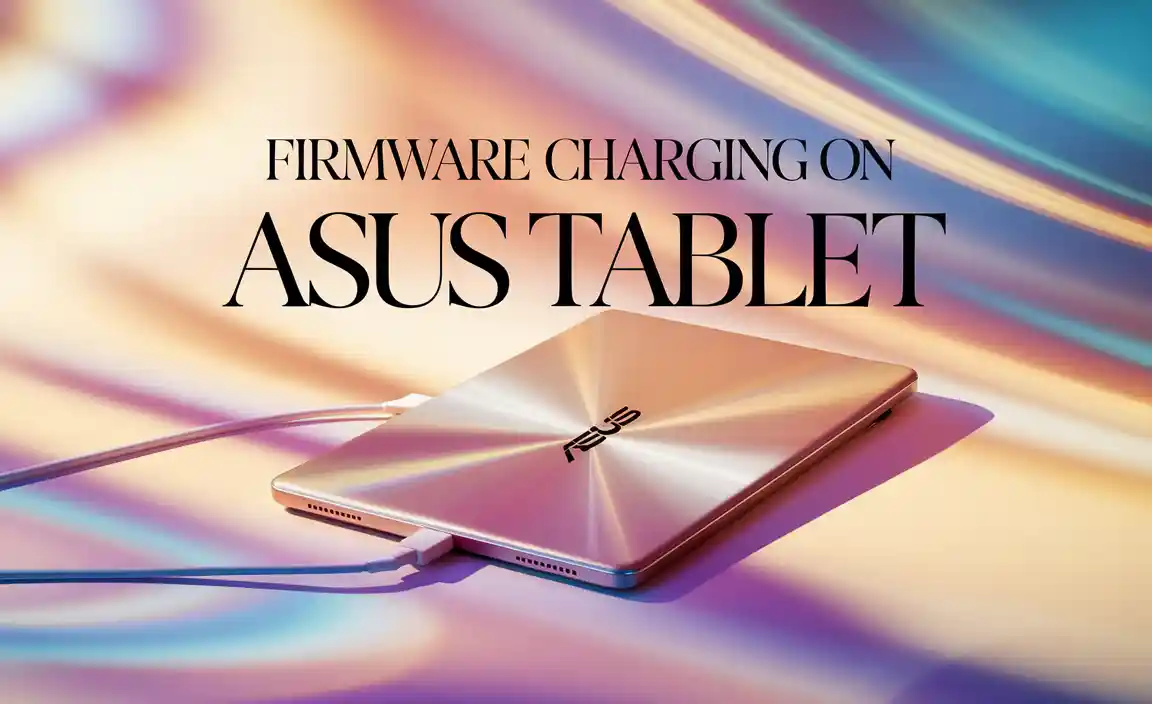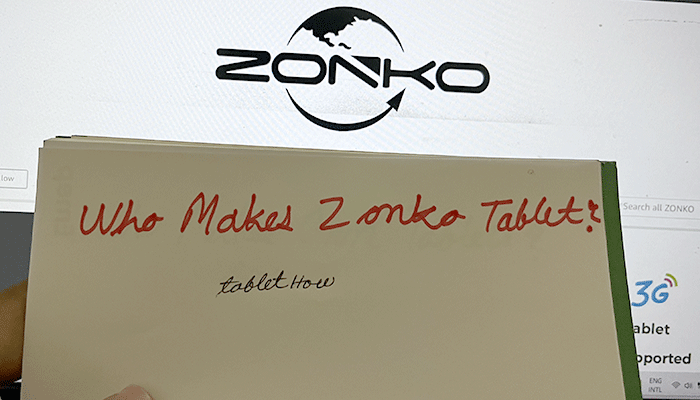Huion tablet has been dominating the tablet industry during the last few years. Hence, you may be wondering “are Huion Tablets compatible with Mac?”
Be happy in knowing that yes! They are! These tablets are easily compatible with Mac.
Huion is a brand that is mainly China-based and they manufacture graphics tablets for drawing. They also make pen tablets, pen displays, LED light pads, etc.
These various products are compatible with Windows operating system, Android operating system, and Mac operating system.
Are Huion Tablets compatible with Mac?
You have already come to know that the Huion tablet is compatible with Mac. Let’s know how you can use these tablets with Mac OS.

Using Huion tablets with MacOS
Huion tablets are compatible with macOS. In order to use Huion tablets with MacOs, you have to install Huion drivers.
Installing Huion drivers:
Step 1: First, search for Huion drivers from your browser.
Step 2: Go to download drivers and user manual -Huion.
Step 3: Choose your product model, select macOS and driver and hit submit.
Step 4: Download the latest version and unzip after downloading.
Step 5: Open the “.dmg” file and then the installation will begin. After that, drag the driver to the application folder.
Following the above steps, open the Huion tablet driver and allow necessary permissions as you go along the way. Your tablet and Apple laptop should be connected. As you move on to the ‘work area’, give necessary permissions.
Open system preferences in doing so. Unlock the ‘Security and Privacy Preferences’ using your username and password. Select the Huion tablet app and then press ‘Quit and Reopen’.
Therefore you will find your device is connected. In the work area, you are free to configure how you like your press keys. display area and digital pen.
Some top Huion drawing tablet for Mac:
- HUION Inspiroy H640P
- HUION H420X OSU
- HUION Inspiroy Q11K
- HUION Inspiroy H1060P
- HUION HS64
- HUION H610 Pro V2
- HUION H610PRO V2
- HUION Inspiroy H430P OSU
- HUION 420 OSU
- HUION Inspiroy H950P
Is Huion Chrome OS a Mac or Windows upgrade?
Chrome OS is not an upgrade to Mac or Windows. This Chrome OS privileges the users and works at their convenience. Several Chromebooks (More than sixty) are now supported by the Huion graphics tablets.
This facilitates teachers, students and other different professionals to work from home.
Are Huion Pen Tablets compatible with Linux?
Yes! Some Huion tablets are now compatible with Linux.
List of Huion tablets compatible with Linux:
Huion HS64, Huion Inspiroy H640P, Huion Inspiroy H430P, Huion Inspiroy H420X, Huion Inspiroy H950P, Huion Inspiroy H610X, Huion Kamvas 12 (GS1161), Huion Kamvas 16 (GS1561), Huion Kamvas 16 (GS1562), Huion Kamvas Pro 12 (GT-116), Huion Kamvas Pro 16 (GT-156), Huion Kamvas Pro 20 (GT-192).
One thing to note is that these listed devices only support Ubuntu Linux. Huion’s most Inspiroy series pen tablets will have this Linux compatibility.
Verdict
Reading the above facts, you have surely got to know about “are Huion Tablets compatible with Mac”. The reasonably priced tablets with versatile usability are compatible with Mac OS.
Not just that, they are also compatible with Android Operating systems and Windows Operating systems.
So no need to worry about using a Huion tablet while having a Macbook as they are compatible!
Just download and install the driver for your tablet model and set it up just like mentioned in the above description and you’re good to go.
Good luck!
Your tech guru in Sand City, CA, bringing you the latest insights and tips exclusively on mobile tablets. Dive into the world of sleek devices and stay ahead in the tablet game with my expert guidance. Your go-to source for all things tablet-related – let’s elevate your tech experience!