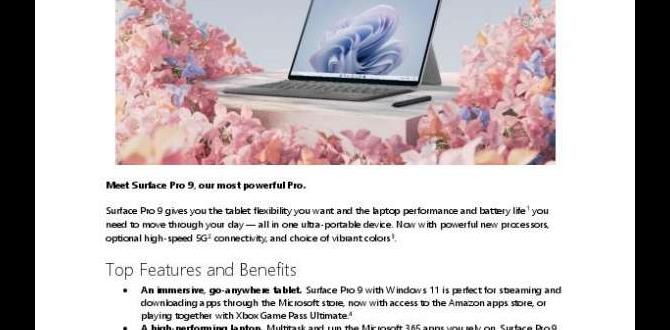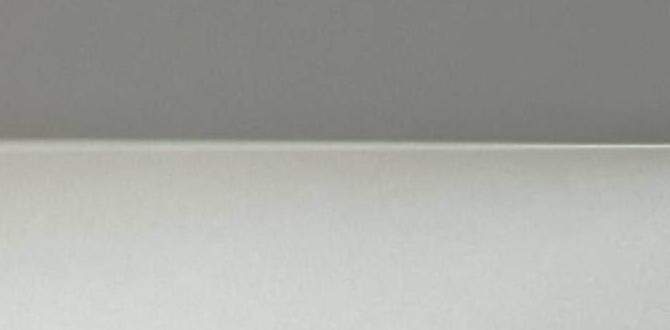A tablet is a device that contains features of both smartphones and laptops or computers. Now, the question may arise in your mind, can a tablet be used as a phone?
The straightforward answer to this question is yes, it is possible to use a tablet as a smartphone. You can find almost all the features of a phone on your tablet.
Let’s learn the crucial steps that you need to follow to use your tablet as a phone.

Can A Tablet Be Used As A Phone: A Deep Insight
Maybe you use your tablet device to watch movies, browse the internet, or read the newspaper. You can also use the tablet to make phone calls, instant messaging, and all other features of a smartphone.
But keep in mind that you must use third-party apps in this process.
Let’s explore more.
Calling System
The most significant feature of a smartphone is a smooth calling system. But unfortunately, the majority of tablets don’t contain a calling feature. So, you can’t make a call directly from a tablet without using a third-party app.
But the good news is the VoIP (Voice over Internet Protocol) technology will let you make a phone call from your table.
However, you have to install a calling app on your tablet.
Best Calling App
Now, you may face difficulties finding the best app. Well, never be worried. Here are descriptions of some largely used calling apps for tablets.
The first app is WhatsApp. With this app, you will be able to make phone calls at home and abroad, text messages, and video chat from your tablet. On the other hand, It is very simple to use.
Skype is another highly used app. With this app, you will be able to perform all the features of a smartphone, such as phone calls, video calls, instant messaging, etc. from your tablet.
Another necessary app is Viber. It will let you send text messages and make phone calls.
However, there are many more calling apps available on the internet. Choose the best app and install it on the tablet. But keep in mind that a strong network connection is highly required to use such kinds of app.
Google Oriented Services
There are some vital services provided by Google. It has a communication app named Hangout. This app is excellent for smooth video chat and traditional phone calls with friends and family.
You can use Google Hangout on your tablet instead of a phone.
Use Tablet’s Camera
Do you love photography? If you do, then the great matter is, your tablet can be used for this purpose. You can snap a photo of your best moments of the day.
However, a large number of smartphone users love to snap photos. Now, you can do it on your tablet. On the other hand, a tablet can be a great alternative to the smartphone to share your photos with your friend through social media.
Music In Tablet
There are a lot of people who like to listen to music. Nowadays, the easiest way to listen to music is using a smartphone. But you can use your tablet to listen to music.
Radio is a necessary feature for music lovers. You can use this feature on your tablet. The tablet may contain the default radio app. If it does not, you have to install it from the app store.
Read Books
To read ebooks and pdfs, you can use your tablet instead of the phone. You will feel comfortable reading ebooks on the tablet because of its large screen. So a tablet is a better replacement for a phone in the motive of book reading.
Watch Videos
You may use your smartphone to watch movies or other videos. But do you know, a tablet can give you a better environment for this purpose. You will even feel more enjoyment watching videos on the table than on a phone.
FAQ
Can you talk on a tablet like a phone?
Once you’ve established an internet connection, all you actually need is two things to talk on a tablet: The first thing is a VoIP (Voice over Internet Protocol) and the second thing is a VoLTE (Voice over LTE) calling app and a set of headphones.
How do I use my tablet as a phone?
To use your tablet as a phone, you’ll need VoLTE or VoIP. Calls and text messages may be sent with mobile data or wi-fi. It’s easier to use a messaging software like WhatsApp, which also allows you to make phone calls, as a phone.
Can you text from a tablet to a cell phone?
Android tablets can’t send and receive text messages to your cell phone since they don’t have any phone numbers. However, you may send text messages to Android users using email.
Can I get my phone text messages on my tablet?
The Messaging app for Android tablets does not work since they do not have phone numbers connected to them. So, you can’t send and receive text messages through your tablet.
What is the best calling app for tablets?
Verizon Messages, Tango, Skype, Vonage Mobile®, HangoutsTM Dialer, WhatsApp, and Viber are the best calling apps available for tablets.
What tablets can I use as phones?
Samsung Galaxy S22 Ultra, Apple iPhone 13 Pro, Google Pixel 6 Pro,
Samsung Galaxy Z Fold 3, and Apple iPhone 13 are some of the top-notch tablets that you can use as a phone.

Verdict
At the beginning of the age of tablets, they did not have sim slots. But recently manufactured tablets have the option to use a sim card. It means you will be able to use your tablet as a phone more comfortably.
However, I hope you have got the answer to the question, can a tablet be used as a phone? Now, use your tablet to perform almost all the functions of a smartphone.
Good luck!
Your tech guru in Sand City, CA, bringing you the latest insights and tips exclusively on mobile tablets. Dive into the world of sleek devices and stay ahead in the tablet game with my expert guidance. Your go-to source for all things tablet-related – let’s elevate your tech experience!