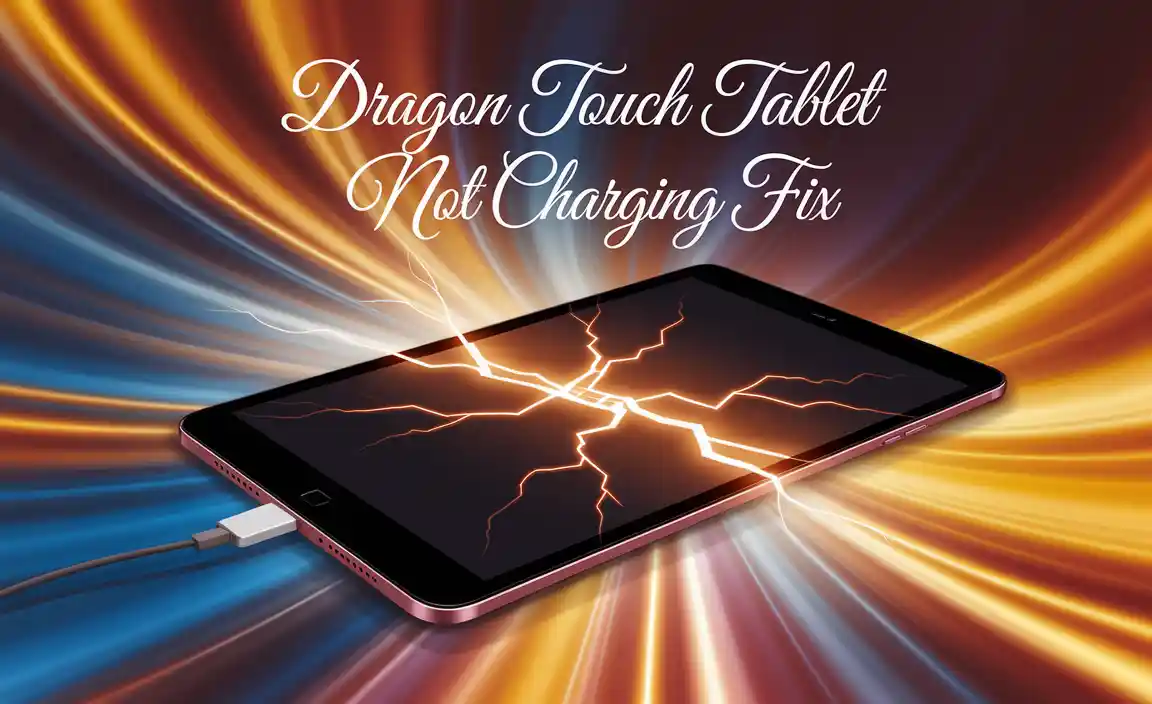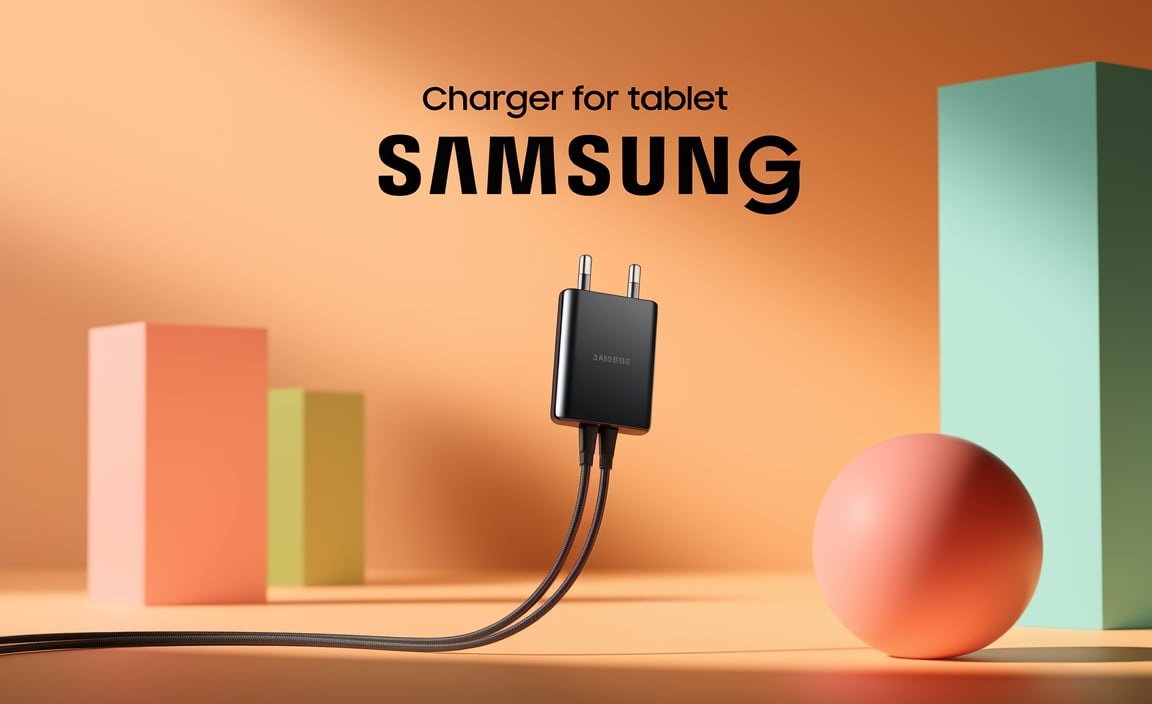In the 21st century, most tablet companies have come up with innovative technology to ensure that the tablets are charged quickly and efficiently. However, even with this new technology, there are still many instances of delayed charging on tablets.
People are even now facing slow charging problems daily with their tablets. But many of you may not know what’s the reason behind slow charging.
“Why is my tablet charging so slow” is one of the most frequently asked questions on the internet nowadays. And this article will assist you to identify the most typical reasons for delayed tablet charging.
Let’s find out.
Why Is My Tablet Charging So Slow
Most tablet users are facing this slow charging problem whenever they put their charger into the tablet. A battery with a reduced capacity or a tablet that charges slowly is less popular today because of the complaints of its users. Let’s know some of the common reasons for tablets’ slow charging.
Reasons Behind Slow Charging
You may not figure out why your tablet is charging slowly. It may make you worried about your slow charging problem.
For removing your tension, we have got some reasons that are responsible for slow charging.
Having Trouble With The Charging Adapter
The adapter itself may cause slow charging issues in your tablet. Like the charging cord, the adapter may have problems sometimes.
If the cable is fine, the next thing to examine is the adapter itself. Changing adapters is the best method to find out.
If another one works fine, replace the old one. It is usually advisable to buy the genuine brand’s original supported adapter.
The Power Source May Be An Issue
Well, the power source may also be the suspect when it comes to slow charging. Even if you have a properly functional charger, the power supply may be slowing down the charging process.
The power source’s output varies substantially. A USB port on your laptop cannot charge your tablet as quickly as a wall socket.
Aged Battery
Your Tablet’s battery isn’t meant to last forever. So the battery’s age can also affect the charging speed of your tablet.
It’s all about how you use and charge your tablet. The best solution is to take it to a licensed servicing center. Because most tablets have a built-in battery, repairing it yourself can damage the device.
Background Apps
If your tablet is charging slowly, it may be due to the apps that are installed. You may have to use huge numbers of apps for a number of reasons.
Consumers are known to download a lot of apps even if they are rarely used. However, these apps degrade the device’s battery life as well as storage space.
So, if you have multiple apps running in the background, you will quickly lose battery life. Similarly, if this occurs during charging, the tablet may charge slowly.
Unsupported Cables
Another issue is the cable when your tablet does not support it. Many customers charge their tablets with duplicate or non-branded wires.
In some circumstances, these cables may not operate as well as the original ones. It is always best to use the original tablet cords.
Broken Cords
Even the original cables provided in the packaging have a breaking point. If your tablet is charging slowly, look for any visual issues in the cord.
If the cable is damaged, replace it immediately.
Cables That Don’t Fit
The charger slipping off the port is becoming a familiar sight. This can happen to original cables after prolonged use.
This is due to the charger plug causing damage. In this scenario, you may not detect any visible damage, but the wire is actually destroyed.
How To Solve Your Tablet Charging Problem
It may be good news for you that you are going to get solutions to your problem. It is unquestionably true that everyone wishes to charge their device to its maximum capacity in the lowest amount of time possible.
Here’s the greatest way found so far, and it works for any type of tablet you are using.
- Use a high-quality charger.
- Switch to airplane mode
- Remove the case and let the device be cool
- Leave it alone while it charges!
- Keep a transportable battery pack
Verdict
Time is precious. You don’t want to waste this by watching your tablet charging slowly. It will irritate you and make you think “why is my tablet charging so slow”.
Hopefully, you have got your answer in this article and also found a solution to this problem by following these procedures.
Best of luck!
Your tech guru in Sand City, CA, bringing you the latest insights and tips exclusively on mobile tablets. Dive into the world of sleek devices and stay ahead in the tablet game with my expert guidance. Your go-to source for all things tablet-related – let’s elevate your tech experience!