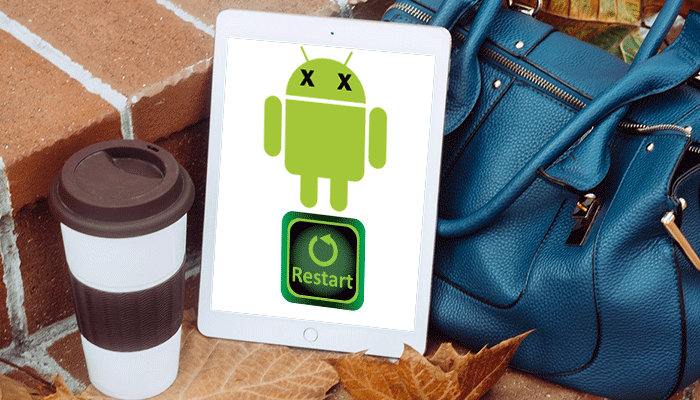Why Does My Tablet Keep Restarting? Solved
As a tablet user, you may face some issues while using your tablet. Among those issues, restarting is the most common. So you may ask, why does my tablet keep restarting?
Well, there are some common reasons behind the restarting issue of your tablet: infected hardware, corrupted software, battery issues are primarily responsible for this problem.
I am sure that by reading this article, you can resolve these issues and prevent restarting problems.
Let’s explore more without wasting any time.
Why Does My Tablet Keep Restarting: Reasons And Solution
You may notice that your tablet is restarting randomly on its own. It is an annoying fact. And undoubtedly, you will not feel comfortable using the table because of this restarting issue.
Let’s explore some crucial reasons that are responsible for this issue. Moreover, you will get to learn the solutions to these issues.
Reasons And Solutions For Tablet Restarting
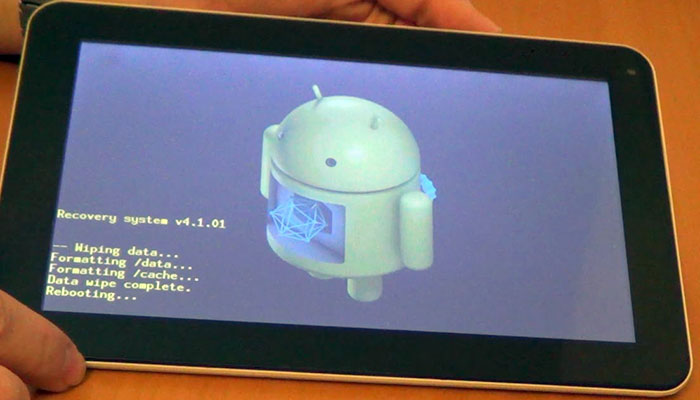
Not functioning hardware
The entire hardware system of the tablet may not work correctly. For example, the pixels of the tablet can be broken. Hence the tablet will keep randomly restarting.
In this case, you should troubleshoot the hardware of the tablet. For that, go to an expert who can diagnose the issue and resolve it.
Disabled system apps
Tablets are run based on some system apps. Therefore, you should not disable them anyway. If you disable these apps, your tablet can face a restarting issue.
Now, check this problem from the setting.
- First, go to “setting” and then “application” from your tablet.
- Check any system apps that are disabled.
- Finally, turn on the enable button.
Now, recheck your tablet and identify whether it is still restarting or not.
Corrupted software
Some misleading and corrupted software is also responsible for the restarting problem. Another noticeable thing is that software can be system software or any other software.
You should find out which software is creating a problem in this case. Then, after finding it, uninstall it from the device. But in the case of the system software, you should reset the device.
To reset the tablet:
- Go to “setting,”
- Then choose the “backup and reset” option
- Now click on the “reset device.”
Battery problem
The tablet’s battery can face many issues that lead to random restarting. For example, because of an overheat of the battery, the device can restart repeatedly. Another noticeable matter is that sometimes the battery can face a loose connection problem.
To prevent this problem, you should allow the battery to be 100% charged while the device is powered off. After charging the battery, plug out the charger and then power on the tablet. Now the tablet won’t face a restart issue.
At the same time, you should fix the battery with mountain tape or glue so that it can’t lose its connection.
Attack of the viruses
Sometimes viruses and malware can attack your tablet. As a result, the tablet can keep restarting repeatedly.
You have to identify the viruses and remove them from the tablet to resolve this issue. Alternatively, you can use anti-virus software that will keep your table safe from viruses.
Problem with SD card
You may need to use an SD card for many purposes. But sometimes, it may create many dreadful problems. Restarting is one of those issues.
To solve this problem, you will need to unmount the SD card from the tablet. After that, restart the device. Now, I hope the tablet will no longer face this problem.
You can also recheck the matter by mounting the SD card again into the tablet.
Problem with the power button
Sometimes, the tablet may keep restarting because of the problems with the power button. In this case, you will not be able to power off the tablet as well.
However, you have to check the power button and fix the problem to get rid of the problem. For example, the button may get stuck with water. So, remove water or any sticky materials while fixing the button.
Now, try to power off the tablet. Ideally, if you can solve the issue, the tablet will be powered off. And it will not restart automatically.
FAQ
Why does my tablet keep freezing and restarting?
The most typical reason for your tablet to freeze or be slow is due to an app that is not launching or operating as intended. Closing the application and restarting your tablet should resolve the issue.
Why does my tablet keep rebooting itself?
Your restarting issue may be caused by disabling apps that are essential to run the Android OS. Look under “Settings” > “Applications” and enable any apps that are “Turned Off” or “Disabled” for your device to work properly.
Why does my Android keep shutting off and restarting?
You may notice that your Android tablet is continually restarting and crashing for a variety of reasons. The reasons may include malicious hardware problems, apps, a faulty operating system, or a cache data issue.
Verdict
Though many reasons are responsible for the restarting issue, your tablet will not face multiple problems at a time. So identifying the problem is the first thing that you have to do.
So, why does my tablet keep restarting? I hope the answer is now known to you. You just need to identify the problem and then fix it perfectly.
Good luck!

Your tech guru in Sand City, CA, bringing you the latest insights and tips exclusively on mobile tablets. Dive into the world of sleek devices and stay ahead in the tablet game with my expert guidance. Your go-to source for all things tablet-related – let’s elevate your tech experience!