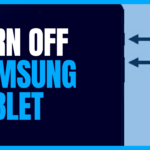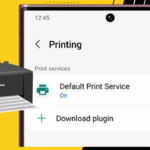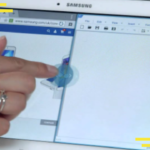The Surface Pro tablet is the perfect device for photographers, especially traveling photographers. They can use the Adobe photoshop app anywhere on this tablet.
This tablet can run the Photoshop app perfectly. In fact, the performance and the specifications of the tablet are high-end. For this, you are able to do anything you want on the app by the device.
Stay connected with us to know the exact answer to whether the Surface Pro can run Photoshop or not.
Does Adobe Photoshop run on Surface pro?
You can run Adobe Photoshop smoothly on Surface Pro. But you have to pay for this Photoshop app. If you are ready to pay for getting this app, then the tablet will be the best for you!
Amazingly, the table is able to run the strongest variant of Photoshop which is the desktop form. You can do any work you need with this. Also, the tablet will provide you with every function and feature of the app.
The OS of the tablet is Microsoft Windows 8, 10, or 11. For this, you can run any type of latest windows app such as Adobe Photoshop. You will not face any problems while you work on this app by using the tablet.
Does the Surface Pro have the required specifications for Photoshop?
The tablet has every specification for running the app. You will not find any significant problems while running this app.
Here is the main specification of this tablet for running this app:
Processor
The processor of Surface Pro is intel core i5 which is 3rd gen. It runs a dual-core processor. In fact, this device came with HD Graphics 4000. Which indicates you can install the app because it will support the app processor.
The ram of this tablet is 4 GB. On the other hand, the memory of the tablet is 64 GB or 128 GB. You need 1 GB available for getting the app. So, you can install the app easily.
Software
The operating system of the tablet is Microsoft Windows 8. Also, you can upgrade this OS to Windows 8.1 Pro.
If you want to run this app, then you need Windows software. Without this, you can not run the app. Luckily, the app supports Windows 8 software. So, This Windows is good for running the app.
Display
For running the app, you must have a 1280 x 800 resolution of the display. This resolution is mandatory.
The screen size of the device is 10.6 inches. It also comes with an HD display. Furthermore, the resolution of the display is 1920 X 1080. For this, the tablet is suitable for running the app.
DVD – ROM drive
Adobe Photoshop CS6 needs a DVB – ROM drive for running properly. But the tablet has no DVD – ROM drive.
You can download this app from Adobe’s website. After that, it will be no issue. Because you have the backup of the DVD – ROM drive.
All specifications of the tablet will let you run this app perfectly. There will be no issue happening while you run this app.
How can you make the Surface Pro into an excellent Photoshop device?
You have to follow some steps for making your tablet into an excellent photoshop device such as:
Upgrade the graphics driver
If you want great performance from your tablet, then you have to upgrade to the new version of the graphic driver. You always need to choose the verified version of Microsoft’s graphics driver.
The latest version will be good for running Photoshop. Your experience will be the best with this because of its best services.
Digitizer pressure response
If you want to make a tablet digitizer for communication with several apps, then you have to install some drivers. After this, your tablet will be able to communicate with various applications.
For getting a drive, you have to install an upgrade from Microsoft’s website. Then, you are able to add pressure sensitivity to the app. For running the app better on the tablet, this digitizer pressure response is important.
Is the Surface Pro best for Photoshop?
The Surface Pro will be the best tablet for your photoshop. This tablet has enough specifications to support the Photoshop app. You will not find any error or fault with the tablet.
You can fulfill your need by using the Photoshop app on the tablet. Indeed, every feature of the app will give you the best service through this device.
Verdict
Microsoft has designed this tablet keeping in mind that you can use the Adobe photoshop app. Every function and feature of the tablet will be the best application for the app.
If you’re a professional picture editor, then you can use this device for doing your professional work without any doubt.
I hope this article will be beneficial for you!

Your tech guru in Sand City, CA, bringing you the latest insights and tips exclusively on mobile tablets. Dive into the world of sleek devices and stay ahead in the tablet game with my expert guidance. Your go-to source for all things tablet-related – let’s elevate your tech experience!