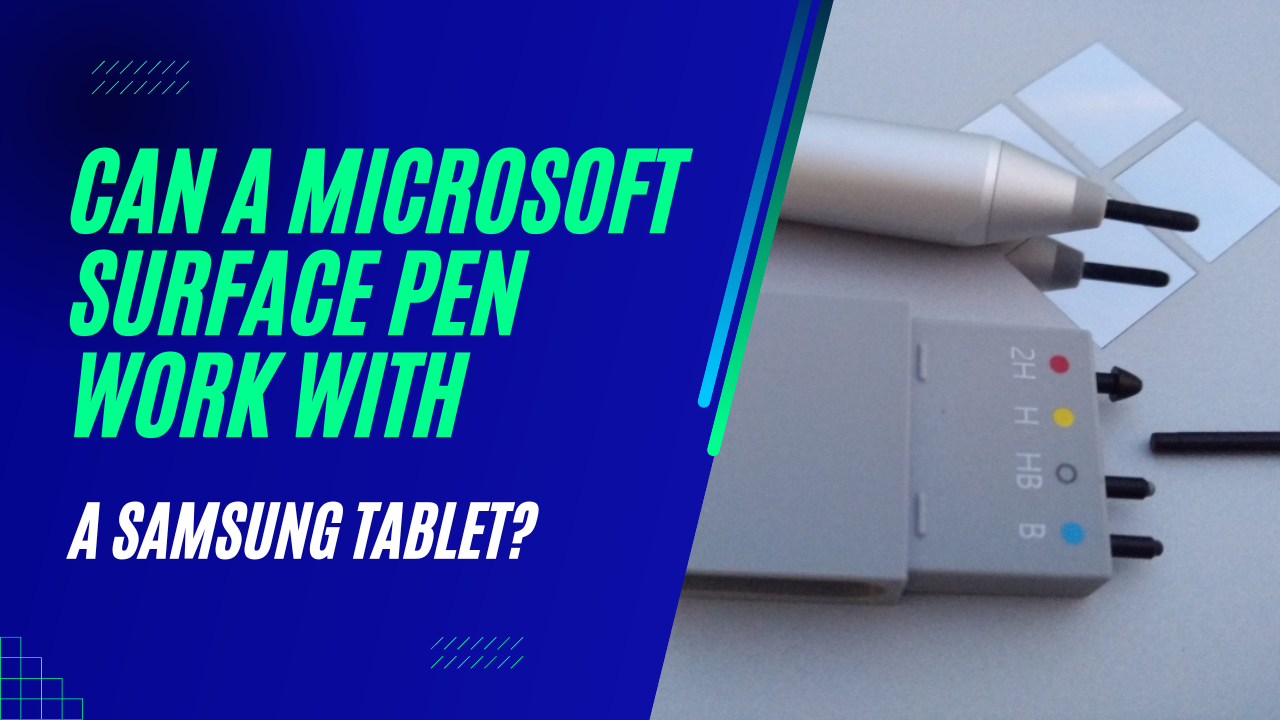What’s The Difference Between A Surface And Surface Pro?
Day by day, Microsoft is introducing the premium quality tablet on the market. Hence, the company has developed so many brands into a series. For this, the most-talked query among the people is the difference between the Surface tablet and the Surface Pro tablet.
There are a lot of differences between the Surface and Surface Pro tablets including the size and resolution of the display, ports, memory, pricing, and so on. You will have a deep insight into it if you go through this article.
So, Let’s start to explore this article without any delay.
All About The Microsoft Surface Device
This device has come from the touch screen-based series. The operating system of the device is Microsoft Windows. But the Surface Due tablet is different from that. It runs Android OS.
The device has 10 main brands such as Surface, Surface Go, Surface Studio, Surface Laptop Go, Surface Hub, Surface Laptop, and so on. In addition, there are so many series tablets that belong to this line.
The Surface and Surface Pro belong to the Surface series. In fact, the Surface device came earlier than the Surface Pro device.
Microsoft launched the Surface tablet on the market in 2012. The tablet is called the hybrid tablet because of its features and functions. After one year, the company introduced the Surface Pro tablet to the market.
Is There Any Difference Between A Surface And A Surface Pro?
Despite being under the same series line, there are many differences between the two tablets.
Here is the difference between a Surface and Surface Pro:
Platform
The operating system of the Surface tablet is Microsoft Windows RT. Later, the OS of the tablet is known as Surface RT. The tablet has Quad Core 1.3 CPU and GPU is ULP Geforce.
On the other hand, the Surface Pro came with Microsoft Windows 8 operating system. But, you can update the OS to 8.1 Windows. The CPU of the tablet is a core i5 and i7 processor which is 3rd gen.
Battery life
The battery life of the Surface tablet is 31.5 WH. You can talk for around 8 hours nonstop with the tablet. In contrast, the battery life of Surface Pro is much higher than this tablet. Hence, it will be 42 WH at least.
Storage
The Surface tablet comes with 32 GB and 64 GB with 2 GB RAM. You can not get more memory than 64 GB. Moreover, the other tablet comes with 64 GB and 128 GB memory.
Ports
The USB of the surface device is 2.0. You will not get NFC and radio service through this tablet. In addition, the tablet uses 4.0 Bluetooth.
On the other hand, the USB of Surface Pro is 3.0 in full size. Also, it has a mini display port and micro SD. Surface connector and headphone support into the tablet.
GPS navigation
The Surface tablet has no GPS feature. As a result, you will not get any access to GPS. But, the device will give you location services because of its operating system. For this, you can check your location.
The same applies to the Surface Pro tablet. but , it has X LET which has the same benefits as GPS.
Display
The display of the Surface pro is 12.3 inches. This came with a 2736 X 1827 resolution.
The Surface tablet is smaller than the Pro tablet. It comes with a 10.6 inches display and the resolution is 1366 X 768 pixels.
Weight
Surface tablet weight is around 1.5 pounds which is very light. Besides, the weight of Surface Pro is almost 2.4 pounds with the keyboard which is more than the Surface laptop.
Price
The starting price of a Surface tablet is $499. Comparing this to the Surface Pro, the price of the tablet is really high.
The starting price of a Surface Pro tablet is $799. If you want to buy this tablet with the keyboard, mouse or Surface Prn, then the price range will be increased according to the accessories.
For example, the price of this tablet with keyboard and a pen will be $1058.
Which Device Will Be Good For You Between Surface And Surface Pro?
It depends on you which specification you really want. Both devices are excellent according to their configuration.
If you look for a high – end tablet, then Surface Pro will be better than Surface tablet. Because, you will get every undated function on the Surface Pro.
Verdict
According to the price, both tablets are good option, no doubt. But the Surface tablet is much cheaper than the Surface Pro tablet. Besides this, the Surface Pro tablet has more features and function than the Surface tablet has.
You will feel diversification from both tablets. Both tablets will provide you good service. Moreover, you can use the Surface Pro tablet as a laptop. If you need Windows RT as an OS, then the Surface tablet will be good for you.
Now the choice is yours which tablet you need or like.

Your tech guru in Sand City, CA, bringing you the latest insights and tips exclusively on mobile tablets. Dive into the world of sleek devices and stay ahead in the tablet game with my expert guidance. Your go-to source for all things tablet-related – let’s elevate your tech experience!