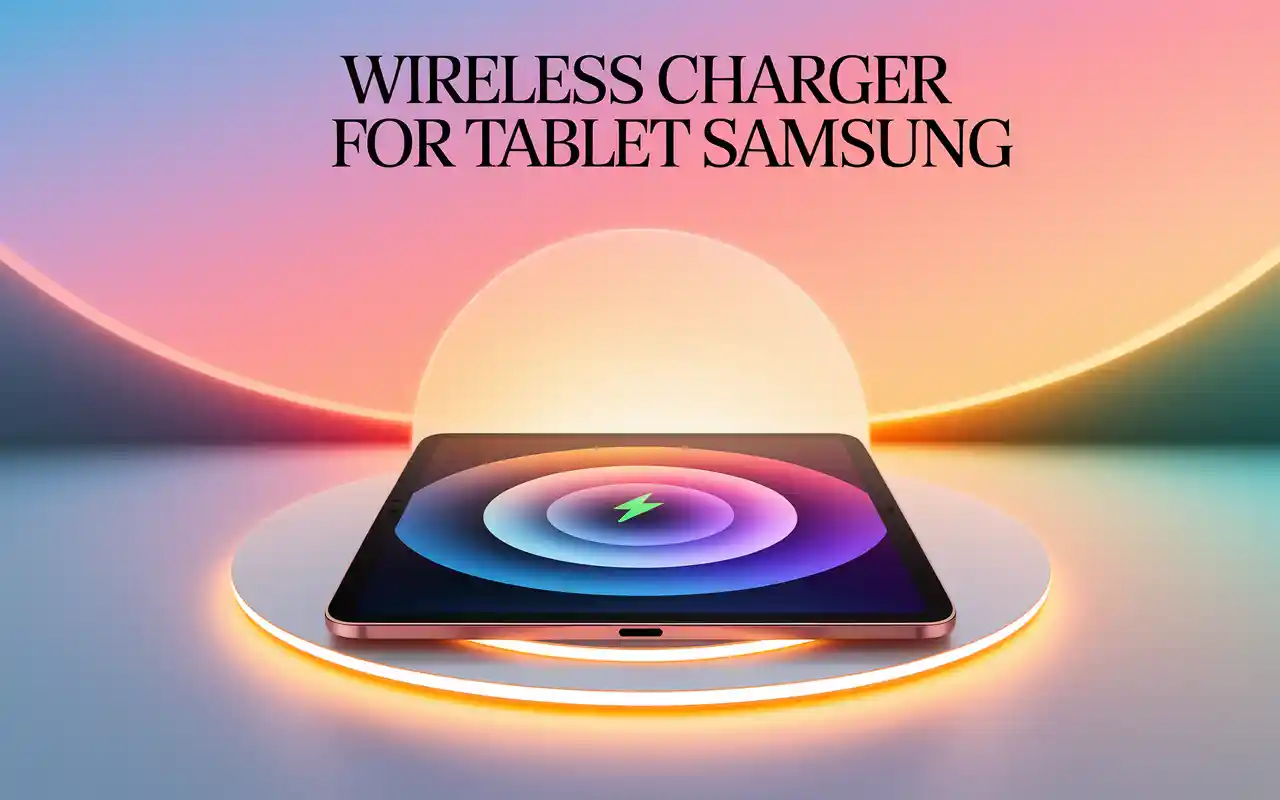Wireless charging is one of the prominent features provided by the latest phones and tablets. The process of charging something without using a cable is defined as wireless charging.
Samsung has produced some of the finest tablets of this generation, with lots of unique features and designs that make people awestruck. So out of curiosity one may want to know, if does Samsung tab S7 supports wireless charging.
Unluckily, the answer is a big No! The Samsung tab S7 doesn’t support wireless charging
In this article, we will discuss the features of the Samsung tab S7 and provide insights about it. Without further delay, let’s dive into the article below.


Does Samsung Tab S7 support wireless charging:
Samsung Tab S7 has many latest features of the decade such as water-resistant, dust resistant, face unlocking, fingerprint sensor, etc. Sadly, it doesn’t have the wireless charging feature.
But other cool features make the Samsung Tab S7 a proficient piece of tech in the tablet market.
What is Wireless Charging:
Wireless Charging is basically a process to transfer power without the means of a cable or wire. It is conducted by a power transmitting and receiving pad attached to the device itself. It occurs through the method of passing electricity by using two coils in an electromagnetic field.
Though the Samsung Tab S7 has some cool features, it doesn’t support wireless charging. Because to charge a tab wirelessly, the tab has to have a built-in Qi adapter
Can Samsung Tab S7 be wirelessly charged?
Though it doesn’t have a built-in wireless charging mechanism, there is a process by which you may become able to charge the Samsung Tab S7 wirelessly.
There is a tool called the “wireless charging receiver” which supports the Android Qi-standard transmission. It is the core requirement of wireless charging.
There are different types of wireless charging receivers based on the type of charging port for the tab. As Samsung Tab S7 has a type-c charging port, it will require a type-c wireless charging receiver.
The price of the wireless charging receiver is around $8 – $12, so it’s very cheap considering that the tab has no built-in wireless charging feature. And it can be found in different online stores.
The process of using the wireless charging receiver is very simple. For this, there is an additional thing you will require which is the “wireless charging pad”. Now follow the step below.
Process of using wireless charging receiver
- At first, take out the wireless charging receiver from the packet.
- Then you have to connect the wireless charging receiver to the charging port of the Samsung Tab S7.
- Then remove the sticker on the back of the receiver to attach it to the back of the phone.
- Now, after connecting it, place the phone on the wireless charging pad in such a way that the wireless charging receiver remains at the center of the charging pad
- The next thing is you will notice that your tab has started to charge wirelessly!
Is Wireless Charging Good Or Bad?
If your requirement is to charge the tab faster, then wireless charging is not for you. Wireless charging is a slow process and it takes up more time and power than cable charging.
This makes wireless charging a less efficient and power-consuming process. But unless you charge your tab wirelessly multiple times a day, wireless charging won’t be an issue. Because charging multiple times can affect the battery’s health.
Features of Samsung Tab S7:
The main features of the Samsung Tab S7 are :
● Display: It has an 11” TFT LCD with 500 nit brightness with a low blue light certification. Also, a 120hz refresh rate makes it a sharp and bright display to use.
● Processor: It contains one of the latest chipsets from Snapdragon [ Qualcomm Snapdragon 865 5G+] which is an octa-core processor. This chipset makes it possible to multitask with minimal lag.
● Ram and Storage: There are different variants of Tab S7 that provide multiple options for the amount of ram and storage capacity. They are
(i) 6 GB ram 128 GB storage capacity
(ii) 8 GB ram 256 GB storage capacity
(iii) 8 GB ram 512 GB storage capacity
● Battery: Samsung Tab S7 has a battery of Li-po 8000 mAh capacity that promises backup for 14-15 hours while watching videos. It also supports 45-watt fast charging which means battery life and charging speed is a factors one doesn’t need to worry about.
● Camera: Samsung Tab S7 falls a little behind when considering its camera features. The main camera constitutes 13 MP, f/2.0, 26mm (wide), and a 5 MP, f/2.2, 12mm ultrawide camera. The selfie camera is an 8 mp camera that clicks decent selfies and gives a better outlook in the case of video calling. Though the camera lacks in some aspects there are a lot of fun features such as single take, night mode, AR doodle, night hyper-lapse, front and back conversion recording, live focus, and panorama.
● Book cover keyboard and S pen: The most interesting features of Tab S7 are the S pen and book cover tablet
(i) S pen: The S pen of Tab S7 is an 8-gram pen-like stylus with a length of 142×8.2 mm. It has Bluetooth connectivity with a magnetic connector/charger. The pen has an ultra-low latency of 9ms. The S pen also supports a gyroscope sensor and accelerometer.
(ii) Book cover keyboard: The keyboard adds a finishing touch to the marvelous features of the Tab S7. It works as a protective layer for the tab. The keyboard is attached aligning with the pogo pins and the rear piece attaches magnetically. There is a mouse pad and also most of the buttons contained by a typical keyboard.
Samsung Tab S7, Should you buy it?
Samsung is a well-known company for its contribution to a variety of technological products and their tabs are the most noteworthy among them.
The Samsung tab S7 is built for serving the purpose of multitasking and increasing productivity. So if your purpose for using a tab is to ease your ability to multitask and increase your productivity, you may buy the Samsung Tab S7 without any further thinking.
FAQs:
What Are The Color Variants Of The Samsung Tab S7?
The variants come in Mystic Black, Mystic Bronze, and Mystic Silver color options.
Conclusion:
The Samsung Tab S7 is a beautiful and productive piece of tech. The bezel-less display and the other functions it offers makes it one of the best tablets present on the market.
Though it doesn’t have the built-in wireless charging feature, following the above process, you can wirelessly charge your Samsung Tab S7
We hope that our article was able to quench your thirst for knowledge about the Samsung tab S7 and whether does Samsung tab s7 Support Wireless Charging.
Your tech guru in Sand City, CA, bringing you the latest insights and tips exclusively on mobile tablets. Dive into the world of sleek devices and stay ahead in the tablet game with my expert guidance. Your go-to source for all things tablet-related – let’s elevate your tech experience!