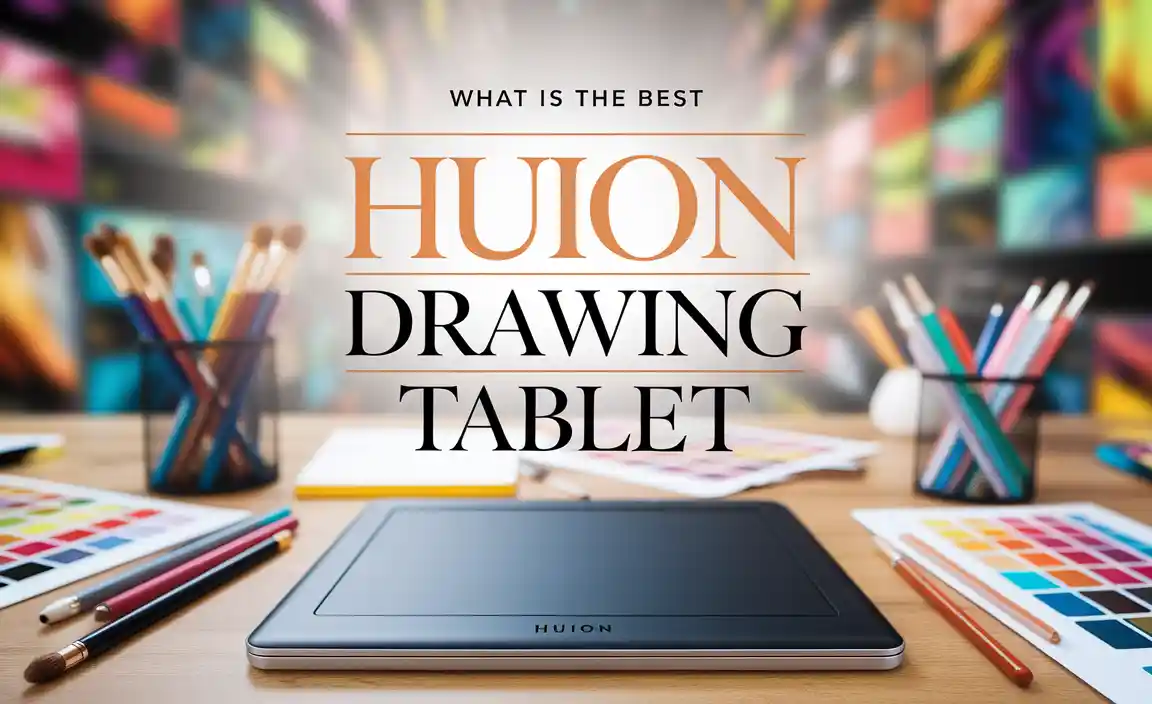Huion tablets are Chinese branded tablets that are famous for their reasonable prices. Regardless of being cheap, their performance is actually quite impressive.
Yet you may want to know how do Huion tablets work. Well, the working principle of the Huion tablet is quite simple.
These are graphics tablets enabling users to draw by hand pictures, animations, or images just like one would draw on paper. As one would require a pencil or pen to draw on paper, these tablets also have specialized digital pens for performing the graphics work on tablets.
How do Huion tablets work: The facts work behind
Huion tablets have become a great deal being cheap and serving the purpose. Many delicate works can be performed designing using these tablets.
No preceding experience is necessary to operate these. A computer and a Huion tablet set up are prerequisites for this.
Tablet’s setup is needed to be done and therefore drawing comes next. In order to set up the Huion tablet, the following procedures are to be followed:
- A connection between the pc and the tablet has to be made via Bluetooth.
- For driver version 14, there will be a text like “work area”, hovering over it, there will be an option saying “select current display” and it has to be selected. There is an “identify button” for identifying screens and it has to be popped.
- Next, select the “Apply” button and it’s good to go!
- For driver version 15, the procedure is kind of similar. Hereafter choosing “pen display”, one has to go to the work area. Afterward, the earlier steps are to be followed.
After finishing the setup, it’s ready for drawing. For this purpose, any photoshop software that the user wants to use has to be opened, and therefore template selection or creation has to be made.
Gradually a window for the drawing will turn up and with the help of a brush one can draw there. The brush’s size/color are adjustable and it’s just a right-click away to get the options.
Types of Drawing Tablet
There are basically three types of them which are Drawing Pen Tablet with no Display, Drawing Tablet with a Display, and Standalone drawing tablet. There are many versions of Huion tablets available on the market serving a variety of ranges of customers for different purposes.
Huion Tablets-Pros
The advantages of these tablets are numerous:
- They come at a really competitive price for other available tablets serving the same purpose. They are popular for their cheap prices which makes a big difference for a group of customers.
- The stylus/pen with the tablet is handy and easy to recharge.
- The sensitivity of the screen is high around 8192 levels of pen pressure, quite impressive must say!
- Useful shortcuts help efficient performance.
- A multitouch facility is available here.
Huion Tablets-Cons
Just like every coin has two sides, these tablets are not exceptional. They have their drawbacks too. The following can be listed:
- Drivers downloading, and installation can be troublesome for a few.
- There are some restrictions regarding compatibility.
- The packaging seems not that much appealing.
FAQs
1. Are Huion Tablets Good For Artists?
Ans: Considering the price, they offer quite impressive performance though
not like the professional tablets that artists use.
2. Are Huion Graphics Tablets Any Good?
Ans: Huion is one of the best brands to choose from. They provide a competitive range of products with a reasonable price range.
3. Do Huion Tablets Work With Laptops?
Ans: Yes, the Huron drawing tablets do need a laptop or pc.
4. Can You Use A Huion Tablet On A Chromebook?
Ans: Huion graphics tablets are now compatible with Chrome OS 88.0.4324.109 or above. Huion Inspiroy H420X, Huion Inspiroy H580X, Huion Kamvas pro 12, Huion Kamvas Pro 16 etc are compatible with Chrome OS.
Verdict
There are varieties of tablets available, and one should choose as per his needs. If the criteria match, then the tablets have the ability to fulfill the demand of its user.
how do Huion tablets work? I hope you have a clear concept of that. If the work is the professional level, then, in that case, the price range can be set a bit higher as small advanced functionalities matter.
There are other high-level tablet brands that serve the artists. But if the price is an issue, then definitely Huion tablets are an amazing substitute to those.
Your tech guru in Sand City, CA, bringing you the latest insights and tips exclusively on mobile tablets. Dive into the world of sleek devices and stay ahead in the tablet game with my expert guidance. Your go-to source for all things tablet-related – let’s elevate your tech experience!